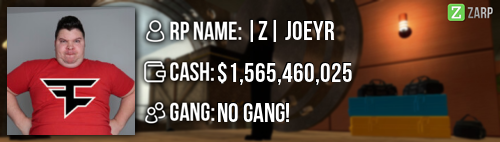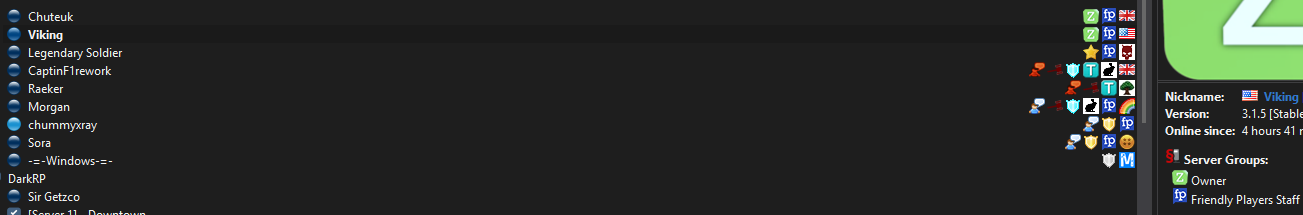- Forum
- Our Servers
-
Leaderboards
-
DarkRP
- DarkRP Gangs
- DarkRP Money Printed
- DarkRP Suit RIPs
- DarkRP Mayor Survival
- DarkRP Nuclear Launches
- DarkRP Bank Vault Raids
- DarkRP Bartender Tips
- DarkRP Air Drops
- DarkRP Casino Vault Raids
- DarkRP Drug Runs
- DarkRP Arena Events
- Police Armory Raids
- Bartender Customers Served
- Police RIPs
- DarkRP GENCoin Sold
- Surf Records
- BHOP Records
- Trouble in Terrorist Town
- Deathrun
- Prop Hunt
-
DarkRP
- Community
- Help
- Store
|
Login to ZARP
|
TOPIC: [SSRP Admin] Tamaninja's Application 2.0
[SSRP Admin] Tamaninja's Application 2.0 8 years 1 month ago #625977
|
]RP Name: Tamaninja
Link to Steam Profile: Click me SteamID: STEAM_0:0:27163147 Current Gametracker Profiles: Server 1: [attachment=5644]s11.png[/attachment] Server 2: [attachment=5645]s21.png[/attachment] Server 3: [attachment=5646]s31.png[/attachment] Estimated Server Time: About 650h now... [attachment=5647]hours1.png[/attachment] Languages I speak: English [attachment=5649]buy-venapro-uk-2.jpg[/attachment] & Hebrew [attachment=5648]Flag_of_Israel.svg-2.png[/attachment] Explain how you feel that your time as a moderator will contribute to you becoming an admin:Bieng Moderator is not an easy job, then im sure that bieng admin is even harder. as a moderator you "can" make mistakes and learn from them... as a Moderator you can learn the commands, and how to be a staff member in general. As a moderator I handle alot of f1's and when I roleplay I find even more rulebreakers... but sadly, I can't really help everyone, because the moderator commands are very limited. Explain a situation as a moderator you encountered that was an obstacle you had to work around (EG: defiant user): Only real annoying obstacle is people that report other people without knowing the rules, for example user x reported me for abusing because I warned him for Death threats and Disrespect... when im not even sure he knew he can't do that... (Probably the reason he reported me), another situation is when group of 5 people yell me for raiding them when its RP house and they didn't have RP house sign, and when i raided them they repaste dupe, had propblock, and when i destroyed the propblock I found 2 money printers, and they started yelling me in the OOC chat that they don't even have money printers inside... if any non staff member reading this now, please read the rules before reporting another player or staff member. If you had to write a facebook post to train a moderator in between 200-300 words, what would you say to give them the full grasp?: Congratulations! You are now part of the staff members team! In this post, I will show you the basic of moderation based on my experience! First up is the F1 menu! In the F1 menu you can find: Admin Requests: Here you can find the reports from normal users... first you can see the time priority, next is the player's name, then the reason, and who is handling this right now, to handle an F1 Report, you need to right click on the report and press handle this (Remember! try the best not to skip reports!) After that you have access to options that ill explain later... when you are done with the F1 report, right click again, and press on Mark as finished, if for some reason, you can't handle the F1 report (remove destroyed props, abusive for higher ranks, etc. press on abort handling this... and another staff member will handle this... if the report is spam such as (**** ADMINS or something like that just press on "Discard as spam or abuse" Warnings: Here you can see all the warnings for today, here you can see the reason, give another warn, or remove a warn. Logging: Here you can see the recent (about) 100 logs (kills, arrests, team change, hits, defib, and breaking NLR), here you can search for log either name, steam ID, weapon, or district. Active NLR: Here you can see people active NLR timers, and when will it end, you can't see if they are breaking though. Next up is the F6 menu! In the F6 menu you can search for players warnings, you can either search by name, or Steam ID, after you found the person you are looking for, you can see the reason date, type (warn, ban, jail etc.) and who gave the warn. you can also search for punishment in the top right corner. Now, its time for the tab menu! In the tab menu, you are now able to, Kick, Mute Chat, Unban from job, Freeze, Slay, Mute globally, Teleport, Goto, Bring and Back, wich ill explain later... Now, the moment you were waiting for... Commands! Becoming a moderator, also give you access to this commands: Kick: You can now kick people by typing in the chat: /kick <SteamID / I recommed using this command when someone keep doing the same rulebreak after you warned him already, or if someone is propblocking and either afk, or refusing to remove it, you can also kick if somoene propspamming... I recommend using this command through the tab menu so you don't kick the wrong player. Un/mute chat: Now you can mute people from the chat... to do that you need to type in the chat /chatmute <SteamID / Un/voice mute: Now you can voice mute people, to do that you need to type in the chat /voicemute <SteamID/ Goto: Now you can Go to people, this command will teleport you to the player that you typed in, to use this command you need to /goto <steamID / Players name>. Un/freeze: Now you can freeze people, freezing a player will also give him god mod, so i recommend using the command goto, before you freeze him, to reduce misunderstanding, to use this command you need to type in the chat /freeze <SteamID / Player's name> <Time (in seconds)> Note: If you will not type the time, the player will stay frozen untill someone will /unfreeze <SteamID/ Player's name>. Teleport: Now you can Teleport yourself, and other players, this command will teleport the player that you want... to use this command you need to look at the place you want to tp them to and either, /tp <SteamID / Player's name> or /teleport <SteamID / Player's name> Note: not typing a name / steamID will teleport you. I recommend using goto, before teleporting them, I also recommend a key to Teleport you self, by typing - bind <key> "say /teleport" in the console... Bring: Now you can bring people to you... I recommend using this command if a player is not alive, or in a car... otherwise, I recommend using /teleport, to use this command you need to /bring <SteamID/ Player's name> I recomment using goto before bringing them... Backspawn: Now you can teleport people to spawn, either its normal spawn, jail, or mutant tunnels... I recommend using this command when someone is breaking NLR, To use this command you need to to type in the chat /backspawn <SteamID / Player's name> Note: if you will only type /backspawn it will teleport you to spawn, I recommend doing this after you finish an F1 Report... Slay: Now you can slay people, I recommend hardly using this command because it will make people lose items most of the time, but if you do use this command, I recommend using it on mutant with guns... to use this command you need type in the chat /slay <SteamID / normal)> <Reason> I recommend using this command through the tab menu so you don't slay the wrong player., and because its way more easier... Un/warn: Now you can warn people, as I see it, this is the most important command for moderation, to use this command you need to type in the chat /warn <SteamID / Time for the Admin tool! No matter what, you will always will spawn with the admin tool, with the admin tool, you can shoot keypads, to see what fading door it controls, and how much fading doors, if you will shoot fading door, you will see the number of keypads it connects to, and how much keypads it connected to. Now... Its time to the end... The most improtant thing as a new staff member, is to stay calm, I know you will be afraid... This is another reason for the existent of the admin chat... to use the admin chat you can either type /// or @ in the chat, only staff members will see it, in the admin chat you can see the rank of the member and name... here you can ask for help, any general question (that is about staff), call higher ranks, or even request to ban someone... In the admin chat, another staff member will always help you, don't be afraid to use it. If you want it more private all of the staff member will answer you in the steam, just send a friend request. Explain how you would handle the following situation: Player x appeals their ban in great detail, apology and effort. You check the ban list and find that you banned them permanently for propspam, and that this is their first ban. How would your response to the appeal be? Warning: Spoiler! [ Click to expand ][ Click to hide ] Hello player x... I've read you unban apeal, and I see that you have been banned for propspam, I can also see that you are sorry for that, and you regret doing that, I've accepted your unban appeal and I suggest you read the rules again. I've seen that you really regret for that, so I decided to give you a second chance... If you will do it again, you will get a longer ban. -lock please Why I should be promoted (we recommend around 150 words): I think I should be promoted because I had a long period of time learing how to be a staff member, and I want to get better premissions now... as an admin I can handle way more situations such as propblock when refusing to remove, trying to crash the server, scamming, ban / unban situations... and in general... as a Moderator you are very limited to the commands, and that limits you to the help you can give too... Im online in the very early hours sometimes and im very active in general. im trying my best to do as much as f1s and reduce the numbers of rulebreakers... I really want to host events, unban people, and the abality to god / give myself ton of hp when not roleplaying... (lost gamma and gauss in TDM arena...) Im trying my best to be a better person. if you think that I can improve myself in somewhy, please type it. Thank you for reading my application. |
|
|
The topic has been locked.
|
[SSRP Admin] Tamaninja's Application 2.0 8 years 1 month ago #625995
|
honestly, listen to what was said last week need a little bit more mod experience and try get some trust as you had that demote request,
mate you a good kid and good at what you do |
|
|
The topic has been locked.
|
[SSRP Admin] Tamaninja's Application 2.0 8 years 1 month ago #626043
|
Unsure yet if you have improved from your mistakes I'll keep an eye out. Best of luck.
|
|
|
The topic has been locked.
|
[SSRP Admin] Tamaninja's Application 2.0 8 years 1 month ago #627724
|
BUMP
|
|
|
The topic has been locked.
The following user(s) said Thank You: Micky
|
[SSRP Admin] Tamaninja's Application 2.0 8 years 1 month ago #627735
|
Have to -Support for the fact that you are raiding PD right now completely ignoring the fact that a Mayor has called for a "purge" and for everyone to kill anybody on the streets, while all the cops are also mass RDAing.
|
|
|
The topic has been locked.
The following user(s) said Thank You: Ashy
|
[SSRP Admin] Tamaninja's Application 2.0 8 years 1 month ago #627749
|
You were RPing as gangster on S1 when theres one admin with no help on S1. S1 itself was already total chaos, yet you continued to RP and constantly raid PD. I'll have to go with a neutral for now.
|
|
|
Last Edit: 8 years 1 month ago by Ashy.
The topic has been locked.
|
[SSRP Admin] Tamaninja's Application 2.0 8 years 1 month ago #627791
|
Thanks for applying for staff at ZARP DarkRp! During our weekly staff meeting your application, question answers, game trackers and in-game warnings are checked and then the staff team votes on your application. This time, the staff team have decided that you still need to work on your application and then apply again next week. To try and help you they have summarised some positives & negatives discussed during the meeting: Needs more experience with Moderator Commands and the Position.You can apply again at any time, and thanks for supporting ZARP! |
|
|
The topic has been locked.
|
Time to create page: 0.217 seconds