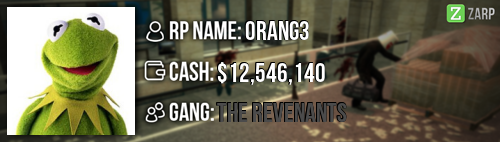RP Name: DB KILLER
Link to Steam Profile: steamcommunity.com/profiles/76561198063250842/
SteamID: STEAM_0:0:51492557
Current Gametracker Profiles:
Server 1 -
www.gametracker.com/player/DB%20KILLER/d...arpgaming.com:27015/
Server 2 -
www.gametracker.com/player/DB%20KILLER/d...arpgaming.com:27025/
Server 3 -
www.gametracker.com/player/DB%20KILLER/u...arpgaming.com:27015/
Estimated Server Time: 598hrs
Languages I speak: English!
Explain how you feel that your time as a moderator will contribute to you becoming an admin:
I have learned many thing such like the commands, How to handle f1s and rule breakers! It has been very fun as a moderator. I have had alot of knowledge from being a modertor and dealing with alot of stuff. I know most of the commands and how to use them and I'm ready to challenge myself to admin
Explain a situation as a moderator you encountered that was an obstacle you had to work around (EG: defiant user):
Once a person was caught printing out of the map so i froze him and tped to him he kept on disrespecting then he killed me then ltapped he joined back and kepted on ltaping and there was nothing i could do because there we're no admin at the time.
If you had to write a facebook post to train a moderator in between 200-300 words, what would you say to give them the full grasp?:
Hello, Congratulations on getting mod! We are very excited to see your work on the staff team and see how you can help us! Before we let you go and staff the server please take some times to read this:
You are a Moderator of the servers in this community so you represent the staff team so we would like to see the best out of you and see how you could help us, Here are the basics:
F1 Menu
Here you can see some of the tabs which are Admin requests, Warnings, Logging And Active NLR
-Admin requests is where you can see the f1s which people make, You can right click and handle the situation and complete them.
-The Logs are self explanantory, In the logs you can see the deaths, kills, hits, arrest, jobs, warrants and etc. You can now search the logs in the top right by searching the players name, How ever we don't have logs of damage.
-In the warnings you can see the most recent warnings that have been given.
-Active NLR Is something which you could look to see if people broke nlr.
F6 Menu
In the F6 menu you can check the warnings for every player thats is online if they are not online you can check using there steamid and searching.
Commands!
/Warn [Steamid] [Reason] - This command is used to warn rule breakers, If they have 3 active warnings they will be getting kicked by the system, If you have 4 active warnings you will get banned for 1 hour. An Active warning would be a warning that has been there for 2 weeks.
/unwarn [Steamid] - You can use this command to remove there most recent warning, You can use this command if they have been falsely warn (If they want it removed from there rapsheet they need to contact an HA+
/tp - This command is used to tp players to by doing /tp [steamid] and it will tp them to your crosshair. You can use this command to tp yourself to your crosshair location, But be careful with it!
/goto [steamid] - This command is used to teleport to the player, For example you would use this command if you needed someone for an f1!
/back - This command is used to teleport players to there last location, For example you are finished doing a sit you will do /back [steamid] and it will teleport them to there last location.
/backspawn - Is excactly the same as /back but it will teleport them to spawn.
/kick - This command isn't used commanly but it is used against players that prop spam etc.
/freeze - The command is used for players that try to escape sits or mass rule breaking you use it by doing /freeze [steamid] and it will freeze them in place so they cannot move.
/slay - This command is excactly like the name you can do /slay [steamid] this is used to kill people.
Unban from job - You use this command for people that get falsely demoted you can unban them from the job, You use it using tab menu you, you click it then select the job they got demoted from.
Tip: You can use all these commands from the tab menu.
Have fun!
Explain how you would handle the following situation:
Player x appeals their ban in great detail, apology and effort. You check the ban list and find that you banned them permanently for propspam, and that this is their first ban. How would your response to the appeal be?
Hello, X, I see you were banned quite awhile ago, My opinion you should know that prop spam is very punishible on all servers, It disturbs RP Alot and ruins people fun, But you explained yourself well and said you are very sorry, So we the staff team have decided to unban you, However if we see you doing it again, You will be punished for longer and will not be able to appeal it for a while!
Why I should be promoted (we recommend around 150 words):
I have made alot of time to help the server out, I am always on (2hrs+ a day) I have learned alot of stuff about staffing a Darkrp server, I am very and always active and friendly my attitude is good, I really like helping new players on the server to teach them about it with the skills, levels and inventory etc. I would like to get the powers to expand my ways of staffing the server and helping get rid of the rule breakers more easy, I am always active to come and help out, I always tell my friends about the server and teaching them how to play and be good

. I have had a good past experience as admin and i want that experience again and make it better than it was and i would like to step up to the next level as admin again

!
Thanks for reading!