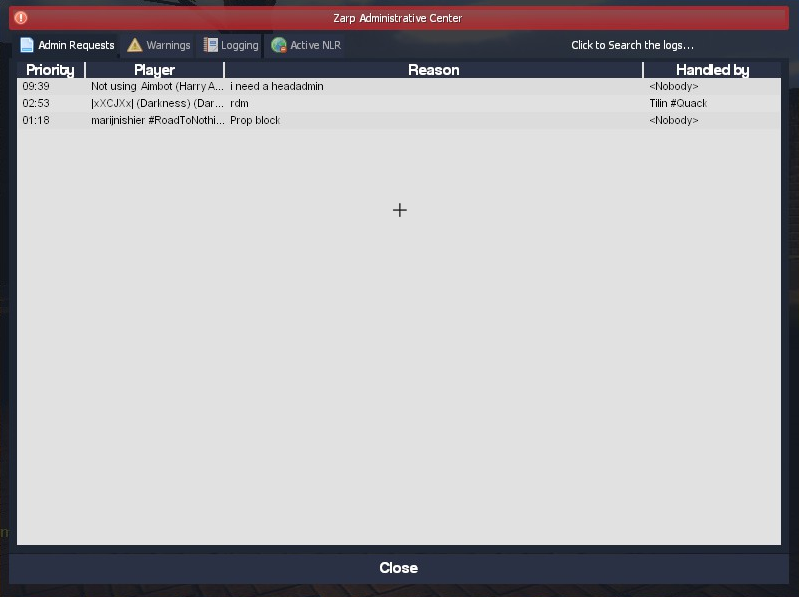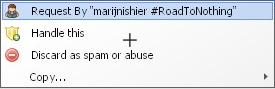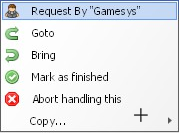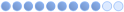Congratz on getting moderator before we get started herer is the staff Ethos
The aim of moderation on the server is to improve the experience for people, not to interrupt people’s roleplay when it’s not necessary.Staff are there to have fun and to help others have fun too not to ban and warn everyone who breaks minor rules that have little effect on the server. Wherever possible use powers such as mute, freeze and jail instead of banning and kicking.
Now lets talk about the commands you got as moderator
/tp this tp's you to where your crosshair is aimed u can bind this to a button so u can catch people far away.
/tp [Playername/steamid] this tps the player tp where your crosshair is but you should always use steamid otherwise there is a chance u tp other people that were not intended to be tped
/goto [name/steamid] this teleports you to the player you use this for example when you need someone for an f1 because u cant just bring people without tping to them first
/bring [name/steamid] this brings the player to you
/Freeze [name/steamid] this freezes the player so they cant move or shoot and then u do /unfreeze to unfreeze them
/back [steamid] +/backspawn] this teleports the player to the latest location or back to spawn
all the commands above can be found in the tab menu
Heres the commands you use to punish people
/kick [steamid] this kicks the player and is mostly used when there is a prop spammer that wont stop
/warn [steamid] this warns the player make sure he did do something wrong before warning.
Now we go to the F1 menu
Here you can see Peoples f1's, warnings given by other staffs, logs, and active nlr of other people on the server
when you right click on a f1 made this pops up
if you press handle this you will handle their f1 or you can discard it if its not a valid reason or if its spamm
when you decide to handle the f1 these options come up
here you can choose to goto the player informing them your gonna handle their f1 then u can tp to a roof then use the bring button to tp them there. when your done you can mark it as finished wich ends the f1
You can also choose to unhandle the f1 incase of him being in a event or needing a higher staff
and there is also the f6 menu also called rapsheet here u can choose a player on the server or put in steamid to see his recent warnings it it also shows every warning /punishment
you also got acces to admin chat if u want to type in it do @ or ///