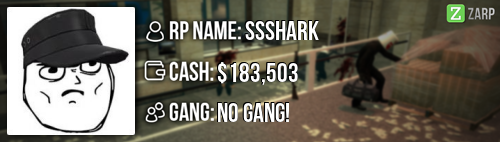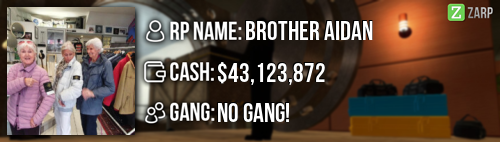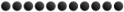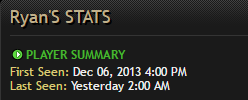Hi I'm Shark and I'm going to be training you today.
First of all I would like to
royaly congratulate you on becoming an SSRP Moderator!
So let's start shall we?
I will teach you everything you need to know to be a succesfull mod starting with
-The Commands
and then following it up with
-The F1 Menu
-The F6 Menu
COMMANDS
/tp RpName/steamID
This command is used to teleport a player to where you mouse is pointing at. Handy to take someone to a roof or other secluded area. Be sure to always use /goto first in f1s to avoid annoyance. You can also type /tp without any name or steamID to tp yourself to where your mouse is pointing at, it's really, really handy to bind this. To bind open the console(f10 or ~ <-- that button) and type bind <key> "say /tp(or any other command)"
/goto RpName/steamID
Use this command to teleport to someone for example an f1 maker. As I have already said before always use this command first in f1s to avoid any annoyance.
/freeze or unfreeze RpName/steamID [length]
This command can be used to freeze someone in place if they are for example running from a sit, shooting you in a sit, proppushing, etc. When you tp the accused rulebreaker to you in an f1 don't immediatly freeze them because they might find it annoying and they might not co-operate as well.
/slay RpName/steamID [Kill Type]
You can use this command when there is for example a hobo,citizen,(job that's not supposed to have a big gun) to kill them. Or when someone has broken NLR. You can slay people in 4 kinds of ways, normal which causes them to fall dead on the floor, quiet which immediatly "removes" and respawns them and the 2 other ones I feel like you should find out on your own
 /kick RpName/steamID
/kick RpName/steamID
You should rarely use this command, you can use it if someone is mass-RDMing, Proppushing, etc. when there are no admins on to ban them.
You can acces all of these commands via the TAB menu. Just click on the person's name. You can also see (and copy) their steamID here.
There is also one command that you can only acces in the TAB menu, the Unban From Job menu, you can use this command to unban someone from a job if they have been randomly demoted.
The F1 Menu
Here you can see all the active F1s(Admin Requests) the warnings and the logs. I'll take you into all of these.
Admin Requests: Here you can see... well.. all the active admin requests which are the F1s player have made. You can see how long ago the F1 was made, which player made it, the acctual F1 (RDM, PROPPUSH, etc.) and who is handling it. When you right click on the F1 you can choose to handle it or discard it as spam/abuse. When you have chosen handle you get some more options like:Bring, GOTO, mark as finished and abort handling this.
Warnings
Here you can check player's recent warning. Handy when you are deciding to warn a player.
Logs
Here you can see all the connects, disconnects, namechanges, jobs players have become, kills, arrests, hits and warrants with a handy time stamp next to it. You can use this for checking if someone broke NLR, etc.
F6 Menu
Here you can check all of the punishements players have received: Warns, Bans, Anticheats, Jails, etc. This is also handy for just checking if a player has any recent warns.
So that was a quick "guide" to being a moderator. Remember to
NEVER abuse any of your moderator powers.
Again congratulations, good luck and have a nice day!