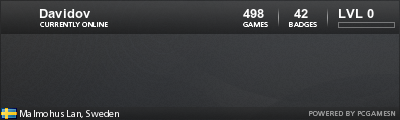- Forum
- Our Servers
-
Leaderboards
-
DarkRP
- DarkRP Gangs
- DarkRP Money Printed
- DarkRP Suit RIPs
- DarkRP Mayor Survival
- DarkRP Nuclear Launches
- DarkRP Bank Vault Raids
- DarkRP Bartender Tips
- DarkRP Air Drops
- DarkRP Casino Vault Raids
- DarkRP Drug Runs
- DarkRP Arena Events
- Police Armory Raids
- Bartender Customers Served
- Police RIPs
- DarkRP GENCoin Sold
- Surf Records
- BHOP Records
- Trouble in Terrorist Town
- Deathrun
- Prop Hunt
-
DarkRP
- Community
- Help
- Store
|
Login to ZARP
|
TOPIC: [PropHunt Administrator] Davidov007's Application
[PropHunt Administrator] Davidov007's Application 5 years 3 months ago #1205193
|
Steam Name:
Davidov007 Link to Steam Profile: Right here SteamID: STEAM_1:1:67112900 Current Gametracker Profiles: www.gametracker.com/player/Davidov007/pl...arpgaming.com:27040/ Server 1 - www.gametracker.com/server_info/play.zarpgaming.com:27040/ Estimated Server Time: 16 hours Languages I speak: English, Swedish, German, French and Russian ============== Explain how you feel that your time as a Moderator will contribute to you becoming an Admin: It hasn't been too crazy, but I've always taken direct action against any rulebreaking and used almost every single command, therefore I feel like I'm ready to move onto the next role. Explain a situation in which it would be appropriate to use the ban command: It is situational, but the ban command can be used for players that are constantly breaking rules, for example, multiple cases of disrespect, exploiting, playing offensive taunts and so on. If you had to write a letter to train a moderator in between 100-200 words, what would you say to give them the full grasp?: Warning: Spoiler! [ Click to expand ][ Click to hide ] Hello, X! Congratulations on getting the Prop Hunt Moderator role, I'll be guiding you through all the commands, so hopefully you will have understood all their functions and occasions when you should use them. Chat commands: Tgag (for voice comms) and Tmute(for text chat comms) are both commands used for taking action against people that have either spammed the chat (regardless of VC or text) or have been disrespectful/offensive. Amute is for when someone is spamming the admin chat. Webtauntmute/unmute is used for players that play offensive taunts. Slay, as it says, slays a target. Bring and the goto commands are for teleporting to someone or bringing them to you, used mainly to unstuck someone. Kick, obviously kicks a target. Used to deal with players with offensive names/names that promote a non-ZARP service. FSpec forces spectator mode on the target. Friends checks whether the target is friends with anyone, this command is used as "starter" Ghosting evidence. Checkspec checks who a target is spectating, this is also used for finding Ghosters. Forceteam forces someone on any team you choose, this is for dealing with Ghosters. That's about all the commands you should/can use, if you have any more questions or want a more detailed guide, contact me and I'll answer them all. Have a nice day! Explain how you would handle the following situation: Player x appeals their ban in great detail, apology and effort. You check the ban list and find that you banned them permanently for Cheating, and that this is their first ban. How would your response to the appeal be? (I assume it's supposed to be exploiting here) Hi, X! After reading over your appeal, I've decided to accept it. You seem apologetic enough and I am certain you deserve another chance, but keep in mind, repeated offense will be more severe. Have a nice day! Why I should be promoted (we recommend around 100 words): Considering there aren't many staff members, I believe I should be trusted with using commands such as the ban command and the name change one. I have experience with staffing on other servers and believe am competent enough for this role. Feedback is appreciated, thanks for reading. |
|
|
Last Edit: 5 years 3 months ago by Davidov007.
The topic has been locked.
|
[PropHunt Administrator] Davidov007's Application 5 years 3 months ago #1205195
|
Sorry fam but your activity isnt looking that good
U better ace it next time |
|
|
The topic has been locked.
The following user(s) said Thank You: Nina, Davidov007
|
[PropHunt Administrator] Davidov007's Application 5 years 3 months ago #1205199
|
I SUPPORT YOU
|
|
|
The topic has been locked.
The following user(s) said Thank You: Davidov007
|
[PropHunt Administrator] Davidov007's Application 5 years 3 months ago #1205201
|
|
|
|
ex Surf & Bhop Server Owner
The topic has been locked.
The following user(s) said Thank You: Davidov007
|
[PropHunt Administrator] Davidov007's Application 5 years 3 months ago #1205202
|
Wrong section. Gotta stop doing that.
Great guy and trusted as SA on TTT. Good Luck. |
|
|
Ex Deathrun Server Owner
Ex TeamSpeak Staff Ex Forum Staff - Deathrun Moderator Section
The topic has been locked.
The following user(s) said Thank You: Davidov007
|
[PropHunt Administrator] Davidov007's Application 5 years 3 months ago #1205205
|
Annie Moonise wrote:
Wrong section. Gotta stop doing that. I WAS TYPING FAST AND FORGOT Great guy and trusted as SA on TTT. Good Luck. |
|
|
The topic has been locked.
|
[PropHunt Administrator] Davidov007's Application 5 years 3 months ago #1205208
|
Thanks for applying for staff at ZARP Prop Hunt! During our weekly staff meeting your application, question answers, game trackers and in-game warnings are checked and then the staff team votes on your application. Congratulations! The staff team has voted to accept your application, which means you’re now a part of the ZARP Prop Hunt staff team. Before you get started, a Super Admin+ and possibly another Admin will help train you on the server and get you setup with your new rank. There’s also a handy guide created by the community which should help you get up to speed with your new menus & commands. And don’t forget you can always ask another staff member if you’re not sure about something ZARP Prop Hunt Staff Meeting – Every Friday 7.15PM UTC There’s a weekly staff meeting for the server at the above time, which is held on the ZARP Teamspeak server (IP: ts.zarpgaming.com). You now get a vote on the new staff members and we’ll keep you up to date with new events and server updates at the meeting. Congratulations and thanks for supporting ZARP! . |
|
|
The topic has been locked.
The following user(s) said Thank You: Davidov007
|
Time to create page: 0.203 seconds