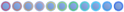- Forum
- Our Servers
-
Leaderboards
-
DarkRP
- DarkRP Gangs
- DarkRP Money Printed
- DarkRP Suit RIPs
- DarkRP Mayor Survival
- DarkRP Nuclear Launches
- DarkRP Bank Vault Raids
- DarkRP Bartender Tips
- DarkRP Air Drops
- DarkRP Casino Vault Raids
- DarkRP Drug Runs
- DarkRP Arena Events
- Police Armory Raids
- Bartender Customers Served
- Police RIPs
- DarkRP GENCoin Sold
- Surf Records
- BHOP Records
- Trouble in Terrorist Town
- Deathrun
- Prop Hunt
-
DarkRP
- Community
- Help
- Store
|
Login to ZARP
|
TOPIC: [SSRP Admin] Leon21 #NOSOUND's Application
[SSRP Admin] Leon21 #NOSOUND's Application 6 years 11 months ago #1002115
|
RP Name:
Leon21 #NoSound Time Zone: BST +2:00 Link to Steam Profile: steamcommunity.com/profiles/7656119825961 SteamID: STEAM_0:0:149672848 Current Gametracker Profiles: I used to be named leon5 a long time ago, but I’m not posting the gametracker of that name. Server 1 Active: www.gametracker.com/player_info/index.ph...zarpgaming.com:27015 Inactive: www.gametracker.com/player/leon21/darkrp.zarpgaming.com:27015/ www.gametracker.com/player/leon21%20%23H...arpgaming.com:27015/ www.gametracker.com/player/leon21%20%23n...arpgaming.com:27015/ www.gametracker.com/player/leon21%20%231...arpgaming.com:27015/ Server 2 Active: www.gametracker.com/player_info/index.ph...zarpgaming.com:27025 Inactive: www.gametracker.com/player/leon21/darkrp.zarpgaming.com:27025/ www.gametracker.com/player/leon21%20%23H...arpgaming.com:27025/ www.gametracker.com/player/leon21%20%23n...arpgaming.com:27025/ Server 3 Active: www.gametracker.com/player_info/index.ph...zarpgaming.com:27015 Inactive: www.gametracker.com/player/leon21/usa.zarpgaming.com:27015/ www.gametracker.com/player/leon21%20%23n...arpgaming.com:27015/ www.gametracker.com/player/leon21%20%23n...arpgaming.com:27015/ www.gametracker.com/player/leon21%20%231...arpgaming.com:27015/ www.gametracker.com/player/leon21%20%23H...arpgaming.com:27015/ Estimated Server Time: 4300 hours Languages I speak: Greek, English Explain how you feel that your time as a moderator will contribute to you becoming an admin: I believe that while I was a mod, I’ve taken the time to refine my knowledge of the rules and I truly believe I’ve done more than a decent job. I can’t wait to contribute more to the zarp community as an administrator. Explain a situation as a moderator you encountered that was an obstacle you had to work around (EG: defiant user): One good example is when I had to freeze and tp five people on a roof, and that was really tiring, as I didn’t have the admin physgun, nor the noclip. I wish to be able to deal with these sort of situations better with admin powers, because they are a common occurrence. If you had to write a facebook post to train a moderator in between 200-300 words, what would you say to give them the full grasp?: Warning: Spoiler! [ Click to expand ][ Click to hide ] Congratulations for being promoted to a staff member! Very soon you’ll be staff ready to handle people’s F1 requests. First of all, you need to know the staff ethos, which can be found here. Another good read for a staff member’s attitude can be found here, and it’s about what’s expected from you. The F1 menu: This menu contains 4 tabs, which are such; -Admin Requests: Here are all F1 requests, which request a staff member. By right clicking an F1 you can choose to handle, discard as spam or copy numerous information about the F1 itself, or it’s requester. If you choose to handle an F1, you will have access new commands such as goto and bring, as well as mark as finished and abort handling the F1. -Warnings: This is the warnings tab, you won’t use this very often, this is all the recent warnings issued by the staff members. -Logging: This is the holy grail of a staff member. You will learn this tab inside-out and its (very few) functions. Here you can see any kill, arrest, defib, join game, left game, change to job and change to name. -Active NLR: This is a tab which will be used in peculiar situations. It has all the active NLR of players in the server, but you can also view any player’s NLR just by placing your crosshair on top of them. F6 Menu: This is the warns menu. In the top left you can choose a player to see their warnings. If you scroll to the bottom , there’s search button, you can search the warnings of people who are not online but you will need STEAMID for this. The Tab menu: You can click on any player of lower rank and do most actions. This is an easy way to get around or mute people if you don’t wanna fiddle with SteamID. You cannot warn from this menu, only using the commands which will be explained further down. Handling an F1 request: Your first and foremost action should be to greet the player and inform him you’re here for his F1. Afterwards, you should always ask him if you can teleport him to a roof if it’s a report against another player, or help him immediately if it’s a very simple request of e.g. “Please overlook spawn”, “Please help me, I’m stuck in the door”, etc. If you end up teleporting him to a roof, ask him the story of what happened. Immediately after that, you should ask if the reporting user has saved any screenshot or video evidence. If he has, save it in chat, or anywhere else so you don’t have to ask him again to post the link of the evidence when the time comes. The best action right after this is to teleport to the defendant. You should very nicely ask him if you can teleport him for an F1 request. If he doesn’t accept, when he is not roleplaying, you should teleport him immediately. In the sit you should ask for the defendant’s story and should criticize it’s validity. If you’ve got video evidence, this should be easy to figure out if he’s lying or not. If the story of the reporter checks out, depending on the severity of his actions, the recents the defendant has and his overall attitude, you should punish appropriately. If the story of the reporter doesn’t check out, you do not have the right to warn him for his supposed actions. The commands: Mind you, these are to be typed in the chat. /tp <name> or <SteamID> This teleports the name or SteamID player (provided he is online) to the location of your crosshair. You should always use this with SteamID or otherwise you might do something very bad accidentally and end up with an official warn. /goto <name> or <SteamID> Harmless command to use with the name, it lets you go to the person which you specified. /bring <name> or <SteamID> This brings the user specified next to you. You should always use this with SteamID or otherwise you might do something very bad accidentally and end up with an official warn. /back <name> or <SteamID> || /backspawn <name> or <SteamID> This makes the user specified back to the last location in the former case, and in the latter case it makes the specified user go back to spawn. /freeze <name> or <SteamID> Bread and butter ability, this freezes the user specified. Use with SteamID. /warn <SteamID> <reason> Your most basic ability. Use this wisely, do not warn people unfairly, treat them as you would yourself. You can unwarn somebody by typing: /unwarn <SteamID> to remove your own warn. /kick <steamID> You cannot remove a kick from somebody’s rapsheet. A kick is considered a harsh punishment, so use it in certain situations. /slay <SteamID> <type> <reason> This is a very trivial command. Slays somebody a certain way. Useful bind: bind key “say /tp” This will let you teleport wherever your crosshair is pointing whenever you press the button. This will help you alot and make your life very easy. Explain how you would handle the following situation: Player x appeals their ban in great detail, apology and effort. You check the ban list and find that another admin banned them permanently for prop-spam, and that this is their first ban. How would your response to the appeal be? Hello Player x. I’ve seen your rap sheet, and I’ve talked to the admin that banned you and we have come to the conclusion to unban you. Please re-read the rules by typing !motd in-game or visiting this link here. Why I should be promoted(we recommend around 150 words): I believe that after two months of being a moderator I’ve taken the time to learn how staffing works, and I want to be promoted to admin. I think of myself as a good moderator and I will be able to bloom into a very good admin if I do get the chance; many people have been wanting me to get admin for being a really good staff member as a moderator. One of the reasons I want the admin rank is that you can deal with situations really easily, when compared to a moderator. One more thing is that I want to have the power to ban people because I constantly have to wait for somebody else to do it for me instead. |
|
|
The topic has been locked.
The following user(s) said Thank You: dankek
|
[SSRP Admin] Leon21 #NOSOUND's Application 6 years 11 months ago #1002116
|
A GREAT MODERATOR, I THINK YOU DESERVE CM
|
|
|
The topic has been locked.
The following user(s) said Thank You: leon21
|
[SSRP Admin] Leon21 #NOSOUND's Application 6 years 11 months ago #1002117
|
Has been a mod for a very long time and he definetly deserves this.
|
|
|
The topic has been locked.
The following user(s) said Thank You: leon21
|
[SSRP Admin] Leon21 #NOSOUND's Application 6 years 11 months ago #1002118
|
but you wanted dankek to train you
|
|
|
The topic has been locked.
The following user(s) said Thank You: leon21
|
[SSRP Admin] Leon21 #NOSOUND's Application 6 years 11 months ago #1002132
|
He has been a Moderator for too long and actually a good one.
It is time |
|
|
The topic has been locked.
The following user(s) said Thank You: leon21
|
[SSRP Admin] Leon21 #NOSOUND's Application 6 years 11 months ago #1002155
|
dankek wrote:
A GREAT MODERATOR, I THINK YOU DESERVE CM Heck u man I am the next CM Leon great guy |
|
|
The topic has been locked.
|
[SSRP Admin] Leon21 #NOSOUND's Application 6 years 11 months ago #1002193
|
|
|
|
The topic has been locked.
The following user(s) said Thank You: leon21
|
[SSRP Admin] Leon21 #NOSOUND's Application 6 years 11 months ago #1002194
|
|
|
|
The topic has been locked.
The following user(s) said Thank You: leon21
|
[SSRP Admin] Leon21 #NOSOUND's Application 6 years 11 months ago #1002197
|
You still don't have fucking admin? Jesus it's been like a month or 2 now wtf man what are you doing with your life
|
|
|
change your password sorle was here smol dong was here
The topic has been locked.
|
[SSRP Admin] Leon21 #NOSOUND's Application 6 years 11 months ago #1002516
|
Thanks for applying for staff at ZARP DarkRP! During our weekly staff meeting your application, question answers, game trackers and in-game warnings are checked and then the staff team votes on your application. We just wanted to say Congratulations! The staff team has voted to accept your application, which means you’re now a part of the ZARP staff. Before you get started, another admin will help train you on the server and get you setup with your new rank. There’s also a handy guide created by the community which should help you get up to speed with your new menus & commands. And don’t forget you can always ask another staff member if you’re not sure about something ZARP DarkRP Staff Meeting – Every Saturday 7PM UTC There’s a weekly staff meeting for the server at the above time, which is held on the ZARP Teamspeak server (IP: ts.zarpgaming.com). You now get a vote on the new staff members and we’ll keep you up to date with new events and server updates at the meeting. Congratulations and thanks for supporting ZARP! 
|
|
|
...
The topic has been locked.
|
Time to create page: 0.235 seconds