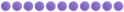Hello and congratulations on becoming a ZARP staff member! In this guide it will teach everything which a ZARP Moderator needs to know.
As a Moderator for ZARP you should always try to be friendly to the community and help people if they need it. If you need help at all about a sit or anything dont be afraid to as anyone else in @ or ///
[ ADMIN CHAT ] because we are here to help you as we don't look down on you so dont be shy to ask for help if you dont understand.
Here is all the commands which you can use in chat which a moderator should need to know as they're important:
/kick "player"
This kicks a player from the server after they have been rule breaking and don't use straight away unless they're prop spamming and refuse to remove and no admins are online to remove them.
Mute chat
This is used via tab menu to mute someone from the chat so no one can see what they type and should be used if they're spamming or being racist in chat.
Unban from job
This is done via the tab menu to unban a player from a job used when a player is randomly demoted.
/freeze "player"
This command freezes the target player indefinitely use the scoreboard to set a timer or you can do via tab menu if you want it for a certain time.
/unfreeze "player"
This command unfreezes the target player.
/slay "player"
This command slays the player and it is not really used to often.
Mute Globally
This is also done via tab menu to mute there voice globally and only needed to be done if needed so being racist in chat or mic spamming and after warns doesnt listen and has to be set for a certain time. [Min time - 30 Seconds Max time - Indefinitely]
/warn "SteamID" "reason"
/unwarn "SteamID" "reason"
To warn or unwarn a player I recommend you to use there steamID so you don't warn the wrong person but you can warn by name.
/teleport "player" or /tp "player"
Teleports the player where you are looking.
/goto "player"
Used to goto a player.
/bring [player]
Used to bring a player
/back [player] or /backspawn [player]
Sends a player to there previous location before being teleported or back to spawn.
/tp
TPs you to the location that you're aiming at.
The tab menu you can get someone's steam id or steam profile link etc. if you hold tab and click the person you're looking for and the tab menu should look like this if you click a players name:
• F1 Menu
[THIS WILL BE USED ALOT]:
There are are 4 tabs on the F1 menu :
Admin requests : Shows all F1's players have made to handle one just right click click "Handle" and then right click again to goto ect.
Warnings : Shows all warnings since server last restarted.
Logging : Shows the logs of who was killed and by who, job change, name change, money dropped etc.
Active NLR : Shows who has NLR and what district it is in.
There is also an F6 menu to search for punishments e.g warnings, bans, kicks, mutes and more you can search a player steamID when they are offline.