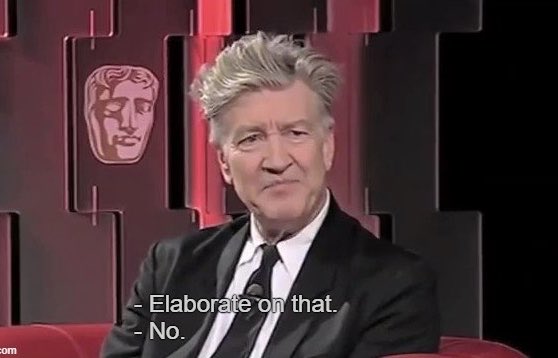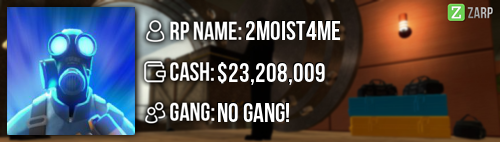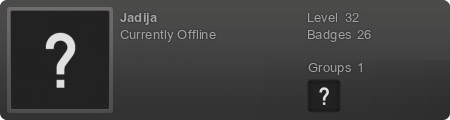- Forum
- Our Servers
-
Leaderboards
-
DarkRP
- DarkRP Gangs
- DarkRP Money Printed
- DarkRP Suit RIPs
- DarkRP Mayor Survival
- DarkRP Nuclear Launches
- DarkRP Bank Vault Raids
- DarkRP Bartender Tips
- DarkRP Air Drops
- DarkRP Casino Vault Raids
- DarkRP Drug Runs
- DarkRP Arena Events
- Police Armory Raids
- Bartender Customers Served
- Police RIPs
- DarkRP GENCoin Sold
- Surf Records
- BHOP Records
- Trouble in Terrorist Town
- Deathrun
- Prop Hunt
-
DarkRP
- Community
- Help
- Store
|
Login to ZARP
|
TOPIC: Full guide to Zarp V2
Full guide to Zarp V2 10 years 2 months ago #141112
|
Hello! Welcome to ZarpGaming, we are a friendly and dedicated community who are willing to give players a good time on our servers! In this thread we will be going through everything found in Zarp, such as a brief explanation of the gamemodes which are available, help on how to play these gamemodes, what makes Zarp better than other servers and much more! This guide contains the following contents: 1. Forums 2. Teamspeak (TS) 3. Minecraft (MC) 4. Semi-Serious Roleplay (SSRP/DarkRP) 5. PERP 6. Deathrun (DR) 7. Trouble in Terrorist Town (TTT) 8. Bunny Hop (BH) 9. VIP 10. SSRP Booster Packs 11. Staff List 11a. Server Staff 11b. Community Managers and Owners 11c. Current HeadAdmins of each server 12. How do I become a Moderator/Admin? 13. How do I create a request? 13a. How do I create a demote request? 13b. How do I create a report/ban request? 13c. How do I create a unban request?
1. Forums
Welcome to the place where everything around Zarp happens, the forums. Here is where most of the magic happens going from topics which talk about something random, applications for administrator for a specific server, announcements about new content and many more! If you are reading this thread then you probably already have created a forum account. If you do not have an account yet, we advise you to create one as soon as possible to enjoy the benefits of having an account on our forums. It is very simple to create one. On top of any page you are on, you can find this board On there you can see the hyperlink: 'Create an account'. Click on this and the webpage will take you directly to the registration page which looks like this: You will have to fill in your name (does not have to be your real name if you do not want to.), your e-mail adress, Username (this is the name which will appear on the forums), a password and a verification of your password. After you have done these things you will have to take a little test to prove you are human and not a bot who is out to spam our forums. After you are done, press the register button and you have made your account and you will be taken straight to the Recent Topics page. Now that you have set foot on our forums, it is time to know what you can do and what you can not do on our forums. Here is a hyperlink to our Terms of Use regarding your registration to our forums. Be sure to follow these Terms as a violation of one of them can lead to a punishment varying from a prohibition to post in certain sections to a forum ban. But we also have something which makes foruming a bit more fun! We have implemented a rank system to our forums, this ranking system gives you a title under your avatar based by the amount of posts you have made. The titles you can ear are:
The titles do not give you any benefits to the forums, they are only meant to be as a way of entertainment to posting in our forums and to signify how long you have been around our forums.
2. TeamSpeak (TS)
First and foremost, we have our TeamSpeak 3 server. TeamSpeak, commonly abbreviated as TS, is a program which opens a way for people to create channels to speak with other people. You have the ability to use Voice Chat and regular Chat (basically, typing). Teamspeak is also a place where we will have our weekly meetings regarding to the wellbeing of the servers, suggestions which have been made on the forums, and applications made for Moderator/Administrator. If you do not know how to connect to our TS server and have TS installed already, then let me guide you through. To connect to our server, you will have to click on the label 'Connections' and then click on 'Connect'. If you have done this correctly, this window will pop up. Under 'Server adress' you will have to type in our TS IP, the IP for our server is 94.23.19.200. Under 'Nickname', type in the name you want to be seen as in the TeamSpeak server. Once you have done this, click on 'Connect' and you will connect to our TS server! Ofcourse, we have our own set rules for our TS server aswell, they can be seen via this hyperlink.
3. Minecraft (MC)
We also offer the possibility to join a Minecraft server which is jointed with our sistercommunity FriendlyPlayers! All info regarding the Minecraft server can be found on their site, right here. We offer 4 gamemodes of your choice which you can select upon joining this server. Connecting to our server is really easy, if you click the button on joining a server, all you have to do is type in Server IP minecraft.zarpgaming.com and below your username on which you want to be seen as. The rules cannot be seen on our or FriendlyPlayers' website, however if you type in !rules in the server then you can get an overview of all of our rules in the server.
4. Semi-Serious (SSRP/DarkRP)
Our first and our head server of Zarp, named SSRP or DarkRP. I will give you a brief explanation what this gamemode is about and what it includes. DarkRP is a gamemode where you have the opportunity to live a life in a game. Ofcourse this gamemode is called "Semi-Serious" for a reason as it is not 100% as what real life is. For a more realistic RP expierence you should take a look at our PERP server. In DarkRP you have alot of options as to what you can do. You can be, for example, a police officer, a weapons dealer, a hitman or any other job you can think of. As our DarkRP branch is very popular, we advise you to immediatly take a look at our rules regarding DarkRP which you can find here. As we constantly gain new players every day, there are people who immediatly start playing the gamemode while they do not know what this gamemode is about, leaving us, the Staff Team, end up punishing you while this could have been avoided if you read the rules. We have two servers which have the DarkRP gamemode, however this does not mean that they have different content from eachother. They are there to have more players play on DarkRP on our community at the same time. So yes, this is an obvious indicator that DarkRP is our largest branch inside of our community. After you have read our rules regarding DarkRP, you are ready to play the gamemode. Everything starts with the F4 menu in the game. This menu contains the following side-menus:
Furthermore, our servers provide a unique quests system. This will make your financial life easier as doing the quests will allow you to get a bit of cash to help through your life. Quests can be taken from NPCs from all over the city you are playing in. Each NPC has a unique quest, but they are always the same quests with a cooldown triggered on them. We also have the TDM Cars Mod installed, so you can show off your swag cars and cruise through your city with it. We have a F1 menu which opens up a window asking you if there is a problem on the server. This enables the option to report someone for violating one of the rules and having a Staff Member deal with the problem. Once your report has been made, a Staff Member will teleport to you and will handle the situation. After he has gotten a grisp of the situation, he will act accordingly as to what he thinks is right. We also offer a unique Trading System, which can be done by pressing F2 infront of a player. This will send the player a trade request and you can put your items from the Inventory Tab in the window. The player you are trading with has the option to accept by typing in /accept or to deny by closing the window.
5. PERP
PERP is a very similar gamemode to DarkRP but comes with more realistic, serious, strict gameplay and less forgiving punishments. In this gamemode you have to Roleplay as realistic as possible and you will definatly notice it in-game. There will be more NPCs than DarkRP and you also have the unique option to use a cellphone to make it more realistic than DarkRP. The rules for PERP can be found here and the Laws of PERP can be found here.
6. Deathrun (DR)
Deathrun is a fun gamemode where the objective is to, in short, kill the other team. However, this will not go as easy as you think it may be. You will be randomly placed in two teams, these being:
At the end of most of the maps which are on our server, there are multiple endings as to how you want to kill the deaths. This does not mean that every map has multiple endings however. Once you have killed every Death, the Runners will have won the round. [/ul] Ofcourse, as all servers, Deathrun also has it's specific rules which can be found here. Our Deathrun server also has a unique Zarp Pointshop which you can access by pressing F4. This allows you to buy skins, fancy hats, trails and much more! The Zarp Pointshop is also included and linked with in TTT which enables you to enjoy both of your swag skins and taunts in TTT and DR! We also have a Rock The Vote (RTV) system which enables you to vote for a mapchange. If enough players RTV aswell, you can choose a new map to be played. This can be done by typing !rtv in chat.
7. Trouble in Terrorist Town (TTT)
Trouble In Terrorist Town or abbreviated as TTT is a fun gamemode in which there are 3 roles you must fulfill. These being:
As you have seen in the brief explanations of your roles you must fulfill in TTT, you have the ability to open up a unique Detective and Traitor shop. This will aid you in winning the round and by keeping yourself alive. We have a wonderful and powerful Staff team on TTT which are open to listen to everyone when there has been a violation of the rules. We especially thank this to our brilliant shot log and report system we have implemented on our server. Accessing the report system is very easy, you type in chat !report and select the player which has broken a rule. Or when an Innocent or Detective has killed you, a window will pop up which will straightly take you to the report system. You briefly explain what has happened and you wait for the player's answer. Once he has given his answer we, the Staff team, will act accordingly as to what we think is right.
8. Bunny Hop (BH)
Our final server we can offer you is the Bunny hop server. This server allows you to train and test your Bunnyhopping skills. We have implemented unique maps to the Zarp BH server and most of all, we have recently updated our Bunnyhop server with new content. There are now playback bots in which you can see how well you have performed on a map, but you cannot Bunnyhop at spawn anymore then leave the area with a faster velocity. For an explanation on how to Bunnyhop you might want to look up some videos on YouTube for a tutorial. As they can give you a full and complete explanation on how to Bunnyhop. Currently, we don't have alot of content in bunnyhop right now. But we will keep on updating it to suit it as good as possible for every player. The rules for Bunnyhop can be found here.
9. VIP
As you have read in the SSRP section, we have a VIP system which allows players who have donated to benefit from extra privileges in respective gamemodes. A full explanation on what these benefits are can be found here.
10. SSRP Booster Packs
We have recently brought a new feature to ZarpGaming, called the SSRP Booster Packs. These Booster Packs are exclusively for SSRP and they are to help both players and server owners. The objective these Booster Packs serve are simply to boost a player in-game, and help the server owners to help keep the server alive for a longer time. Below you can find a list of what types of Booster Packs you can purchase and what they contain.
For more information regarding the Booster Packs, go to this page.
11. Staff List
11a. Server Staff Below you can find hyperlinks leading to the Staff Team for each server we currently have in ZarpGaming.
11b. Community Managers and Owners These are the guys behind the curtains, the guys who run Zarp and keep making your expierence on Zarp the best expierence you will have! They are in charge of coding, scriping and managing the meetings in the TeamSpeak server. Below you can find a list who they are and a link to their steam account. You are always free to add them and ask any questions relating to the server! |FP| Chuteuk - Microsoft - ChuteUK's Steam |FP| EMP - EMP's Steam |Z| DcxBigDaddy - DcxBigDaddy's Steam |Z| RedPowder - RedPower's Steam |Z| Patrick Star - Patrick Star's Steam 11c. Current HeadAdmins of each server Below you can find a list of all the HeadAdmins and their respective server on which they are HeadAdmin on. These aren't the people where you go to report a rulebreaker, but they are there to report misbehavings of an admin or suggesting a new feature for a server. |FP| Chuteuk - Microsoft - |FP| ChuteUK- Microsoft's Steam | (HeadAdmin on all servers) |FP| EMP - |FP| EMP's Steam | (HeadAdmin on all servers) |Z| DcxBigDaddy - |Z| DcxBigDaddy's Steam | (HeadAdmin on all servers) |Z| RedPowder - |Z| RedPower's Steam | (HeadAdmin on all servers) |Z| Patrick Star - |Z| Patrick Star's Steam | (HeadAdmin on all servers) [Z]The Hitman Jerry - [Z]The Hitman Jerry's Steam | (HeadAdmin/Owner of PERP) Illuminatixs - Illuminatixs's Steam | (HeadAdmin/Owner of PERP) Manya'Jayne - Manya'Jayne's Steam | (Headadmin/Co-Owner of DR) TiGzTeR - TiGzTeR's Steam | (HeadAdmin on SSRP) Keith - Keith's Steam | (HeadAdmin on SSRP) |FP| Granny - |FP| Granny's Steam | (HeadAdmin on Bhop)
12. How do I become a Moderator/Administrator?
Becoming a Moderator or Administrator is not that hard, but ofcourse you don't just get the position. Before we allow you to become a Moderator/Administrator, we ask that you show us a bit of dedication to our server you want to become a Moderator/Admin on. To be able to qualify for a position, you need to have the following (they are not in order):
If you pass on all of these points, then you can proceed to the following hyperlinks for the templates to apply for your position. Follow the instructions on these threads carefully, name your applications accordingly and answer the questions on the templates as detailed as possible.
13. How do I make a request?
13a. How do I create a demote request? Creating a demote request towards a certain admin is not very hard to do as it comes with a template in which you have to fill out questions in. This is used to report a Staff Member which has broken rules or abused his Staff privileges. Below you can find a link to the template and the intstructions on how to do create a valid demote request. Please follow the intructions written in the template carefully. Demote Appeal 13b. How do I create a report/ban request? Creating a ban or report request is also an easy task and is used to report or request a ban on players who have broken a rule and if they have done it more than once. Below you can find links to both the report and ban request templates and like the demote request section, read the template with care and follow the instructions written on it. Demote request template Ban request template 13c. How do I create a unban request? Creating an unban request is as easy as it is to create any other request, although you need to have a different template for it. If you think that you deserve a second chance on a Zarp server you have been banned from, then you can create an unban appeal and hope for the best. It is of utmost importance that you follow the template and instructions given to you on this aswell, as they could make your unban request accepted or denied. Unban request template And there we go! I hope that this guide helped you through to get to know our community a bit better and what the possibilities are as to what you can do around here. We hope that you will have a wonderful time here at Zarp and you will have the best possible game expierence with us! Huge thanks to [Z]the Hitman Jerry for allowing me to use his guide as a basis to make this a more polished version of his guide. Without him I would have had no idea how I would create this. |
|
|
Last Edit: 10 years 2 months ago by Visionz.
Login or register to post a reply.
|
Full guide to Zarp V2 10 years 2 months ago #141114
|
I don't think it was needed at all, cuz the one that jerry made was already more then good enough but k den.
|
|
|
Login or register to post a reply.
|
Full guide to Zarp V2 10 years 2 months ago #141115
|
I felt the need to make one because, y'know. Why not.
|
|
|
Login or register to post a reply.
|
Full guide to Zarp V2 10 years 2 months ago #141117
|
It is amazing, tho the TTT staff list is incorrect, I'm not on the moderators.
|
|
|
Login or register to post a reply.
|
Full guide to Zarp V2 10 years 2 months ago #141123
|
Scorpion wrote:
It is amazing, tho the TTT staff list is incorrect, I'm not on the moderators. Must be the contact lenses; I see your name on it. |
|
|
Login or register to post a reply.
|
Full guide to Zarp V2 10 years 2 months ago #141124
|
are you sure you have a life?
|
|
|
Login or register to post a reply.
|
Full guide to Zarp V2 10 years 2 months ago #141135
|
Well Good Job
|
|
|
Login or register to post a reply.
|
Full guide to Zarp V2 10 years 2 months ago #141136
|
Great guide the only thing I'v noticed that needs fixing is "Manya'Jayne - Manya'Jayne's Steam | (Headadmin on DR)" shes the Co-Owner of he Death Run game mode.
|
|
|
Login or register to post a reply.
|
Full guide to Zarp V2 10 years 2 months ago #141556
|
RedPowder wrote:
Great guide the only thing I'v noticed that needs fixing is "Manya'Jayne - Manya'Jayne's Steam | (Headadmin on DR)" shes the Co-Owner of he Death Run game mode. This has been fixed, thank you for reporting this. |
|
|
Login or register to post a reply.
|
Full guide to Zarp V2 10 years 2 months ago #141562
|
You left me out of HeadAdmin list, rip
|
|
|
Login or register to post a reply.
|
Full guide to Zarp V2 10 years 2 months ago #141565
|
Great Guide -
|
|
|
Last Edit: 10 years 2 months ago by RetardedGuy.
Login or register to post a reply.
The following user(s) said Thank You: Visionz
|
Full guide to Zarp V2 10 years 2 months ago #141583
|
This is Looking Good, would recommend to anyone who is new.
|
|
|
Login or register to post a reply.
|
Full guide to Zarp V2 10 years 2 months ago #141598
|
I was so impressed by your guide that I had to take another look and it was great but the part about granny needs to be updated "|FP| Granny - |FP| Granny's Steam | (HeadAdmin on Bhop)" He is the Owner of the Bhop server.
|
|
|
Login or register to post a reply.
The following user(s) said Thank You: Visionz
|
Full guide to Zarp V2 10 years 2 months ago #141599
|
Thank you for making this guide, I'm sure it will help a lot of people.
|
|
|
Login or register to post a reply.
|
Moderators: Clarky
Time to create page: 0.238 seconds