- Forum
- Our Servers
-
Leaderboards
-
DarkRP
- DarkRP Gangs
- DarkRP Money Printed
- DarkRP Suit RIPs
- DarkRP Mayor Survival
- DarkRP Nuclear Launches
- DarkRP Bank Vault Raids
- DarkRP Bartender Tips
- DarkRP Air Drops
- DarkRP Casino Vault Raids
- DarkRP Drug Runs
- DarkRP Arena Events
- Police Armory Raids
- Bartender Customers Served
- Police RIPs
- DarkRP GENCoin Sold
- Surf Records
- BHOP Records
- Trouble in Terrorist Town
- Deathrun
- Prop Hunt
-
DarkRP
- Community
- Help
- Store
|
Login to ZARP
|
TOPIC: [SURF] Staff Guide
[SURF] Staff Guide 8 years 5 months ago #511314
|
Congratulations! You are now a staff member of ZARP SURF Server!. Firstly let's get to know the FAdmin system, the "Staff Member Menu" we use for the server. Anyone can access this through tab menu, however only staff can see the commands that are available to them. Our aim as a staff team is improve the experience for the people in the community, not to interrupt them whilst they are playing when it isn’t needed. We don’t want people that break very minor rules that have no impact on other people or servers being needlessly punished when a simple talk can resolve the situation.
On the game servers when possible we wish to see people using the mute, jail or freeze commands rather than banning or kicking people.
- Taken from the Staff EthosTo firstly open the menu you will need to hold tab. You will then need to click on a players name to be able to see the commands assigned to your current rank. We do also have access to server setting which can be viewed by all however only used by some. This is an example of the tab menu: As a staff member you now have access to several new commands, the commands which are available for your current rank will show up in your TAB menu when you click on a player's name.. Staff Rules
How To Get Someone's SteamID Thanks Bob for Gif <3 Staff Commands Staff Commands in SURF can be used in 3 ways The TAB Menu Example of chat mute "Raifster123" through the TAB Menu: (Sorry for the blurry image) The Chat Box Example of chat mute "Raifster123" through the Chat Box The Development Console Example of chat mute "Raifster123" through the Development Console You can use any one of these three methods when using the commands needed. Warning: Spoiler! [ Click to expand ][ Click to hide ] [ User + ] Asay: Send a message to currently connected staff members. [Chat Command]: @ message
[Console Command]: FAdmin adminhelp <text>[ Moderator + ] Voicemute: Disables a player's ability to use the microphone. [Chat Command]: /voicemute <player>
[Console Command]: FAdmin voicemute <player>[ Moderator + ] unvoicemute: Re-enables a player's ability to use the microphone. [Chat Command]: /unvoicemute <player>
[Console Command]: FAdmin unvoicemute <player>[ Moderator + ] chatmute: Disables a player's ability to use the chat box. [Chat Command]: /chatmute <player>
[Console Command]: FAdmin chatmute <player>[ Moderator + ] unchatmute: Re-enables a player's ability to use the chat box. [Chat Command]: /unchatmute <player>
[Console Command]: FAdmin unchatmute name reason[ Moderator + ] Kick: Kicks a player from the server. [Chat Command]: /kick <Player> [Reason]
[Console Command]: FAdmin kick <Player> [Reason][ Moderator + ] Freeze: Freezes the player selected. [Chat Command]: /freeze <Player> [Reason]
[Console Command]: FAdmin freeze <Player> [Reason][ Moderator + ] Slay: Slays the target. Chat Command]: /slay <Player> [Normal/Silent/Explode/Rocket]
[Console Command]: FAdmin slay <Player> [Normal/Silent/Explode/Rocket][ Admin + ] Bring: Brings the target to yourself. Chat Command]: /bring <Player> [Player]
[Console Command]: FAdmin bring <Player> [Player][ Admin + ] Goto: Goes to the target. Chat Command]: /goto <Player>
[Console Command]: FAdmin goto <Player>[ Admin + ] Teleport: teleports the target. Chat Command]: /teleport <Player>
[Console Command]: FAdmin teleport [Player][ Admin + ] Ban: Bans the selected player which is currently on the server. Chat Command]: /ban <Player> <Time(minutes)> [Reason]
[Console Command]: FAdmin ban <Player> <Time(minutes)> [Reason][ Admin + ] Unban: Unbans the selected player. Chat Command]:/unban <Player>
[Console Command]: FAdmin unban <Player>[ Super Admin+ ]SetAccess: Sets access of a player to a certain group. Chat Command]: /setaccess <Player/SteamID> <Group name>
[Console Command]: FAdmin setaccess <Player/SteamID> <Group name>[ Super Admin+ ]Anti Cheat: Requests an anti cheat on another player. Chat Command]: /anticheatrequest <Player>
[Console Command]: FAdmin anticheatrequest <Player>[ Super Admin+ ]Removetime: Removes a players time from the map selected. Chat Command]: /removetime <Player> [Map]
[Console Command]: FAdmin <Player> [Map][ Super Admin+ ]Setnoclip: Gives the selected player the ability to noclip. Chat Command]: /setnoclip <Player> <Toggle1/0>
[Console Command]: FAdmin setnoclip <Player> <Toggle1/0>[ Head Admin +] Head Admins and server owners have all commands accessible in game. I would like to thank AfroHat for giving me the idea to do this and allowing me to use features from his "[TTT] STAFF GUIDE" Also a thank you to bob for the little gif xD |
|
|
Ex - SSRP Super Admin Ex - SURF Super Admin Ex - Teamspeak Staff Ex - SSRP Section Moderator Ex - Server Applications Section Moderator Ex - Prophunt Administrator
Last Edit: 8 years 1 month ago by Raifster123.
The topic has been locked.
|
Time to create page: 0.111 seconds