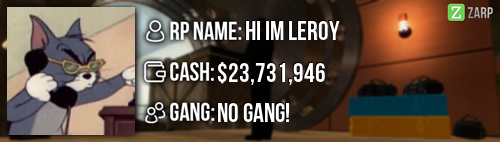- Forum
- Our Servers
-
Leaderboards
-
DarkRP
- DarkRP Gangs
- DarkRP Money Printed
- DarkRP Suit RIPs
- DarkRP Mayor Survival
- DarkRP Nuclear Launches
- DarkRP Bank Vault Raids
- DarkRP Bartender Tips
- DarkRP Air Drops
- DarkRP Casino Vault Raids
- DarkRP Drug Runs
- DarkRP Arena Events
- Police Armory Raids
- Bartender Customers Served
- Police RIPs
- DarkRP GENCoin Sold
- Surf Records
- BHOP Records
- Trouble in Terrorist Town
- Deathrun
- Prop Hunt
-
DarkRP
- Community
- Help
- Store
|
Login to ZARP
|
TOPIC: Totally out of solutions (Firewall problems)
Totally out of solutions (Firewall problems) 8 years 11 months ago #384365
|
i spent over 2 weeks trying to fix my Firewall , it just doesnt want to work with me it totally blocked TS3 as a rule connection , and by the port , then after few days it blocked Gmod's connection , next on was valve (that got auto fixed idk how) , now i cannot even run Gmod with the cloud / connect to zarp , or any other server , neither any server on TS3 , i even factory rested my Firewall / disabled it nothing happened , tried to port forward , nothing im within a 2 weeks inactivity in Zarp SSRP , and i have no idea when ill be back on duty too , this shit is missed up and im so out of ideas how to fix it !
P.S this is in this category cuz of this uncontrollable problem made my inactivity im so sorry if im being off my duty , but i swear im trying the hell out of this i even bought a whole new router and it didnt work , what the f**k do i do !?!? |
|
|
The topic has been locked.
|
Totally out of solutions (Firewall problems) 8 years 11 months ago #384390
|
Why not just disable the firewall?
|
|
|
Drug dealer pl0x. 750k per day. ^^
The topic has been locked.
|
Totally out of solutions (Firewall problems) 8 years 11 months ago #384400
|
Turn off your firewall
|
|
|
The topic has been locked.
|
Totally out of solutions (Firewall problems) 8 years 11 months ago #384431
|
install gentoo
On a serious note: What firewall are you referring to your PC's or one elsewhere on the network. Plankton wrote: Turn off your firewall NoooooooooooooooooooooooooooooooooooooooooooooooBad idea |
|
|
Last Edit: 8 years 11 months ago by kristofferson.
The topic has been locked.
|
Totally out of solutions (Firewall problems) 8 years 11 months ago #384443
|
Bro, I am going to try to help you so follow these steps and I hope it helps you!
Step 1: Left click the windows bar on the bottom left if you are on windows 10 or search for Control Panel Step 2: Find and click on Windows Firewall Step 3: On the left side you need to click "Turn windows Firewall on or off" Step 4: Turn Private network settings off and do the same with Public network settings Step 5: Restart your Computer/Laptop Step 6: Follow Step 1 to 3 but this time turn both of them back on and restart your Computer/Laptop again I hope this worked and let me know if it did because if it didn't then I have another solution! |
|
|
Last Edit: 8 years 11 months ago by Officer FLeX.
The topic has been locked.
|
Totally out of solutions (Firewall problems) 8 years 11 months ago #386023
|
guys guys guys .. remember when i said i turned it off ? , its a port problem too , the FW blocked it by the port
soz for the late reply had to stay around with a dear friend . anyways , as it was all about the port i went ahead and Rested my whole Router ... like all the config it had to the cache etc ... tried to connect again ..... and nope ill try to Do my best with this , im just worried to make the lead team thinking im being Inactive in purpose , No ! for all my time i ever tried to Fix any shit hole in the PCs even if it was Bad / easy / simple / or hard i always manage to get it , all i hope for now is my last idea to fix it , it Might take a week or so ? Cuz its a physical item ... and i might be shipping it too .. so please If any of the lead team sees this , im still here im not gone , and this inactivity was never in my hand and im sooo i mean it by sooo much missing to go on zarp (especially to do my duty) for now ... i have a final solution to do fix it IF it works , im glad it will , if it wont .... imma have to resign .. thanks for reading TL;DR : after trying all the solutions (plus to keep in mind , i turned it off anyways) it was a port problem , in my router , trieed to fix it by resting ... etc ... ended me with 1 solution to fix it that might require to get it from another country cuz the type of it here just SUCKS .. |
|
|
The topic has been locked.
|
Totally out of solutions (Firewall problems) 8 years 11 months ago #386037
|
I heard sonzy's good at fixing computers,
It sounds like something to do with system 32 kek |
|
|
The topic has been locked.
|
Totally out of solutions (Firewall problems) 8 years 11 months ago #386137
|
Judging by your recent thread, this has been resolved.
|
|
|
The topic has been locked.
|
Time to create page: 0.242 seconds