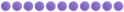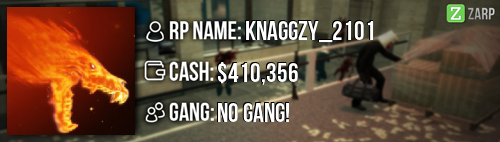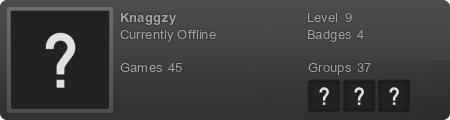We will get to it when we have time even tho we know it will be the same issues there will be 5 people who don't like it so they want a new map or it was a bias vote....
How to set up your own gmod server:
Download and use SteamCMD
This is the recommended way. You can also automate this installing process, skip to the next category named "Automating this process". But as I said, I recommend doing it the manual way.
Download
First, you need to download SteamCMD, of course. This program is used to install the actual files for your server, and to install the Garry's Mod files.
You can download SteamCMD here.
(Direct download link http ://media.steampowered(.)com/installer/steamcmd.zip)
It is a .zip file. Extract the steamcmd.exe file inside it (I recommend extracting it into a seperate folder), and then run it.
Use
Now, that SteamCMD is ready, we will begin installing the server.
First, you start off by logging in. Type this command in the command prompt that is currently open:
login anonymous
The command prompt should return this information:
After logging in, you have to determine the path where the server will be installed.
To do this, use this command:
force_install_dir <path>
To avoid any issues regarding the directory, just set it directly to your C:\ drive, or to some other external drive.
Example:
force_install_dir C:\gmodserver
If you want to set the path to something further than just the C:\ drive, then type out the path carefully, and make sure it contains no spaces, otherwise it will make seperate folders.
Now let's talk about installing this.
To install the Garry's Mod files, type the following command in the prompt:
app_update 4020 validate
If you have got quite slow internet, then this process could take about half an hour. Fast internet however can do this quickly in just a few minutes.
4020 is the ID of Garry's Mod. All the IDs can be viewed on the SteamCMD Valve Wiki Page, when scrolling further to the bottom.
To add other game content to your server(e.g:TF2, DoD:S etc.), you have to use the app_update command again. You just have to change the ID 4020 to the ID of the game you want to mount, and change the force_install_dir aswell (I recommend making a folder inside the server folder which contains a game's content files).