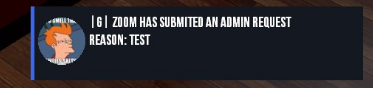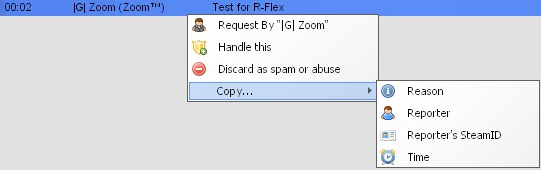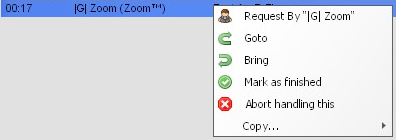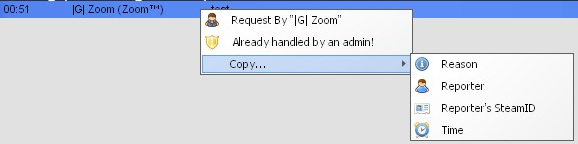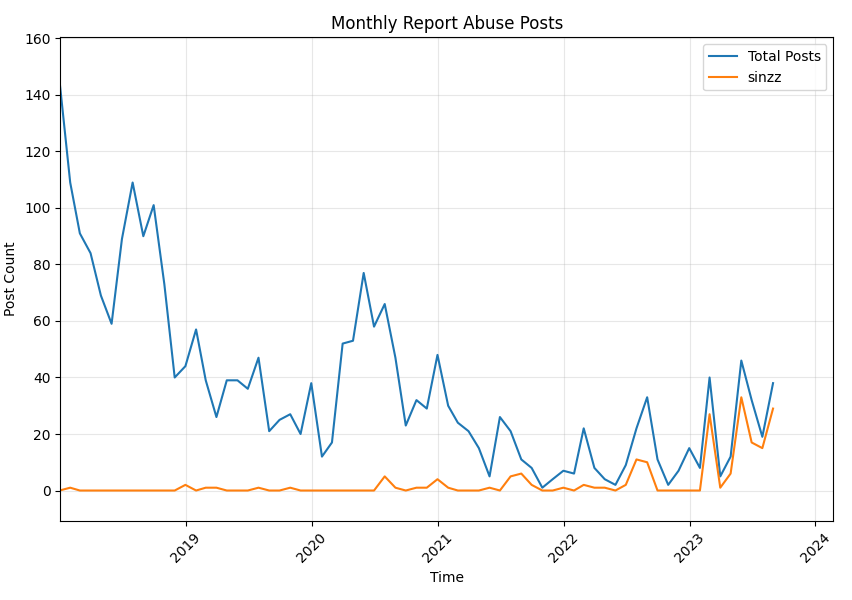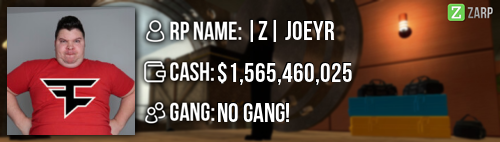- Forum
- Our Servers
-
Leaderboards
-
DarkRP
- DarkRP Gangs
- DarkRP Money Printed
- DarkRP Suit RIPs
- DarkRP Mayor Survival
- DarkRP Nuclear Launches
- DarkRP Bank Vault Raids
- DarkRP Bartender Tips
- DarkRP Air Drops
- DarkRP Casino Vault Raids
- DarkRP Drug Runs
- DarkRP Arena Events
- Police Armory Raids
- Bartender Customers Served
- Police RIPs
- DarkRP GENCoin Sold
- Surf Records
- BHOP Records
- Trouble in Terrorist Town
- Deathrun
- Prop Hunt
-
DarkRP
- Community
- Help
- Store
|
Login to ZARP
|
TOPIC: [SSRP Admin Application] R-Flex
[SSRP Admin Application] R-Flex 7 years 10 months ago #719158
|
Permission Granted to apply straight to admin given by : ChuteUK - Paramontana RP Name: R-Flex Link to Steam Profile: steamcommunity.com/id/R-Flex/ SteamID: STEAM_0:1:83551931 Current Gametracker Profiles: Server 1 - www.gametracker.com/player/R-Flex/darkrp.zarpgaming.com:27015/ Server 2 - www.gametracker.com/player/R-Flex/darkrp.zarpgaming.com:27025/ Server 3 - www.gametracker.com/player/R-Flex/usa.zarpgaming.com:27015/ Estimated Server Time: ~1333 Hours With My Old Name. Languages I speak: English Greek DarkRP Related Explain how you feel that your time as a moderator will contribute to you becoming an admin: In my time as a moderator i learned a lot of new things such as how to handle situations or how to solve issues with rulebreaks that keep violating the server rules constantly. Of course i might not be perfect as everyone has his flaws but i really believe that i am good enough and ready to become an admin. Explain a situation as a moderator you encountered that was an obstacle you had to work around (EG: defiant user): I have had alot of obstacles in my time as a moderator but i believe the biggest obstacle was not having access to the ban command. Alot of times i would just keep warning certain rulebreakers for each one of their violations until the server bans them. Another big problem i am still encountering is that i cant pick up and freeze users with my phys gun making me use commands such as /freeze and /tp which also is really time consuming. If you had to write a facebook post to train a moderator in between 200-300 words, what would you say to give them the full grasp?: Hello, my name is R-Flex and today i will be your trainer for the Moderator Rank which you recently got Accepted for. In this training you will learn the Staff Ethos, How to handle F1's, All the Moderator Commands and How to use them! Staff Ethos! First we are gonna start with the most important part of being a Staff Member on one of our servers! Our Staff Ethos! You can Read the Staff Ethos Here: Click Me To Read The Ethos! F1 Menu! The F1 Menu has everything you will need to handle sits and do your duties as a moderator! If you press the F1 button on your keyboard a window will pop up, now in that window there will be 4 Different Tabs. 1. Admin Requests : There you will be able to see all the Admin Requests (F1's) that have been created from Users that need Help! 2. Warnings : This tab basically shows you recent warnings that have been handed out. This is gonna be totally useless as you are going to be using the f6 menu which shows all punishments of the selected player! 3. Logging : This tab shows all the recent logs which means that it shows what a player has done ( The most important parts such as killing, arresting dropping cash etc). This will be really really useful and you will be using it everytime you handle a situation. The Logs show : Money dropped , Kills , Arrests , Warrants , Players Joining/Disconnecting , Job Changes , Players Break NLR , If Someone Got Revived and alot more! 4. Active NLR : This tab shows all the Players who got NLR and it also shows in which district they have NLR at! How To Handle An F1! To handle an F1 you will need to go to the F1 Menu and then on Admin Requests. In that tab you are going to see the current F1's, go ahead and right click an F1 that has not been handled by any other staff member and then click on "Handle" By clicking on Handle you will be officially handling that F1! There are some more options though when you right click on an F1. V I will be listing all of them here! And explain what each one of them does! V A player just made an F1, this will pop up on the top right of your screen If you press F1>Admin Requests you will see the request, once right clicking it this will show up
Request By "<Name Of User>"
Handle This
Discard as spam or abuse
Copy...
Reason
Reporter
Reporter's SteamID
Time
When Handling an F1
Goto
Bring
Mark as finished
Abort Handling this
What it looks like when another staff member is handling an F1 Commands!
/tp
/freeze
/goto
/slay
/bring
/back
/kick
/chatmute
/voicemute
Unban From Job
/warn
You can find most of this commands on the ScoreBoard when clicking on a certain User! F6 Menu! The F6 Menu is where you can find everyones Punishments! Press F6, then click on "Select A Player" and from there select a player that is currently online or just scroll down, click the "Search" button and add the Users SteamID! F6 Menu shows when the warn was given, from who it was given and for what reason it was given! Now that you have learned everything you need, you can go ahead and start handling situations. Have Fun! Explain how you would handle the following situation: Player x appeals their ban in great detail, apology and effort. You check the ban list and find that you banned them permanently for propspam, and that this is their first ban. How would your response to the appeal be? I would first get in contact with the staff member who banned him, then we would have a discussion on the Users appeal and bring up some points on why he should be unbanned, points such as: This being his first ever ban and him apologizing and appealing in great detail with alot of effort. After the conversation with the admin we would come to a conclusion. If we decide that the User should be given another chance, i would reply to his appeal informing him that it got accepted and that if it occurs again he will be back on the ban list this time with lower chances of his appeal getting accepted. Why I should be promoted (we recommend around 150 words): I have decided to apply for SSRP Admin as a start to help the server settle down on rulebreakers.I want to become a staff member on DarkRP so i can help the server and the players experience on it. Having past experience as an SSRP Admin before i believe that i meet the requirements for this position. I have good knowledge of the rules, great activity and havent received a punishment for the past 2 or so months. All FeedBack Is Appreciated! |
|
|
Last Edit: 7 years 10 months ago by RFlex.
The topic has been locked.
|
[SSRP Admin Application] R-Flex 7 years 10 months ago #719173
|
btw, in the "Why I should be promoted" section, you put Seattle instead of settle |
|
|
The topic has been locked.
|
[SSRP Admin Application] R-Flex 7 years 10 months ago #719176
|
R-Flex is very mature guy and knows the rules well
although you still have 20 IQ cause you're not so smart when playin perp |
|
|
The topic has been locked.
|
[SSRP Admin Application] R-Flex 7 years 10 months ago #719178
|
|
|
|
Nothing
The topic has been locked.
|
[SSRP Admin Application] R-Flex 7 years 10 months ago #719181
|
Most probably the best app i have seen, soz for ripping your orb that one time xD
|
|
|
The topic has been locked.
|
Time to create page: 0.145 seconds