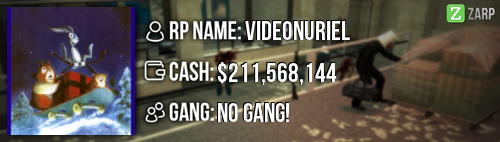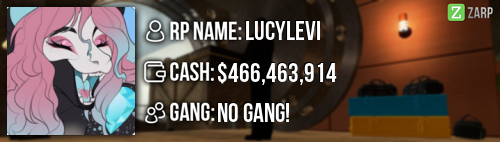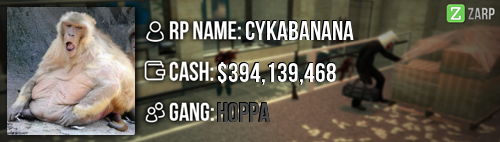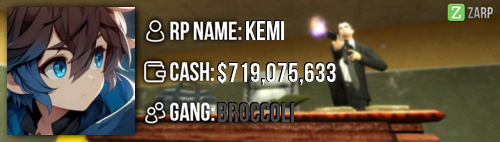Steam Name:
!†♠Annie Montana!♠†!
Link to Steam Profile:
steamcommunity.com/profiles/76561198111457559
SteamID:
STEAM_0:1:75595915
Current Gametracker Profiles:
Server 1 -
www.gametracker.com/player/%21%E2%80%A0%...94.23.180.168:27040/
Estimated Server Time:
Minutes Played: 1657
Languages I speak:
English
Promotion Related:
Explain how you feel that your time as a Moderator will contribute to you becoming an Admin:
As a Moderator, I have been working hard by making sure the server is clean of rule breakers.
Explain a situation in which it would be appropriate to use the ban command:
The ban command is appropriately used if somebody:
LTAPs
DDOS threats
Hacked, kicked after verbal came back and hacked again.
If you had to write a letter to train a moderator in between 100-200 words, what would you say to give them the full grasp?:
Hello New
Moderator Congratulations on becoming a moderator on the ZARP PH server.
Below is a guide to what commands you will need and the bind the for the menu to use them.
Firstly, open up the console using the tilde key. Then type bind M xgui inside console. After you type that, you may now press M to use the menu. This allows you to access all modules with the ULX menu.
First Module: Chat.
Chat is all chat related commands like asay, tgag, tmute, mute and gag.
Asay
Asay is used to talk to fellow staff on the server like
Administrator !†♠Annie Montana!♠†!: Hello Staff!
Asay is useful to speak to other staff about certain people on the server.
Gag and Tgag
Gag and Tgag are in a way similar commands. Tgag is an abbreviation for Time Gag. If somebody micspams then tgag will gag them for a certain time. The command is (only do one of them, preferably tgag) !gag/tgag <name> <time (in minutes)> reason. The same is with gag except gag is well permanent which is infinite until next map. Mainly preferred to do time gag rather than gag.
Mute and Tmute
This is similar to gag and tgag with a twist. It mutes their chat instead of their mic. Same rules apply with mute and tmute. The command is same as the gag/tgag command. !mute/tmute <name> <time (in minutes)> reason. Same with mute just exclude the time for both gag and mute.
Next module is Fun (If I remember since my memory is shit) which should contain slay and sslay. These commands are to be used if somebody is exploiting or blocking a door. Command is !slay <name> reason. Make sure to put a reason for the commands.
Next module is Teleport which contain teleport, bring and goto.
Teleport is what it says on the tin. It teleports you (or name if you did !teleport <name>) to your crosshair. If you are stuck then you would use that. If you need to goto somebody for a certain reason, then goto would be the command. !goto <name> Bring is also simple as you can bring them to you. !bring <name> is the command.
Final module of importance is Utility which should contain the command kick. If somebody has no intent on playing and breaks rules, kick is a good command to use. Command is !kick <name> reason. Only kick as a last resort.
Another command that is important is warn. WARN IS NOT IN THE ULX!!! Warn is used to warn a person ingame for a reason. It would go like this. !tgag !†♠Annie Montana!♠†! 3 micspam then !warn !†♠Annie Montana!♠†! micspam it's easy to use and ensures they get a recent punishment.
That should be all ESSENTIAL commands, if you need help feel free to add me on Steam or come onto TeamSpeak which is at ts.zarpgaming.com This is also where PropHunt Meetings are at 8:00 GMT UK time. To apply for administrator, it is required to attend 1 meeting beforehand. You may apply for administrator and then attend the meeting. That should be all you need to know. Good luck!
Explain how you would handle the following situation:
Player x appeals their ban in great detail, apology and effort. You check the ban list and find that you banned them permanently for Cheating, and that this is their first ban. How would your response to the appeal be?
(Firstly, this is for an appeal I AM HANDLING. Not if I was responding to it as if I banned them.)
Hello Player X, I have spoken to the staff member who banned you and we have decided to accept the appeal as the ban was not really thought of as "deadly." The staff member has assured me this is the case and you will be unbanned.
Remember to not break rules which you can read
here

I should be promoted as I am trusted as Ex Super Admin on PH, and with current standings with Deathrun as a Head Admin, Murder as a Head Admin and SSRP as an administrator. I am friendly and active within the server and I am also dedicated to current servers which I am staff on. I did have permission to apply to Admin by Xnator but I went for moderator as the first question requires mod experience on that server (which is why I never went for it in the first place.)