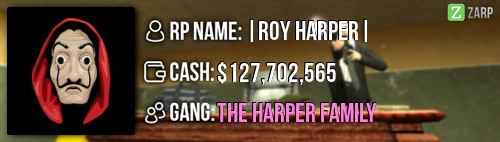- Forum
- Our Servers
-
Leaderboards
-
DarkRP
- DarkRP Gangs
- DarkRP Money Printed
- DarkRP Suit RIPs
- DarkRP Mayor Survival
- DarkRP Nuclear Launches
- DarkRP Bank Vault Raids
- DarkRP Bartender Tips
- DarkRP Air Drops
- DarkRP Casino Vault Raids
- DarkRP Drug Runs
- DarkRP Arena Events
- Police Armory Raids
- Bartender Customers Served
- Police RIPs
- DarkRP GENCoin Sold
- Surf Records
- BHOP Records
- Trouble in Terrorist Town
- Deathrun
- Prop Hunt
-
DarkRP
- Community
- Help
- Store
|
Login to ZARP
|
TOPIC: [SSRP Admin] Dragonz Harper's Application
[SSRP Admin] Dragonz Harper's Application 7 years 11 months ago #690785
|
RP Name:
Dragonz Harper Time Zone: Eastern Daylight Time (EDT) Link to Steam Profile: steamcommunity.com/id/viaDragonz SteamID: STEAM_0:1:86913795 Current Gametracker Profiles: Server 1 - www.gametracker.com/player/viaDragonz/da...arpgaming.com:27015/ Server 2 - www.gametracker.com/player/viaDragonz/da...arpgaming.com:27025/ Server 3 - www.gametracker.com/player/viaDragonz/usa.zarpgaming.com:27015/ Estimated Server Time: 321+ hours Languages I speak: English Explain how you feel that your time as a moderator will contribute to you becoming an admin: Warning: Spoiler! [ Click to expand ][ Click to hide ] I feel that in my time as a mod, I have learned how to handle certain situations and certain players. I have been mod twice before and each time I return to the staff team I feel that I am able to handle more situations correctly and efficiently. I have been able to handle many difficult situations over my time as a moderator, as I am constantly learning. Each difficult situation is a learning experience to me and each mistake helps me improve for next time. Explain a situation as a moderator you encountered that was an obstacle you had to work around (EG: defiant user): Warning: Spoiler! [ Click to expand ][ Click to hide ] I once had a player who had obviously broken a rule (logs and the stories on both sides told me this was the case) but the player who had broken said rule (NLR) did not understand what he had done wrong and was beginning to become aggressive. The victim had a base in the sewers, but the NLR indicator said the district was PD/Mining. The user claimed that as he was a cop, he did not have NLR in the district. He refused to believe that this was only the case for a PD raid. I remained calm and made sure the victim remained so throughout the sit. I had not warned the culprit as I wanted him to know what he had done wrong before I did so. I showed him rule 2.3--with emphasis on Police jobs are allowed to break NLR at the PD or when attempting to stop an active nuke or bank raid. He still did not understand as he did not have the NLR timer at the top of his screen. I then explained to him that even though the timer was not there, NLR still applied. Although disgruntled, the culprit then understood and I gave him a warning. If you had to write a facebook post to train a moderator in between 200-300 words, what would you say to give them the full grasp?: Warning: Spoiler! [ Click to expand ][ Click to hide ] Hello! and congratulations on becoming a moderator on ZARP SSRP! I am here to help you get started on your staff duties.
Let's begin with commands:
I hope this guide provided some help to you as you become a moderator! Congratulations!Warning: Spoiler! [ Click to expand ][ Click to hide ] Commands will be very useful in your staff duties. They should only be used for staffing purposes. For most commands, you can use them by going into the scoreboard, clicking on the name of the person you want to target with a command, and then selecting a command. Teleport (/tp): This will be your main way of travelling during your time as a moderator. It teleports you or another player to whatever direction you are currently looking at. Only to be used for staff purposes, this can be used to teleport to a roof, or to teleport people as needed. (Useful bind: bind <key> "say /tp") Goto (/goto): This command will teleport you to the player you have targeted. This can be used at the beginning of a sit when you have just taken the F1, or to make sure a player is not in a RP situation when you bring him to a sit. Bring (/bring): This command brings the user you target to you or any other player you select. The selected player should almost always be you. While it is preferable to use teleport, this command could also be used. This command is especially useful if a user is currently in a car, or is dead. Back (/back or /backspawn): This command either returns a player to their previous location before you teleported them, or can be used to teleport a player to spawn. This is particularly useful at the end of a sit or if a player is breaking NLR. Unban From Job: This is almost never used as the demote system is now reliant on staff. This unbans a user from a specific job if an admin had placed a job ban earlier. Freeze (/freeze): This command freezes a player. You can set a time, or freeze them indefinitely. This is useful if a player is attempting to run from a sit, is MassRDMing, or is being disruptive in a sit. This should not be used as a punishment. Mute Globally: This command mutes a player's voice. This is useful in cases of micspam or racism via mic. Mute Chat: This command mutes a player's chat. This is useful in cases of chat spam or racism. Slay: This command will instantly kill your target. This is mainly used for mutants who will not give up their guns. /warn: This command will give a player a message on the screen with the reason why they were warned. The warning will appear on their rapsheet. /warn STEAMID <reason> Kick: This command will kick its target from the server. As a mod, this is your last resort. Use this if no other punishment has worked. Warning: Spoiler! [ Click to expand ][ Click to hide ] Rapsheet allows you to view any previous punishments a player has received. You should look at this before handing out punishments. Remember: only keep punishments from the past 2 weeks in mind when deciding upon a punishment. You can either access a player's rapsheet by pressing F6 and looking for their name, or you can go to their TAB menu and click on the button saying "Rapsheet." F1 Menu: Warning: Spoiler! [ Click to expand ][ Click to hide ] The F1 menu is where you will be able to find F1's, logs, etc. To claim an F1, right click on a report and click "Handle This" Right click on the report once again. This time, you will have 5 different tools: goto, bring, abort handling this, mark as finished, and copy. Mark as finished should be used after you have finished a report. Goto and Bring will make things easier for you as you do not have to search for them in the scoreboard. The next menu is Active NLR. This menu allows you to see all users' NLR. This does not mean they are breaking NLR. Logs: This menu allows you to see many events that occur on the server. This includes kills, arrests, dropped money, hits, and even deaths that occurred while a player was breaking NLR. This is extremely useful and should be used in almost every sit. By right clicking on a log entry, you will have the option to copy the log. This is very useful for finding the suspect in a sit. Warnings Menu: This menu shows all warnings that have been given out recently by staff members. This menu is not used often. Explain how you would handle the following situation: Player x appeals their ban in great detail, apology and effort. You check the ban list and find that you banned them permanently for propspam, and that this is their first ban. How would your response to the appeal be? I have read your appeal and you truly seem sorry for your actions. As this is your first ban, I have decided to accept your appeal. You are now unbanned. Before you return, I recommend you read the rules here. Why I should be promoted (we recommend around 150 words): I believe I should be promoted as I have quite a bit of experience as mod on this server. Although this is my first week as mod, I have been mod 2 times previously this year. I have gained a lot of experience in each of those times as moderator. I am dedicated to doing F1s. I never want to see an F1 not done for a long period of time. I always make sure to take the utmost care in each report and make sure it comes to a fair conclusion. I treat each player with respect and am able to remain cool-headed in most situations. I believe that even if a player is being extremely disrespectful, they still deserve respect. I strive for improvement and am very open to criticism. I am always looking to improve. I don't see mistakes as failures, I see them as ways to improve. The rank of Administrator would help me handle F1's more efficiently and would help me catch rulebreakers more quickly. This would also help me provide even more help to moderators and provide effective punishments against repeat rulebreakers.
Thank you for reading my application! Please feel free to give me constructive criticism!
I will also be improving this application as the week goes on. |
|
|
Ex - SSRP Moderator x3 | February 2017 - September 2017
Ex - SSRP Administrator | September 2017 - February 2018 Ex - Jailbreak Moderator | RIP R7 5800X3D | RTX 3060 Ti
Last Edit: 7 years 11 months ago by Dragonz. Reason: More improvements!
The topic has been locked.
|
[SSRP Admin] Dragonz Harper's Application 7 years 11 months ago #690790
|
Very hardworking, has the full moderator experience, definitely is ready for the position!
|
|
|
The topic has been locked.
The following user(s) said Thank You: Dragonz
|
[SSRP Admin] Dragonz Harper's Application 7 years 11 months ago #691659
|
Made some improvements to the application!
|
|
|
Ex - SSRP Moderator x3 | February 2017 - September 2017
Ex - SSRP Administrator | September 2017 - February 2018 Ex - Jailbreak Moderator | RIP R7 5800X3D | RTX 3060 Ti
The topic has been locked.
|
[SSRP Admin] Dragonz Harper's Application 7 years 11 months ago #691696
|
|
|
|
The topic has been locked.
|
[SSRP Admin] Dragonz Harper's Application 7 years 11 months ago #693514
|
Thanks for applying for staff at ZARP DarkRP! During our weekly staff meeting your application, question answers, game trackers and in-game warnings are checked and then the staff team votes on your application. We just wanted to say Congratulations! The staff team has voted to accept your application, which means you’re now a part of the ZARP staff. Before you get started, another admin will help train you on the server and get you setup with your new rank. There’s also a handy guide created by the community which should help you get up to speed with your new menus & commands. And don’t forget you can always ask another staff member if you’re not sure about something ZARP DarkRP Staff Meeting – Every Saturday 7PM UTC There’s a weekly staff meeting for the server at the above time, which is held on the ZARP Teamspeak server (IP: ts.zarpgaming.com). You now get a vote on the new staff members and we’ll keep you up to date with new events and server updates at the meeting. Congratulations and thanks for supporting ZARP! 
|
|
|
The topic has been locked.
|
Time to create page: 0.135 seconds