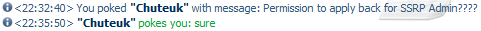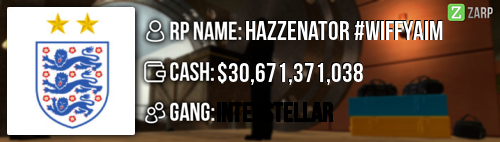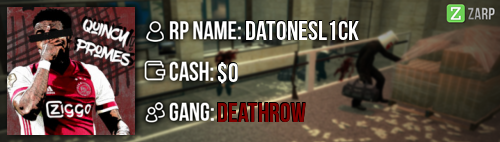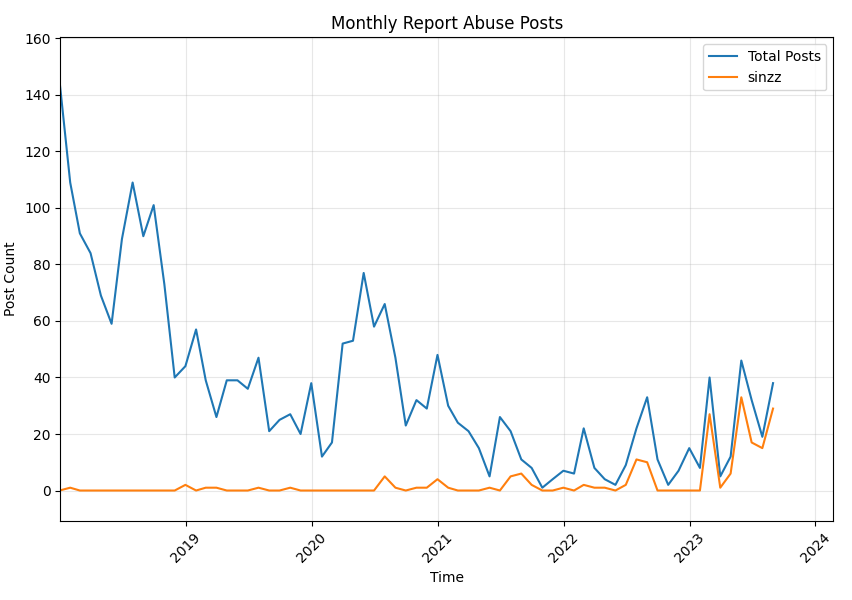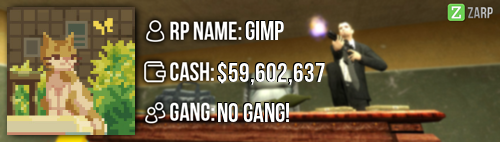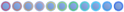Permission to reapply give by ChuteUK!
RP Name: hazzenator
Time Zone: GMT
Link to Steam Profile: http://steamcommunity.com/id/hazzenator/
SteamID: STEAM_0:1:102785990
Current Gametracker Profiles:
Server 1 -
www.gametracker.com/player/hazzenator/da...arpgaming.com:27015/
Server 2 -
www.gametracker.com/player/hazzenator/da...arpgaming.com:27025/
Server 3 -
www.gametracker.com/player/hazzenator/usa.zarpgaming.com:27015/
Estimated Server Time: (28991 mins) 480hrs +
Languages I speak: English, Basic Spanish
Promotion Related
Explain how you feel that your time as a moderator will contribute to you becoming an admin.
When I was last moderator on the SSRP server, I did many F1's and helped the server as much as I could whilst balancing duties with the ranks of TTT SA I held at the time. Since then, I have gained trust within the community and now hold Head Admin on the TTT server and I have since gone on to help on the Murder server. I feel return to the staff team as an admin would allow me to return and make many positive impacts for the server.
Explain a situation as a moderator you encountered that was an obstacle you had to work around (EG: defiant user).
I was handling an F1 with two users, I will refer to them as Player X and Player Y, on server 3. Player X had made the F1 about Player Y regarding an incident of RDM. Player X told me the name of Player Y, so I teleported to check he wasn't raiding etc, then proceeded to teleport him to the roof. I asked for both stories, and there was a clash between them both so I asked for any evidence. All of this was going ok until I heard a massive explosion and saw a car hit around 3 people on the grassed area nearby. The guy then jumped out his car, destroyed it and ran off, which left me with no possible way to get his name. If I had admin powers, I would have used the gravity gun to freeze the player and would have gone down to him and explained to him the CDM rule and warned him if needed.
If you had to write a facebook post to train a moderator in between 200-300 words, what would you say to give them the full grasp?
Hello and congratulations on becoming a moderator for the SSRP server! This short guide will show you the basic commands you will use on the server during your staffing role! Lets start off with the commands you can find on the tab menu!
TAB Menu
Hitting TAB brings up the player list for the server, showing all players on the server. If you click on a player you can use some administrative features on them.
[Kick] - This is the first command you will see and it will kick the selected player from the server with the reason you have set. This is mostly used to kick players from the server who are rule breaking on a large scale and no Admins are online.
[Mute Chat] - This command will prevent the player from using chat for the time period you set; Indefinitely, 10 Seconds, 30 Seconds, 1 Minute, 5 Minutes or 10 Minutes. This should be used in a situation such as chat spam by a player.
[Unban From Job] - This will unban the selected player from the job you choose from the drop down menu which appears when you click it.
[Freeze] - This freezes the selected player for the amount of time you pick from the drop down menu. Freezing them prevents them from moving. The time settings are the same as Mute: Indefinitely, 10 Seconds, 30 Seconds, 1 Minute, 5 Minutes or 10 Minutes. This can be used if a player is mass rule-breaking or running from a sit.
[Slay] - This will kill the selected player in whichever method you choose. There are 4 options: Normal, Silent, Explode and Rocket. This is to be used if someone has a big gun as a citizen and refuses to drop / holster the weapon in question.
[Mute Globally] - The next option is mute globally. This option is used to mute a player who is mic spamming and has no intention to stop. This option mutes the player so they can't use their mic. The time settings are the same as Mute: Indefinitely, 10 Seconds, 30 Seconds, 1 Minute, 5 Minutes or 10 Minutes
[Teleport] - This option teleports the player you have selected to where your crosshair is currently aiming at.
[Goto] - Goto teleports you to the player you have selected.
[Bring] - Bring command brings the player you have selected to your current position.
[Back] - Back teleports the player you have selected to either spawn or their last location, which you choose from a menu which pops up.
[Rapsheet] - This button opens up the Rapsheet, usually opened using F6. This shows all the punishments the user has received on the server. You can use this to see if the user has any recent punishments for the rulebreak you are punishing the user for. There is further information in ‘The F6 Menu’ section.
All these commands can be used in chat with the form '/<Command> <SteamID>'. It is VITAL to use the SteamID as this avoids the command being used on an incorrect player. For example, if I wanted to bring PlayerX, with SteamID 'STEAM_0:X:XXXXXX' to me I would type '/bring STEAM_0:X:XXXXXX'
Got them commands? Yes? Great! Now lets have a look at the main F1 menu!
F1 Menu
Hit F1 on your keyboard and the 'Zarp Administrative Center'. There are 4 tabs on this menu: Admin Requests, Warnings, Loggins and Active NLR. Lets go through them all in detail now!
Admin Request
This is the screen you see when you open the F1 menu. When a player makes an F1, this is where it will go. To handle an active request, right click it and click 'Handle This'. You will then be able to teleport the player and other commands.
Warnings
This screen will display ALL the recent warnings players have received. It can be access by pressing the 'Warnings' tab on the F1 menu.
Logging
This is one of the most important screens on the F1 menu. It will show you every event a player has done since you connected to the server. The logs are very useful while handling F1s. It can be access by pressing the 'Logging' tab on the F1 menu.
Active NLR
This screen shows you all the active NLRs on the server. It can be access by pressing the 'Active NLR' tab on the F1 menu.
Understand the F1 Menu? Great, just one last menu to master! The F6 Menu!
The F6 Menu
This menu shows you every punishment a player has received. You can check a player by selecting their name from the drop down menu and selecting their name. If the player you want to check is not one you can search by their SteamID, just click 'search' at the bottom and enter the SteamID.
Explain how you would handle the following situation:
Player x appeals their ban in great detail, apology and effort. You check the ban list and find that you banned them permanently for propspam, and that this is their first ban. How would your response to the appeal be?
If I banned them, which in this scenario I did, I would contact the admin handling the appeal as I cannot handle my own appeals.
On any other occasion I would reply:
Hello Player X, I have reviewed you application and I have spoken to the admin who banned you. We have come to the conclusion to ACCEPT your appeal. Be careful and make sure to follow the rules or you will be banned again.

I would proceed to watch the player closely for the next few days to ensure he is following the rules, and give him a nudge in the right direction if he drifts off to help them avoid any further bans. I will then check back at random times to make sure he is following the rules and RPing in a good way.
Why I should be promoted (we recommend around 150 words).
I am very trusted within the community and I would like to return back to the SSRP staff team and assist in helping remove the rulebreakers who impact the server everyday. I believe that my last time I was admin, I helped the server in many ways and I wish to continue to help. I feel like return to admin would be the best choice for me and I would do the job even better than before to help the server thrive.