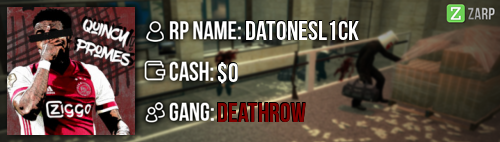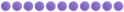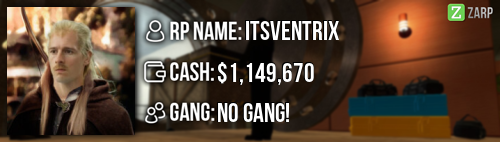- Forum
- Our Servers
-
Leaderboards
-
DarkRP
- DarkRP Gangs
- DarkRP Money Printed
- DarkRP Suit RIPs
- DarkRP Mayor Survival
- DarkRP Nuclear Launches
- DarkRP Bank Vault Raids
- DarkRP Bartender Tips
- DarkRP Air Drops
- DarkRP Casino Vault Raids
- DarkRP Drug Runs
- DarkRP Arena Events
- Police Armory Raids
- Bartender Customers Served
- Police RIPs
- DarkRP GENCoin Sold
- Surf Records
- BHOP Records
- Trouble in Terrorist Town
- Deathrun
- Prop Hunt
-
DarkRP
- Community
- Help
- Store
|
Login to ZARP
|
TOPIC: [SSRP Admin] Jamez's Application
[SSRP Admin] Jamez's Application 8 years 1 week ago #668239
|
Details: RP Name: |GD| Jamez Link to Steam Profile: Click Here SteamID: STEAM_0:1:111758686 Current Gametracker Profiles: Server 1 - www.gametracker.com/player/jameZ/darkrp.zarpgaming.com:27015/ Server 2 - www.gametracker.com/player/Jamez/darkrp.zarpgaming.com:27025/ Server 3 - www.gametracker.com/player/Jamez/usa.zarpgaming.com:27015/ Estimated Server Time: Server 1 - 8800mins Server 2 - 1700memes Server 3 - 1750mins Languages I speak: Promotion Related: Explain how you feel that your time as a moderator will contribute to you becoming an admin: I was accepted to become an SSRP Moderator on the 1st of July, so I have been staff for over a month now, I have learnt a lot in that time, being a moderator will greatly contribute to becoming an admin as I have grasped the basic powers of how to help solve the SSRP problems. All of the commands and techniques I have learned will carry on into Admin, as well as some more that would make life even easier for me to help others and I would be more efficient. I have overcome many obstacles in my experience and I have worked around them to succeed. Explain a situation as a moderator you encountered that was an obstacle you had to work around (EG: defiant user): One time I was on S2, it was an awkward time of day so not many players were online, therefore not many staff members. From what I can remember there was only me and another mod but he was afk. This meant I was the only person trying to help. Rulebreakers were all around spawn working together to make genuine players' experience hell. I was kicking and warning them because they would never give in.Through ts3 I managed to get an Admin to give the players their appropriate punishment. This was a struggle for me as I was incapable of appropriately dealing with the situation. Also, i was being mobbed by players telling me how bad the staff team was etc because we weren't being able to deal with the rule breakers fast enough. If you had to write a facebook post to train a moderator in between 200-300 words, what would you say to give them the full grasp?: Warning: Spoiler! [ Click to expand ][ Click to hide ] Congratulations on becoming staff [Name], this is a guide of the basics for you to be a successful team member. First we shall start with your new menus: F1: Your f1 menu has now changed from a screen for you to create an f1, to a screen where you deal with the f1's. The first menu will say Admin Requests, which includes different tabs consisting of; Priority (Time ago the f1 was made), Player (Player that made the f1), Reason (The Reason they made the f1), Handled By (For you to see if the f1 is already being handled or not). If you decide to handle an f1 you must start with the oldest made one, you do this by right clicking on the f1 and clicking "Handle This". The next menu is the Warnings menu, you won't have to use this too much because an easier menu exists for warnings, (F6). it consists of the recent warnings given out to players, why and who it was given by. The next menu is the Logs, these are very useful to find out who was killed by someone etc. A log could look like this "KILL: Player X (STEAM_0:0:00000000) was killed by Player Y (STEAM_0:0:00000000) with a m9k_jackhammer in the Z District" You can copy the time, Player Information or the Full Log by right clicking on the log. The next menu is Active NLR, this shows the players RP Name, SteamID, District and Until the NLR runs out. F6: This Menu has all punishments ever given to a player, you can only view a player's punishments on this menu if they are online. At the top left it will say Select Player, you can then search for the player you are looking for. Once you have found the player you will see the Date, the Type (Warn, Kick), the Reason (nlr), and the staff that executed the punishment. Now on to the commands: All of these commands are accessible on the tab menu also, which is recommended. Teleport - /tp SteamID/RP Name (Teleports player to location of your crosshair) Freeze - /freeze SteamID/RP Name (Freezes player in current position) Kick - /kick SteamID/RP Name Reason (Kicks set player. Don't use name, because it could go wrong) Back - /back SteamID/RP Name (Puts a player back in their last location) Bring - /bring SteamID/RP Name (Teleports a specific player to your position) Slay - /slay SteamID/RP Name (Kills a player in different ways, dependant on what you choose) On the tab menu is Mute Chat, Mute (Mic), Mute Globally (Both), and UnBan from job. Also is the rapsheet of a player, which can now be instantly be accessed through the tab menu. If you are typing a command, you should use the steamID to avoid affecting the wrong player. Explain how you would handle the following situation: Player x appeals their ban in great detail, apology, and effort. You check the ban list and find that you banned them permanently for prop spam, and that this is their first ban. How would your response to the appeal be? Hello [Player X], after reading through your application, looking into your ban and speaking to the admin that banned you, I have come to the conclusion that I will shorten your ban to a week, therefore it will end on [Day]. Before you immediately log back on, I would recommend you reread the rules to avoid obtaining another ban. Have fun! Why I should be promoted (we recommend around 150 words): I feel like after being a moderator for a month now I feel a lot more confident in my staffing ability. I have dealt with numerous simple f1s and more complicated f1s. Making sure I fully complete every single one. With dealing with rulebreakers not in an f1 I feel slightly clunky as I don't have the ability to instantly stop them. If I become Admin I feel I would have an easier time helping the community. Over my time as moderator, I have become a trusted member of the community and have built strong relationships with other members of staff. So far I have been unable to attend many meetings, however, I will be doing them more often whether I get Admin or not. Many players have told me I should apply, this makes me believe I'm fit for the job. I wish to further help the Zarp community and would like to help the progression of the server. ps; Warning: Spoiler! [ Click to expand ][ Click to hide ] I have been inactive a fair amount since I became staff, I have made posts about them. Please take my inability to come online due to personal reasons into consideration whilst marking my application. |
|
|
cya
Last Edit: 8 years 1 week ago by Jamez.
The topic has been locked.
|
444444444444444444444444444444 8 years 1 week ago #668241
|
I'll contact someone to move this for you, good luck!
|
|
|
The topic has been locked.
The following user(s) said Thank You: Jamez
|
444444444444444444444444444444 8 years 1 week ago #668242
|
Morgan wrote:
I'll contact someone to move this for you, good luck! damn my bad, i always forget! |
|
|
cya
The topic has been locked.
|
444444444444444444444444444444 8 years 1 week ago #668244
|
Why the title?
|
|
|
The topic has been locked.
|
444444444444444444444444444444 8 years 1 week ago #668245
|
|
|
|
The topic has been locked.
The following user(s) said Thank You: Jamez
|
[SSRP Admin] Jamez's Application 8 years 1 week ago #668251
|
|
|
|
The topic has been locked.
The following user(s) said Thank You: Jamez
|
[SSRP Admin] Jamez's Application 8 years 1 week ago #668330
|
Seems like a good choice from what I've seen. |
|
|
The topic has been locked.
The following user(s) said Thank You: Jamez
|
444444444444444444444444444444 8 years 1 week ago #668847
|
Grand Wizowd wrote:
Why the title? I forgot to put the title in properly, and my push to talk on ts3 is 4 so when I have a text box open it spams 4 when I'm talking. xD |
|
|
cya
The topic has been locked.
|
[SSRP Admin] Jamez's Application 8 years 1 week ago #668855
|
Would be a great addition to the Admin team |
|
|
The topic has been locked.
The following user(s) said Thank You: Jamez
|
[SSRP Admin] Jamez's Application 8 years 5 days ago #671795
|
Thanks for applying for staff at ZARP DarkRp! During our weekly staff meeting your application, question answers, game trackers and in-game warnings are checked and then the staff team votes on your application. This time, the staff team have decided that you still need to work on your application and then apply again next week. To try and help you they have summarised some positives & negatives discussed during the meeting: Low activity this week, we recommend you apply when you do not have an inactivity notice during that time period.You can apply again at any time, and thanks for supporting ZARP! |
|
|
The topic has been locked.
|
Time to create page: 0.163 seconds