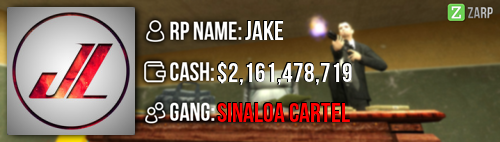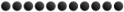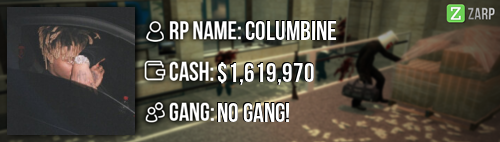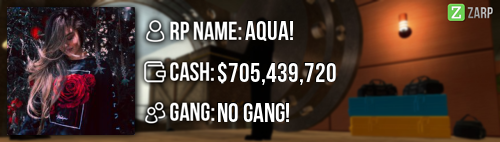- Forum
- Our Servers
-
Leaderboards
-
DarkRP
- DarkRP Gangs
- DarkRP Money Printed
- DarkRP Suit RIPs
- DarkRP Mayor Survival
- DarkRP Nuclear Launches
- DarkRP Bank Vault Raids
- DarkRP Bartender Tips
- DarkRP Air Drops
- DarkRP Casino Vault Raids
- DarkRP Drug Runs
- DarkRP Arena Events
- Police Armory Raids
- Bartender Customers Served
- Police RIPs
- DarkRP GENCoin Sold
- Surf Records
- BHOP Records
- Trouble in Terrorist Town
- Deathrun
- Prop Hunt
-
DarkRP
- Community
- Help
- Store
|
Login to ZARP
|
TOPIC: [SSRP Admin] Jake Vegas' Application
[SSRP Admin] Jake Vegas' Application 8 years 2 weeks ago #655582
|
Permission to apply for admin given by: ParaMontana
RP Name: Jake Vegas Time Zone: GMT Link to Steam Profile: www.steamcommunity.com/id/JakeLaver/ SteamID: STEAM_0:1:55634599 Current Gametracker Profiles: Server 1 - www.gametracker.com/player/Jake%20Bacon/...arpgaming.com:27015/ - www.gametracker.com/player/Jake/darkrp.zarpgaming.com:27015/ Server 2 - www.gametracker.com/player/Jake/darkrp.zarpgaming.com:27025/ - www.gametracker.com/player/Jake%20Bacon/...arpgaming.com:27025/ Server 3 - www.gametracker.com/player/Jake/usa.zarpgaming.com:27015/ - www.gametracker.com/player/Jake%20Bacon/...arpgaming.com:27015/ Estimated Server Time: 1000 Hours Languages I speak: English Admin Related Explain how you feel that your time as a moderator will contribute to you becoming an admin: My time as a moderator has given me the abilities to handle F1's and deal with any rulebreakers i see, I can handle a situation calmly and correctly Explain a situation as a moderator you encountered that was an obstacle you had to work around (EG: defiant user): A situation is when i caught a mass rule breaker thank kept going on, had to call an admin online to ban the user as they clearly didn't want to rp and ruin everyone's experience. If you had to write a facebook post to train a moderator in between 200-300 words, what would you say to give them the full grasp?: In this thread i will show you all the commands and menus for the moderator position. F1 Menu: you will find F1's, Recent Warnings, Logs and Active NLR on players F6 Menu: this menu will show all warnings for player in game and a feature using Steam_id to find anyone that has connected to the server /tp: will teleport you to where your crosshair is looking, once adding a users steam id to the end it will teleport that player /back: will return you to you last location before teleporting, will work the same with users if adding their steam id to the end /freeze and /unfreeze: /freeze will freeze a player using their steam id at the end of the command, /unfreeze doing the same method will unfreeze the player /warn: will add a warning to the players rapsheet using /warn [steam id] /unwarn: will remove a warning from the player rapsheet using /unwarn [steam id] if warn was a mistake /kick: is used to remove a player from the game if there is no available admins. use /kick [steam id] Tab Menu: can be used to find steam ids and use some of the commands direct to a player Explain how you would handle the following situation: Player x appeals their ban in great detail, apology and effort. You check the ban list and find that you banned them permanently for propspam, and that this is their first ban. How would your response to the appeal be? Hello player x, I see you are very apologetic and i believe the ban i gave is a bit excessive i will be reducing you ban to a week as it still was a rule break. Thank you for taking your time to write this Appeal Why I should be promoted (we recommend around 150 words): I feel like i should be promoted as it will increase my work rate at dealing with rulebreaks and F1's, ive been working hard to show that i am capable of showing i am worthy for the job. I know from experience that rule breakers ruin RP experiences and i want players to have a good stay at ZARP Gaming. |
|
|
Last Edit: 8 years 2 weeks ago by Jake_.
The topic has been locked.
|
[SSRP Admin] Jake Vegas' Application 8 years 2 weeks ago #655594
|
Fun to play with and friendly guy. "Stop shooting your fucking balls at me mate"
|
|
|
The topic has been locked.
|
[SSRP Admin] Jake Vegas' Application 8 years 2 weeks ago #655605
|
Needs more experience as mod
|
|
|
perp
The topic has been locked.
|
[SSRP Admin] Jake Vegas' Application 8 years 2 weeks ago #655731
|
Great guy, very helpful what more could I say:) |
|
|
Last Edit: 8 years 2 weeks ago by Skiba. Reason: ..
The topic has been locked.
|
[SSRP Admin] Jake Vegas' Application 8 years 2 weeks ago #655753
|
Great guy and great mod!
Big big |
|
|
The topic has been locked.
|
[SSRP Admin] Jake Vegas' Application 8 years 2 weeks ago #655998
|
I don't even know how you aren't admin already.
Good Luck! |
|
|
The topic has been locked.
|
[SSRP Admin] Jake Vegas' Application 8 years 2 weeks ago #656359
|
Thanks for applying for staff at ZARP DarkRP! During our weekly staff meeting your application, question answers, game trackers and in-game warnings are checked and then the staff team votes on your application. We just wanted to say Congratulations! The staff team has voted to accept your application, which means you’re now a part of the ZARP staff. Before you get started, another admin will help train you on the server and get you setup with your new rank. There’s also a handy guide created by the community which should help you get up to speed with your new menus & commands. And don’t forget you can always ask another staff member if you’re not sure about something ZARP DarkRP Staff Meeting – Every Saturday 7PM UTC There’s a weekly staff meeting for the server at the above time, which is held on the ZARP Teamspeak server (IP: ts.zarpgaming.com). You now get a vote on the new staff members and we’ll keep you up to date with new events and server updates at the meeting. Congratulations and thanks for supporting ZARP! 
|
|
|
The topic has been locked.
|
Time to create page: 0.530 seconds