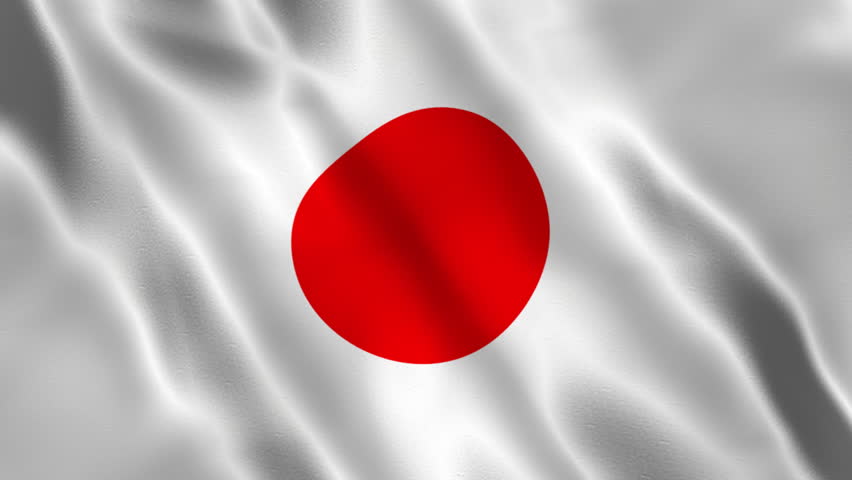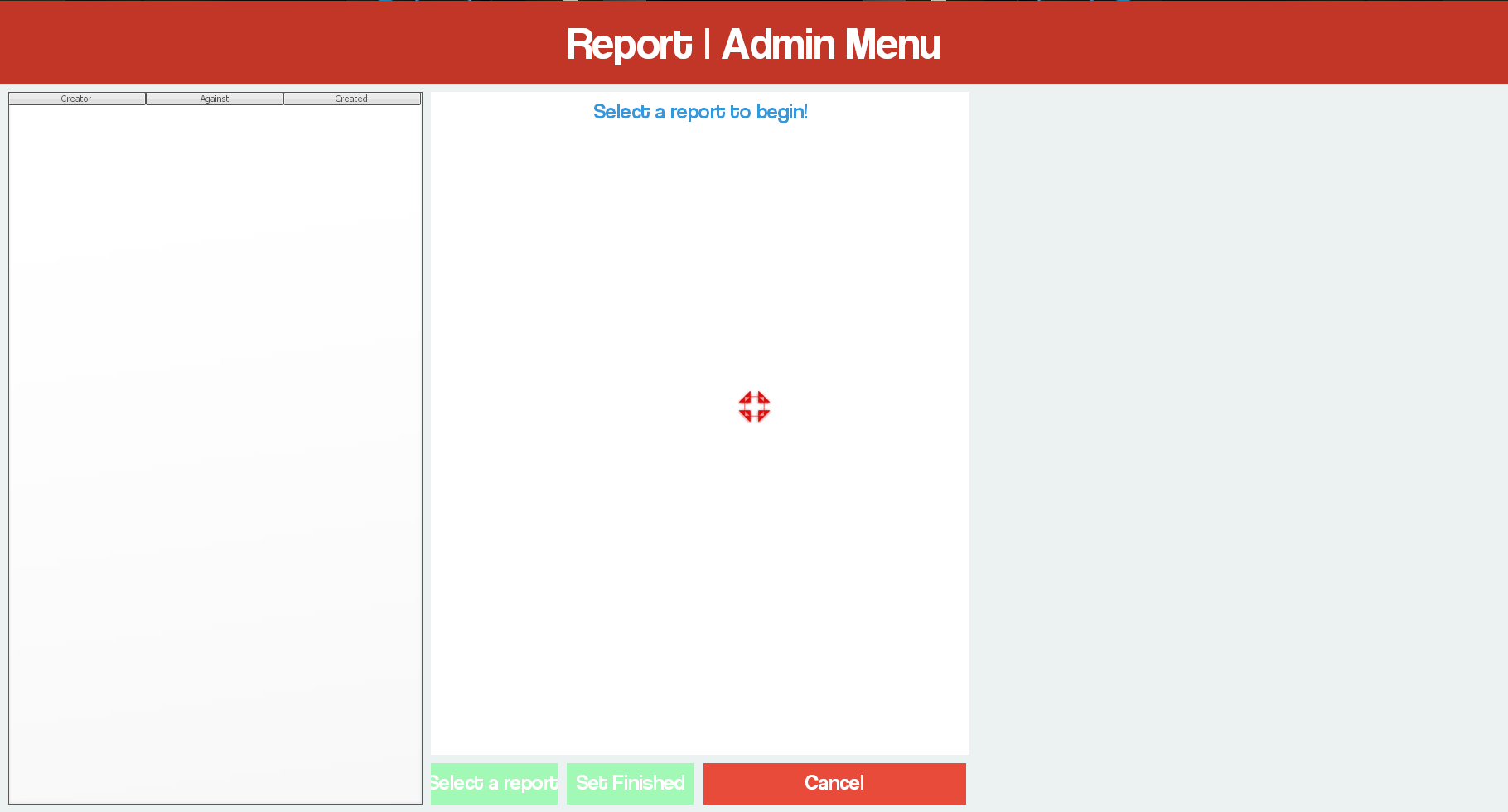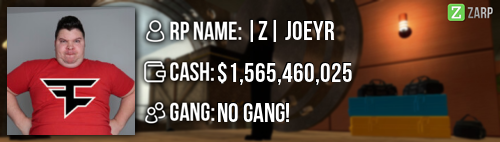- Forum
- Our Servers
-
Leaderboards
-
DarkRP
- DarkRP Gangs
- DarkRP Money Printed
- DarkRP Suit RIPs
- DarkRP Mayor Survival
- DarkRP Nuclear Launches
- DarkRP Bank Vault Raids
- DarkRP Bartender Tips
- DarkRP Air Drops
- DarkRP Casino Vault Raids
- DarkRP Drug Runs
- DarkRP Arena Events
- Police Armory Raids
- Bartender Customers Served
- Police RIPs
- DarkRP GENCoin Sold
- Surf Records
- BHOP Records
- Trouble in Terrorist Town
- Deathrun
- Prop Hunt
-
DarkRP
- Community
- Help
- Store
|
Login to ZARP
|
TOPIC: [Murder Administrator] Wolfi's Application
[Murder Administrator] Wolfi's Application 8 years 1 month ago #641341
|
Details
Steam Name: DiamondWolfi Link to Steam Profile: Steam Profile! SteamID: STEAM_0:1:83365365 Current Gametracker Profiles: GameTracker! Estimated Server Time: 1800 Minutes, gonna get more when I fix my GMOD! Languages I speak: Norwegian German Swedish Danish English Japanese Murder Related! Explain how you feel that your time as a Moderator will contribute to you becoming an Admin: I have absolutely loved my time as a moderator. I have got to know more awesome staff, and new players. Got to help people and stop rulebreakers on the server. And with the role as administrator I could help more and then I don't need to ask someone else to ban someone for me. Also with the role as administrator people would take me much more serious, because it has been sometime that the players doesn't take me serious enough.
Explain a situation in which it would be appropriate to use the ban command:
An situation where it would be appropriate to use the ban command is when a player has broken so many rules that they have 10+ recent punsihments,then I would ask them to not get another punishment, if they do I would ban them. Another situation is when I suspect a player is haxing, then I would first ask an SA+ to Anti-Cheat him, and if he is haxing I would ask him if he is using hax. If he denies this I would ban him permanent, but if he says he is using hax I would ask him to turn it off. If you had to write a letter to train a moderator in between 100-200 words, what would you say to give them the full grasp?: Warning: Spoiler! [ Click to expand ][ Click to hide ] Hello there "Player"! First of all I just wants to say Congratulation with your new rank on the server! I am gonna teach you the different commands and the windows in game! First lets start with the "Menu". To open it type "!menu" in the chat. It looks like this: In this window you will see the different tabs. In the "Chat" tab you will see commands as following: The first command in here is the "amute" command. !amute {Player} --- Will admin chat mute the player. It is used for when someone is spamming it. !unamute {Player} --- Will make the player able to use the admin chat again Second command is the "asay" command. @ {Message} --- Will send a message to the staff online. Third command: "gag" !gag {Player} [Reason] --- Is used when a player is micspamming. !ungag {Player} [Reason] --- This is to make the player able to talk again Fourth command: "mute" !mute {Player} [Reason] --- This will make the player unable to use the chat !unmute {Player} [Reason] --- This will make the player able to use the chat again Fifth and final command: "psay" This is not an command you can use in the game chat, only in the menu --- This will send a private message to the selected player The next tab is "Fun" and the commands in this tab is following: First command in "Fun": "slay" !slay {Player} [Reason] --- This will kill the player instantly, it is used for when someone is for example exploiting Second command: "sslay" !sslay {Player} [Reason] --- This will kill the player instantly without making any sound The next tab is "Menus", but this tab only holds one command which does not work The tab after that is the "Teleport" and the commands are following: First command: "bring" !bring {Player} --- This brings the selected player to you, it is used for when a player is stuck and you and the other player is alive Second command: "goto" !goto {Player} --- This command is used for when you are stuck, but you and the player has to be alive Third command: "teleport" !teleport {Player} --- This will teleport the selected player to where your mouse cursor is pointing The next and last tab in the menu is "utility" and the commands there are following: First command: "fspec" !fspec {Player} --- This command would force the player to go into spectator mode. It is used for when people are being AFK Third command: "kick" !kick {Player} [Reason] --- This would kick the player out of the game. It is used for example when a player has an readable name like this: ??? Fourth command: "unspec" !unspec {Player} --- This makes the selected player go out of spectator mode. It is mostly used for when people don't know how to get out of spectator mode That was all the commands in the menu, but there is one more important command: "Warn" !warn {Player} --- This will warn the player. It is used for example when people are being constantly racist, mic spamming or chat spamming after being gagged or muted a few times. !warn --- This shows the selected player total and recent warns Now into the F6 menu The F6 menu is the menu which shows you the total and recent punishments the selected player has: You can select the player with pressing the "Select Player" button or use their steamID if they are not online. The red text indicates if the punishment is recent or not. Under "Type" it shows which type of punishment it is. Under "Reason/Type" it says why the player got the punishment (if the staff gave any reason). And then under "Admin" it says which staff gave the punishment. That was all about the F6 menu! Report menu The report menu looks like this: ^If you type !reports or reports in console you get this menu up ^ Here you can handle reports other players has made against each other. Here are some tips: If a player has recent warnings, he gets kicked. If he has 4 recent warnings he gets banned for one hour. A recent warning last 24 hours. And easy way to open the menu is by writing this in the console: bind "KEY" "ulx menu"If you have any questions you can always add me on Steam! Explain how you would handle the following situation: Player x appeals their ban in great detail, apology and effort. You check the ban list and find that you banned them permanently for Cheating, and that this is their first ban. How would your response to the appeal be? Hello There "Player X" I have read over your application and talked to the admin who banned you. (if he got banned by an admin) And you seem very sorry for Cheating. We have decided to lower your ban to 2 days since Cheating is strongly forbidden! In the meanwhile you can take you'r time reading the RULES. This has been: Thank you for making this appeal and if you get caught Cheating again you will face worse punishments! Why I should be promoted: Trust / Experience: As my past experience as Prop Hunt Administrator and TTT Administrator I am trusted and know the commands and what to do in certain situations. Active: I do not have good activity at the moment because my Garry's Mod is being very rude to me. Sometimes it just crashes, and that is always. Also I have been playing Minecraft. But I will have better. Interactive: I always love talking to people in game, I have met a lot of funny and good guys. I have met new friends and coll new staff members! Making people laugh is really fun for me, and I always make jokes with people and laugh with them. |
|
|
The topic has been locked.
The following user(s) said Thank You: JoeyRecon
|
[Murder Administrator] Wolfi's Application 8 years 1 month ago #641345
|
|
|
|
The topic has been locked.
|
[Murder Administrator] Wolfi's Application 8 years 1 month ago #641370
|
Good luck
|
|
|
The topic has been locked.
|
[Murder Administrator] Wolfi's Application 8 years 1 month ago #641391
|
good luck <3
|
|
|
The topic has been locked.
|
[Murder Administrator] Wolfi's Application 8 years 1 month ago #641644
|
Thanks for applying for staff at ZARP Murder! During our weekly staff meeting your application, question answers, game trackers and in-game warnings are checked and then the staff team votes on your application. This time, the staff team have decided that you still have some areas to work on before you can become staff. To try and help you they have summarised some positives & negatives discussed during the meeting: Activity.You can apply again at any time, and thanks for supporting ZARP! |
|
|
Ex Deathrun Server Owner
Ex TeamSpeak Staff Ex Forum Staff - Deathrun Moderator Section
The topic has been locked.
|
Time to create page: 0.176 seconds