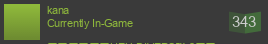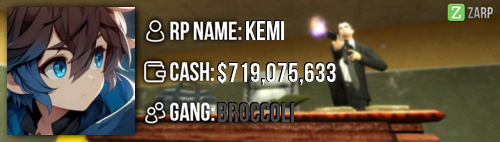Steam Name:
CrankyBot
Link to Steam Profile:
steamcommunity.com/id/scarecrowisnotscary/
SteamID:
STEAM_0:1:52184147
Current Gametracker Profiles:
CrankyBot -
www.gametracker.com/player/CrankyBot/94.23.180.168:27040/
Estimated Server Time:
2235 minutes / 37 hours
Languages I speak:
English
Explain how you feel that your time as a Moderator will contribute to you becoming an Admin:
My time as an moderator has been a positive contribution to the prophunt community as I have appropriately dealt with those who broken the rules of Prophunt. Also, my activeness is at a great level ensuring the prophunt community is having a good time without troublemakers / ghosters / micspammers (etc.) ruining their prophunt experience, I've always been open to any question a new-comer has to enquire about given the most accurate response. Overall I've kept to my role in a serious manner without letting anyone cheat or me stepping out-of-line (e.g. ghosting because I was ghosted).
Explain a situation in which it would be appropriate to use the ban command:
If a user has exceeded their warning threshold (11+ recent warnings) then their next warning would be a ban.
If a user was evidently cheating, then a ban (consisting of 1500+ minutes) would be appropriate to deal with it, I can then report the user to super admin / head admin about the user and their use of cheats (with evidence provided).
If a user is evading their ban (via another profile or other instances).
If you had to write a letter to train a moderator in between 100-200 words, what would you say to give them the full grasp?:
Welcome [Moderator]!
Before you can begin maintaining the positive reputation of PropHunt we must go through a few commands.
First of all - make sure you have a bind for your ULGX menu, to do this go to your console ( ` key ) and type in the console this bind: bind key "ulx menu" - the key part is any letter on your keyboard that you desire.
Now that your menu works - let's go through the commands it has:
Chat:
amute - This will mute a user from using the admin chat (for cases such as spam) - you can type this in-chat as well (!amute name)
asay - This sends a message to the admins in the game, alternatively, you can type @ before your message
gag - This will disable the microphone of any user in the game, this is used for when users are mic-spamming (loud noises or screaming) or disrespect/discrimination - you can type this in chat follow-up with a reason !gag name reason. To ungag someone, type !ungag name
mute - Same as gag but this disables users from typing in chat - you can type this in chat follow-up with a reason !mute name reason, to unmute someone, type !unmute name
psay - If you want to send a private message to someone then this is the command, alternatively, !psay name message .
Onto the "Fun" Section we have:
slay - This will kill any user in the game, this should only be used if an individual is blocking the door, alternatively - !slay name reason
sslay - This is the same but silently, alternatively, !sslay name reason
Menus: Currently Unavailable
Teleport:
bring - this brings a user to you in the event they are stuck, alternatively, !bring name OR !bring @ (you must be looking at the user for this to work)
goto - this teleports you to a desired user, alternatively, !goto name OR !goto @ (you must be looking at the user for this to work)
teleport - this will teleport a user to where you cursor is aiming at, alternatively, !teleport name
Utility:
fspec - this will move a user to the spectator mode, alternatively, !fspec name
unspec - this moves a user out of spectator mode, alternatively, !unspec name
help - currently unavailable
kick - this will kick a user out of the game, alternatively, !kick name reason
who - currently unavailable
You also have a warn command which isn't on the command so you have to type it (!warn name reason)
So there are all the vital commands you have, I wish you best of luck and hope you fulfil the role well
Explain how you would handle the following situation:
Player x appeals their ban in great detail, apology and effort. You check the ban list and find that you banned them permanently for Cheating, and that this is their first ban. How would your response to the appeal be?
Player x,
We understand you have appealed your ban, we appreciate your apologetic sense in writing this form of appeal. Looking at your record you have only had one ban. As this was your first offense, zarpgaming believes everyone gets a second chance, therefore - your appeal shall be accepted and you will be back in the gaming community in no time. Please bear in mind if another offence happens from you - your appeal outcome will likely be different - unless reasons are given from a higher member of staff.
Happy gaming!
- CrankyBot
Why I should be promoted (we recommend around 100 words):
I believe I should be promoted because I keep to the definition of a prophunt moderator - to moderate the server of PropHunt ensuring everyone in the server is provided with a fun community which keeps the reputation at a high level therefore encourages more GMOD users to join our community. Keeping to the definition of a moderator I am well and truly sure I can be a good admin as well - I always remain active when my roles are given and I use the commands appropriately with no use of abuse. As an admin I will be able to help out moderators who have enquiries about a certain user or their use of commands (when it is necessary to use them) - with all this I am sure to maintain the good aspects of zarpgaming's prophunt and the reputation.
Extra Information: (Not Required)
I WANT MY RAISE XNATOR (£0.04)
+ some maps would be good