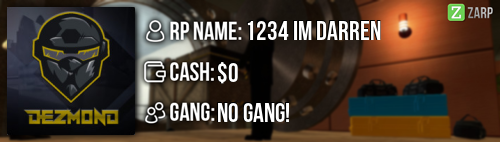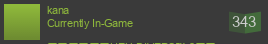Raeker's
Teamspeak
Head Administrator
Application
Details
Steam Name:
Raeker
Link to Steam Profile:
Click Here!
SteamID:
STEAM_0:0:58124960
Languages I speak:
English and Dutch
TS3 Related
How would you handle a TS3 appeal?:
First things first I'd look through the appeal properly. I'd check whether or not they've used the template and whether they give me enough information to cary out my duties as a Teamspeak Head Admin and to see what exactly happened according to the person that posted the appeal. Then I'd contact the person that banned the user to see what they have to say. If the staff member claims that the user is lying in their appeal and the stories contradict one another I'll first see whether there are any witneses that can confirm the staff member's story, and if so I'd deny the appeal. If the stories of the user and the staff member are similar or the same I'd speak to the staff member about their opinion on the situation. The outcome of course depends on the situation, but the most important thing is whether the user is apologetic in the appeal if they did indeed make a mistake. If they're unwilling to accept that they've done something wrong and blame it all on the staff member - a false accusation in this case, of course - then I will most definitely deny the appeal. If they're apologetic or the staff member acknowledges that the ban was a mistake or too long I will accept the appeal. Here's an example of a user that was apologetic in the appeal:
Hello Bob,
I have looked over your appeal and have spoken to the staff member that banned you. We have come to the conclusion to accept this appeal. The staff member agreed that the punishment was too harsh, and you've clearly shown that you're sorry for what you've done. Do understand that we do not approve of the behaviour that you've shown to us on the Teamspeak, and if you get banned for the same reason again we will not be so lenient. Please do try to be careful.
Hope to see you on the Teamspeak!
This has been
 Explain some of the administrative features of TS3 and when they're used appropriately:
Explain some of the administrative features of TS3 and when they're used appropriately:
There are many TeamSpeak commands and features that are available to its staff members. Here are most of them:
- Moving clients - The ability to move users around channels is one of the most commonly used commands available on the Teamspeak server. It is primarily used when a staff member wants to speak to another user or staff member on the Teamspeak, although there are plenty of situations where you can move a user without needing to talk to them.
- Kicking clients - You can kick users from the server and the channel seperately. Myself I mostly use the first option, as it has more of an impact on the user. Personally I only use this command after having spoken to the user beforehand. I move the user into a spacer, tell them what they did wrong and if it's something severe I kick them, to show them that we do not appreciate their behaviour and to make it clear that we will go to more severe methods if they repeat the same action again. Which brings me to:
- Banning clients - You ban a client when they've broken multiple rules and have been given ample warnings beforehand, preferably by the user having been kicked for the misconduct. The ban time depends on what the user did and how many times they did it. For a minor misconduct banning them for a shorter period of time might be preferable. Of course, the Staff Ethos also applies to TeamSpeak, and thus still has to be followed.
- Assigning server groups - Each client can get their very own TeamsSpeak badge on the server. TeamSpeak staff can give these "badges" or server groups to the user practically exclusively when the user has been accepted for the rank and have been trained. You can also unassign the server groups if the user no longer holds the rank, such as when they resigned or were demoted.
- Training TS3 Staff - As a TeamSpeak Head Administrator you can actually train users that have either been accepted for TeamSpeak staff or that have received the Super Admin rank on any of the Zarp servers as TeamSpeak staff. I'd do this like how I'd train users for staff on any of the servers: I'd show them how to use the powers (both the ones that I have listed above and some extra ones, such as removing avatars) correctly and when. Although I'm not entirely sure, I believe I am a good trainer and have yet to be proven otherwise.
- Unbanning clients - I will be fully honest here: I have no idea how TeamSpeak Head Administrators unban clients. However, I know that they have the command available and I also know when it would be apropriate to use that command: most notably when a TeamSpeak Ban Appeal has been accepted.
- Handling TeamSpeak Ban Appeals - As a TeamSpeak Head Administrator, you can now handle a TeamSpeak ban appeal. I have already shown how I would handle such an appeal at the question above.
- Talking to people - This might seem like an odd one in the list, but is in my opinion the most important aspect of not just the staff team, but also the TeamSpeak and most notably the community as a whole. We're here to talk to one another, to share laughs and tears together and to enjoy our time. The fact that people talk to one another whilst not even living on the same continent is amazing to say the least.
What would I do different with my new powers?:
So this might sound odd, but I wouldn't do all that much different with my new powers. I'd handle the ban appeals and do my job, but overall I wouldn't really change what I'm doing now. No, the reason why I want this isn't so that I can have more power to help, but so that people will go to me faster so I can help. I love helping people, and currently I feel like I'm not helping enough. The reason for this is that I'm just "another one of those TeamSpeak staff members," of which we have too many anyways. Not that many users would go "Oh, I want help, let's go to Raeker" but will instead go to someone else or perhaps not even go to anyone at all.
I want to give the users clarity and someone to speak to. A voice that they can understand and that can help them on their way. I feel like my current rank doesn't help me reach that goal and I sincerely hope that this promotion would help me in such a manner.
Extra Credit - How much does Tyler sell client Icons for?:
50 Million in SSRP cash.
►►►►This was my application. Thank you for taking the time to read it.◄◄◄◄
Love you <3