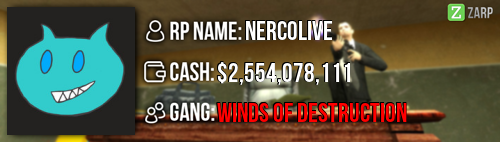]RP Name: Tamaninja
Link to Steam Profile: Click me
SteamID: STEAM_0:0:27163147
Current Gametracker Profiles:
Server 1: [attachment=5593]s1.png[/attachment]
Server 2: [attachment=5594]s2.png[/attachment]
Server 3: [attachment=5595]s3.png[/attachment]
Estimated Server Time:
About 510 hours...
[attachment=5596]hours.png[/attachment]
Languages I speak:
English
[attachment=5598]buy-venapro-uk.jpg[/attachment]
&
Hebrew
[attachment=5597]Flag_of_Israel.svg.png[/attachment]
Explain how you feel that your time as a moderator will contribute to you becoming an admin:I feel like being A moderator is a trail of being A staff members, when you are moderator, you can learn by the time how to be nice staff member, and choose the right punishments all the time, but the negetive side of bieng mod, is bieng limited to the commands... (wich I actually think is good, because getting a moderator is pretty easy...)
Explain a situation as a moderator you encountered that was an obstacle you had to work around (EG: defiant user):
I felt like i couldn't help to alot of people becauase im only moderator, and limited to commands, for example,
group of 3 people were Mass RDAing, and I couldn't ban them from police, so I just warned him... another example is where I roleplay and I see propblock, i do /goto <name> and asking them if I can teleport them, then I tp them to the propblock and they refuse to remove (and I lost my gauss) so only thing I could do is kick...
If you had to write a facebook post to train a moderator in between 200-300 words, what would you say to give them the full grasp?:
Congratulations!
You are now part of the staff members team!
In this post, I will show you the basic of moderation based on my experience!
First up is the F1 menu!
In the F1 menu you can find:
Admin Requests: Here you can find the reports from normal users...
first you can see the time priority, next is the player's name, then the reason, and who is handling this right now, to handle an F1 Report, you need to right click on the report and press handle this (Remember! try the best not to skip reports!) After that you have access to options that ill explain later... when you are done with the F1 report, right click again, and press on Mark as finished, if for some reason, you can't handle the F1 report (remove destroyed props, abusive for higher ranks, etc. press on abort handling this... and another staff member will handle this... if the report is spam such as (**** ADMINS or something like that just press on "Discard as spam or abuse"
Warnings: Here you can see all the warnings for today, here you can see the reason,
give another warn, or remove a warn.
Logging: Here you can see the recent (about) 100 logs (kills, arrests, team change,
hits, defib, and breaking NLR), here you can search for log either name, steam ID, weapon, or district.
Active NLR: Here you can see people active NLR timers, and when will it end, you can't see if they are breaking though.
Next up is the F6 menu!
In the F6 menu you can search for players warnings, you can either search by name, or Steam ID, after you found the person you are looking for, you can see the reason date, type (warn, ban, jail etc.) and who gave the warn. you can also search for punishment in the top right corner.
Now, its time for the tab menu!
In the tab menu, you are now able to, Kick, Mute Chat, Unban from job, Freeze, Slay, Mute globally, Teleport, Goto, Bring and Back, wich ill explain later...
Now, the moment you were waiting for... Commands!
Becoming a moderator, also give you access to this commands:
Kick: You can now kick people by typing in the chat: /kick <SteamID / Player's name > <Reason>
I recommed using this command when someone keep doing the same rulebreak after you warned him already, or if someone is propblocking and either afk, or refusing to remove it, you can also kick if somoene propspamming... I recommend using this command through the tab menu so you don't kick the wrong player.
Un/mute chat: Now you can mute people from the chat... to do that you need to type in the chat /chatmute <SteamID / Player's name> <Time (in seconds)> <Reason> , to unmute, you need to type /unchatmute <SteamID / Player's name>, I recommend using this command when someone is either spamming, or bieng racist in the chat... Note: if you dont type the time it will mute until someone will do /unchatmute. I recommend using this command through the tab menu so you don't mute the wrong player.
Un/voice mute: Now you can voice mute people, to do that you need to type in the chat /voicemute <SteamID/ Player's name > <Time (in seconds)> <Reason> to unmute, you need to type /unvoicemute <SteamID / Player's name>, I recommend using this command when someone is either racist in voice chat, or mic spamming... Note: If you dont type the time it will mute untill somoene will do /unvoicemute. I recommend using this command through the tab menu so you don't mute the wrong player.
Goto: Now you can Go to people, this command will teleport you to the player that you typed in, to use this command you need to /goto <steamID / Players name>.
Un/freeze: Now you can freeze people, freezing a player will also give him god mod,
so i recommend using the command goto, before you freeze him, to reduce misunderstanding, to use this command you need to type in the chat /freeze <SteamID / Player's name> <Time (in seconds)> Note: If you will not type the time, the player will stay frozen untill someone will /unfreeze <SteamID/ Player's name>.
Teleport: Now you can Teleport yourself, and other players, this command will teleport the player that you want... to use this command you need to look at the place you want to tp them to and either, /tp <SteamID / Player's name> or /teleport <SteamID / Player's name> Note: not typing a name / steamID will teleport you. I recommend using goto, before teleporting them, I also recommend a key to Teleport you self, by typing - bind <key> "say /teleport" in the console...
Bring: Now you can bring people to you... I recommend using this command if a player is not alive, or in a car... otherwise, I recommend using /teleport, to use this command you need to /bring <SteamID/ Player's name> I recomment using goto before bringing them...
Backspawn: Now you can teleport people to spawn, either its normal spawn, jail, or mutant tunnels... I recommend using this command when someone is breaking NLR, To use this command you need to to type in the chat /backspawn <SteamID / Player's name> Note: if you will only type /backspawn it will teleport you to spawn, I recommend doing this after you finish an F1 Report...
Slay: Now you can slay people, I recommend hardly using this command because it will make people lose items most of the time, but if you do use this command, I recommend using it on mutant with guns... to use this command you need type in the chat /slay <SteamID / Player's name> <type (explode, rocket, silent,
normal)> <Reason> I recommend using this command through the tab menu so you don't slay the wrong player., and because its way more easier...
Un/warn: Now you can warn people, as I see it, this is the most important command for moderation, to use this command you need to type in the chat /warn <SteamID / Player's name> <Reason> and to unwarn you need to type /unwarn <SteamID / Player's name> I recommend using this command through the tab menu so you don't warn the wrong player.
Time is running fast, but this is how we got into the end, the admin tool
No matter what, you will always will spawn with the admin tool, with the admin tool, you can shoot keypads, to see what fading door it controls, and how much fading doors, if you will shoot fading door, you will see the number of keypads it connects to, and how much keypads it connected to.
I know I said its the end, but its not...
The most important thing is stay calm, you will be stressed, and you will be scared... so this is why the admin chat exist, to use it, don't be afraid to ask questions in the admin chat, don't be afraid to add other staff members to you steam,
and ask them privatly, to use the admin chat you can start a message with /// or @ again, don't be afraid to use it.
and for the real end, you will learn how to handle sits, from the sits, remember,
experience is the key.
Explain how you would handle the following situation:
Player x appeals their ban in great detail, apology and effort. You check the ban list and find that you banned them permanently for propspam, and that this is their first ban. How would your response to the appeal be?
Hello player x... I've read you unban apeal, and I see that you have been banned for propspam, I can also see that you are sorry for that, and you regret doing that, I've accepted your unban appeal and I suggest you read the rules again.

If you will do that again you will be banned again for long time.
-lock please
alot of times I felt like I was needed access to admin premissions, such as hosting events (im sorry onion, but I really would like to host events), remover tool, jail, ban, etc. alot of times mass rulebreakers return after 1h can and only thing i could do is warn again...
also it happens to me alot, when someone is running from me after I saw him doing a rulebreak and I can't see the name... wich is very annoying...
I think that im ready after 3 weeks of moderation, 2 meetings (including this one  ), and 1 retrain (after 100 F1s) Im ready to get the admins premissions. If you think the opposit, please type how can I improve myself, and ill try my best to improve. ), and 1 retrain (after 100 F1s) Im ready to get the admins premissions. If you think the opposit, please type how can I improve myself, and ill try my best to improve.
|
-
Tamaninja
-
-
Offline
-
Gold Boarder
 -

-
wag1
- Posts: 2603
- Thanks received: 3821
-
Karma: 245
-
|