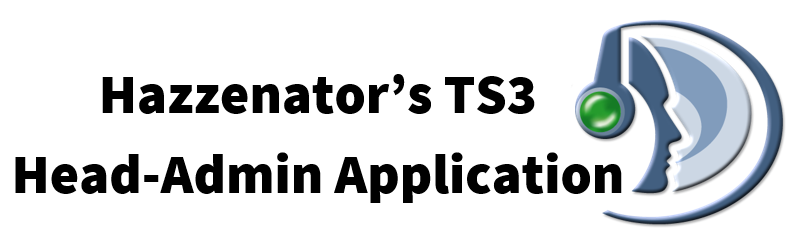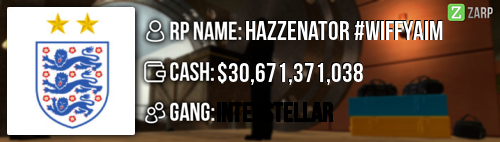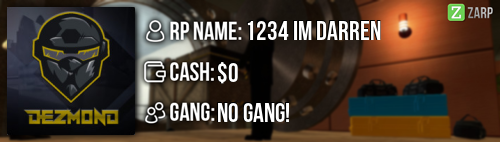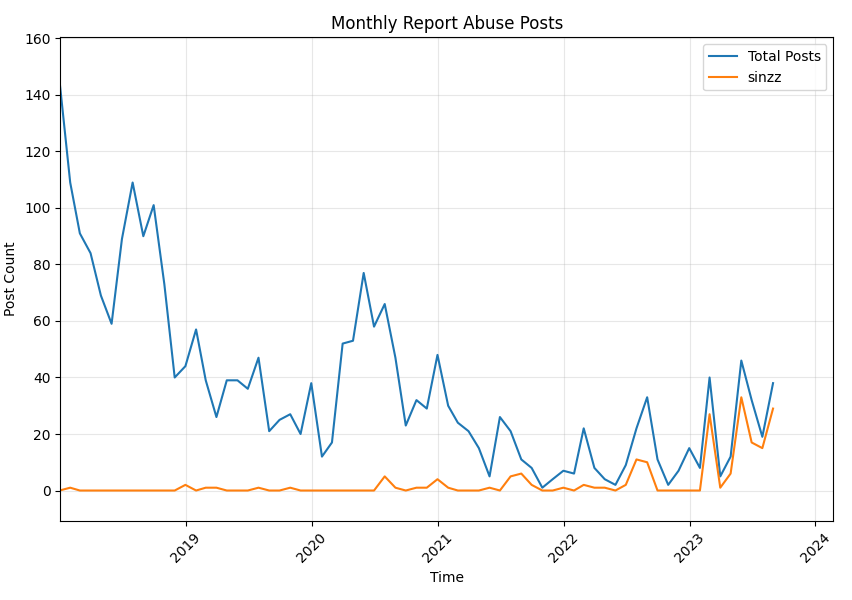Steam Name: hazzenator
Link to Steam Profile: Steam Profile
SteamID: STEAM_0:1:102785990
Languages I speak: English, Basic Spanish
How would you handle a TS3 appeal?:
When handling an appeal, I would collect all the evidence to ensure I come to the best possible outcome for the user. I will speak with the staff member who issued the ban and also investigate any proof or evidence provided which lead to the ban. When talking to the admin who banned the user, I will get the best understanding of the story and incident leading up to the ban. I will then discuss with the Staff member to see if they feel the user deserves to be unbanned or have the ban time shortened. Below are examples of how I would reply to an accepted and a denied appeal response.
ACCEPTED
Hello, PlayerX! I have looked into the ban of which you appealed and have spoken to the admin who banned you. We have came to the conclusion to
ACCEPT your appeal. You will be unbanned from the teamspeak server now. Thank You for appealing your ban!

Please read over the TOU for the teamspeak server
here before you next join to ensure you do not repeat the offence and get banned again. Enjoy the rest of your day!
Hello, PlayerX! I have looked into the ban of which you appealed and have spoken to the staff member who banned you. We have came to the conclusion to
DENY your appeal for the following reason
Reason for denial here

You may re-appeal this ban in
x Days. Whilst you are banned please read over the ZARP Teamspeak TOU
here and enjoy the rest of your day!
appropriately:
Ban Client
The ban command is used to ban players from connecting to the teamspeak server. This command must b used in conjunction with the staff ethos. This feature is most commonly used after you have kicked the user, and spoken to them about the offence then he/she continues to commit the offence. This can be accessed by right-clicking the user and selecting 'Ban Client', and then entering the reason.
Kick Client from Server
If you are having an issue with a disobedient user, or someone who is breaking TOU in a minor way you can use this feature to kick them. Bare in mind, they can reconnect, so watch the user if they do connect to ensure your warning has lead to them changing their actions. To kick from the server, right click the name and select 'Kick Client from Server' and enter the reason.
Kick Client from Channel
This is similar to the 'Kick Client from Server' feature, but it kicks the player to the 'Lobby/AFK Room'. This feature can be triggered by right clicking the user and selecting 'Kick Client from Channel' and entering the reason.
Set Server Group
This feature is used to add or remove server groups from a user who is connected to the server. The main use of this feature is for Super Admins or Head Admins, who are conducting training for a staff member who had been voted upon, and accepted, during the weekly staff meetings for each server. This feature, as basic TS staff, can issue ranks up to forum staff. However, only Teamspeak Head Admins can issue Teamspeak staff ranks. A Head admin should take many precautions and tests to ensure they are using the teamspeak staff rank to the real person, and not an alt. They can do this via a say and repeat exercise or by getting them to repeat a codeword from steam. The same precautions should be taken to ensure you issue correct users with the appropriate staff badges if they have a new Teamspeak client or PC.
Moving a Client
As teamspeak staff, you can move a play by clicking on them and dragging their name to the appropriate channel. You can also move clients by right clicking the name and choosing 'Move Client to own Channel' or join their current channel by clicking 'Join Channel of Client', accessed by clicking their name in the chat box, most likely after receiving a poke for quick joining. This should be used if you need to speak privately with someone, and not in an abusive / troll based way.
What would I do different with my new powers? (we recommend around 50 words):
If I was promoted to a teamspeak head admin, I would be able to do many new things and assist the ZARP community in new ways. I would continues to ensure the Teamspeak server is free of any users breaching the TOU and will make sure my fellow staff are acting upon any issues. I will ensure everything is done smoothly and any issues that a staff member faces is resolved as soon as possible. Below are a few other things I believe I could do, and help with, as a head admin.
Training
When someone is promoted to a super admin, or accepted into the TS3 staff when the applications are open, they need to be trained. I would carry out the training to a high level of detail, as soon as I could. I would watch the user after the training has finished to ensure they use their powers correctly, in a beneficial way and not in an abusive one.
Handle Reports / Appeals
As a Teamspeak Head Admin I would handle all the appeals and reports that are posted on the forums as soon as I could. In the case of a ban appeal, I would handle it as mention above. If it was a report I would look at all the evidence provided and come to the fairest conclusion with bans issued if deemed necessary.
New Channels
As I Head Admin I would also make sure any channels that are needed are created, for example if a gang channel gets accepted on the forums. I would use the power of creating channels in a constructive way, and to help benefit the community. I would also use the powers to delete old channels which are not needed for example a server which is shut down or if deemed necessary for a gang channel to be removed.
Why Me?
Trusted
I am trusted within the community, currently standing as a head admin on the TTT server, and an administrator role on the newly released Prophunt server. I am also an Ex-SSRP Administrator. The roles I have been granted show the staff team have faith and trust in me, which I find is key for a high up member of staff. Promotion to teamspeak head admin would allow me to continue to build a good trust and relationship in the community.
Active
Everyday I log onto the ZARP teamspeak, with high activity now I have finished my exams and have months of nothing. I am always 1 poke away, and am active on it 99% of the time I am connected. If a user had an issue, I would respond to the report and deal with it ASAP.
Friendly
I am very interactive with all the user on the Teamspeak server, from random things in the karaoke room to assisting new players who join for some help. I offer support to users and deal with any rulebreakers who are pointed out to me, or reported via the complaint function on Teamspeak.
EXTRA CREDIT: How much does Tyler sell client Icons for?:
$50,000,000 - First Icon
$25,000,000 - Change your Icon