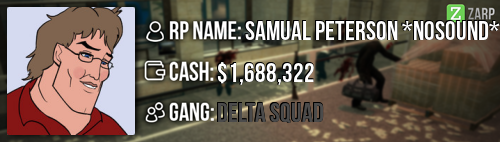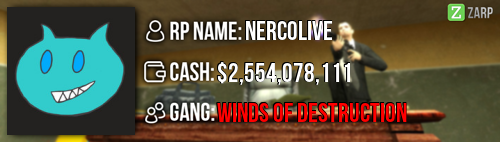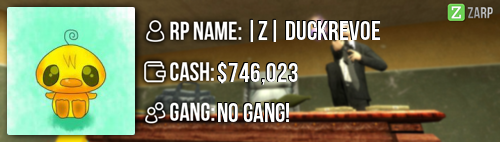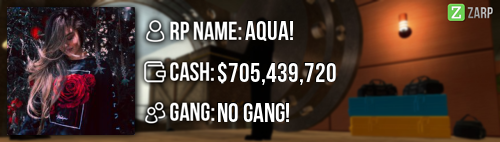RP Name:
xInsaneSamurai
Link to Steam Profile:
steamcommunity.com/profiles/76561198044343383
SteamID:
STEAM_0:1:42038827
Current Gametracker Profiles:
Server 1 -
www.gametracker.com/player/xInsaneSamura...arpgaming.com:27015/
Server 2 -
www.gametracker.com/player/xInsaneSamura...arpgaming.com:27025/
Server 3 -
www.gametracker.com/player/xInsaneSamura...arpgaming.com:27015/
Estimated Server Time:
1,500 Hours.
Languages I speak:
English, some Italian.
Explain how you feel that your time as a moderator will contribute to you becoming an admin:
I feel that my time as a moderator has helped me learn what to do in certain situations, and the limits to what I can and cannot do. I understand when it is appropriate to warn someone, kick someone, or just verbally warn them. Most of the time I feel my powers as a moderator are very limited, compared to an admin's.
Explain a situation as a moderator you encountered that was an obstacle you had to work around (EG: defiant user):
Once, I logged on and found no other staff on aside from myself, and there were multiple mass RDMers and prop-spammers spawning props everywhere in spawn. I had to manually find their names and freeze them, and by then, there were much more props and many more people were RDM'd. If I were an admin, I could have simply frozen them with my physgun and deleted the props myself.
If you had to write a facebook post to train a moderator in between 200-300 words, what would you say to give them the full grasp?:
Hello, and congratulations on being accepted as Moderator! Here are the basic commands and menus you will need to know!
Zarp Administrative Center
You can open the Admin Menu by pressing F1. Here, you can view all F1's that need to be handled, and ones that are already being handled. If you see one is currently unhandled, you can right-click on it, then click 'Handle This'. You are now handling an F1, and you can then either teleport to the player or bring them to you. Once the problem has been solved, you can then right-click the F1 again, and select, "Mark as finished". This finishes the F1, so do this once the problem has been resolved.
Next, is the warnings tab. This is not often used, as a much faster and effective way to view, remove, or distribute warns is by using the F6 menu which I will cover later on.
The following tab is the Logs. These keep track of kills, deaths, defibs, arrests, hits, job/name changes, and players joining or leaving the game.
The last tab is Active NLR, which shows all players who have NLR in any district and when it ends. This does not show if they are breaking NLR, however.
F6 Menu
The F6 menu is used to check or remove warns. With the F6 Menu, you can search for players warns via SteamID, or scroll through all of the players currently connected to the server. This shows all punishments, whether they be recent or not. The punishments shown include bans, warns, kicks, mutes, slays, and jails.
Here are all of the new commands you now have access to as a Moderator and what they do!
/freeze [SteamID] - Freezes a player for any amount of time.
/unfreeze [SteamID] - Unfreezes a player.
/teleport [SteamID] - Teleports a player to wherever your crosshair is looking.
/goto [SteamID] - Brings you to a player.
/bring [SteamID] - Brings a player to you.
/back [SteamID] - Teleports a player to the the location they were before they were teleported.
/backspawn [SteamID] - Teleports a player back to spawn.
/voicemute [SteamID] - Makes a player unable to use voice chat in-game for an amount of time.
/chatmute [SteamID] - Makes a player unable to use text chat in-game for an amount of time.
/unvoicemute [SteamID] - Allows a player to use voice chat in-game.
/unchatmute [SteamID] - Allows a player to use text chat in-game.
Good luck, and congratulations on becoming a Moderator!
Appeals should be normally dealt with by a different staff member than the one who punished the player, so I would consult with the staff who handles it, and if I had permission to reply, I would say:
Hello, player x! I have spoken to the staff who handled your appeal, and we have come to the conclusion to accept this, as it is your first ban and I believe you have learned from your mistake. You seem sorry for your actions and we hope you do not break rules in the future.

I think I should be promoted to admin because I have been working hard as a moderator, and my powers are very limited. I would be a much more effective staff member if I had the power to grab people with my physgun, noclip, cloak, or spectate. I could also handle more F1's as I have the power to sell doors and remove props, etc. I am mainly active on Server 3, but still come on S1 and S2, and I've been also trying to get my activity on there to rise as well. I want everyone to have fun, which means I avoid being bias in sits, and listen to both sides equally so it is fair for everyone. I am often online when no other staff members are online, and as a moderator, it is difficult to fully enforce the rules, being rather limited. As an admin, I could do a better job of enforcing the rules and keeping the server clean.
Any and all feedback is appreciated, thanks for reading my application!