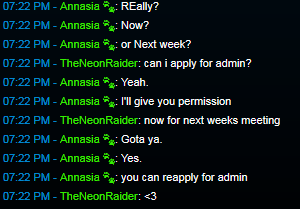Congratulations on getting moderator!!!
Here is a quick guide for your first steps as moderator,In this guide you will be told the commands and menus that you will have access to and how to use them.
Viewing F1's/Player Warns
The F1 Menu- If you press F1 you will have a menu popup that will show you any sits that have either been handled or are being handled by other staff member. If you right click on a unhandled you will have a drop-down appear it will have 2 options [Handle this sit] and [Discard or mark as spam or abuse] if you click the second option it will remove the F1 but if you press the first option you will take over that sit once you have taken it over and right click again there will be 5 options that you can pick.
Here is an image:
If you click [Goto] you will teleport you the player
If you click [Bring] it will bring the player to your location
by clicking [Marked as finished] you will mark the sit as over
by clicking [Abort handling this] you will make it so that you are no longer dealing with this sit and will allow other staff members to take over.
The F6 Menu- If you press F6 you will bring up a warn menu in this menu you can see everyone's warns the will be a drop down in the top left you will see a list of players in your current game if you click on a players name it will bring up their warns you can use this to see it players have had any previous warns in the past or have been warned recently
Available Commands
/Teleport [Player Name/Steamid] - Teleport's player to the position you are looking at.
/Goto [Player Name/Steamid] - Teleport's yourself to the targeted player.
/Bring [Player Name/Steamid] - Teleport's the targeted player to you.
/Back [Player Name/Steamid] - Returns the targeted player to their last location.
/Backspawn [Player Name/Steamid] - Teleport's the targeted player back to spawn.
/kick [Player Name/Steamid] [Reason] - Allows you to kick targeted player with a reason.
/freeze [Player Name/Steamid] [Time](Puting no time will freeze the for ever) - Allows you to freeze targeted player in their current position.
/unfreeze [Player Name/Steamid] - Unfreezes targeted player.
Tips and tricks
You can quickly execute commands via the Tab menu by click on the player you wish to target and then selecting a command from the list under their name.