- Forum
- Our Servers
-
Leaderboards
-
DarkRP
- DarkRP Gangs
- DarkRP Money Printed
- DarkRP Suit RIPs
- DarkRP Mayor Survival
- DarkRP Nuclear Launches
- DarkRP Bank Vault Raids
- DarkRP Bartender Tips
- DarkRP Air Drops
- DarkRP Casino Vault Raids
- DarkRP Drug Runs
- DarkRP Arena Events
- Police Armory Raids
- Bartender Customers Served
- Police RIPs
- DarkRP GENCoin Sold
- Surf Records
- BHOP Records
- Trouble in Terrorist Town
- Deathrun
- Prop Hunt
-
DarkRP
- Community
- Help
- Store
|
Login to ZARP
|
TOPIC: [SSRP Admin] Luki's Application
[SSRP Admin] Luki's Application 8 years 3 months ago #499509
|
RP Name: Luki Guki
Time Zone: +1 GMT Link to Steam Profile: steamcommunity.com/profiles/76561198108562458 SteamID: STEAM_0:0:74148365 Current Gametracker Profiles: Server 1 - www.gametracker.com/player/Luki%20Guki/d...arpgaming.com:27015/ Server 2 - www.gametracker.com/player/Luki%20Guki/d...arpgaming.com:27025/ Server 3 - www.gametracker.com/player/Luki%20Guki/u...arpgaming.com:27015/ Estimated Server Time: 69 H Languages I speak: Swedish and English Explain how you feel that your time as a moderator will contribute to you becoming an admin: In my time of being a Moderator I have been through different situations and I've always done my f1's as good as I can and as fair as I can. I have been in quite a few situations where there are problems that I am unable to handle as a Moderator, and I end up having to call in an Admin or higher to check out the problem. (Bases with building signs if they're actually building, rule breakers that I have to spectate, etc) By the time I've been a Moderator I've been through situations and I know what all the commands do and I know how to use them correctly. Explain a situation as a moderator you encountered that was an obstacle you had to work around (EG: defiant user): Once a guy was mass rule breaking and I warned him for that and told him to stop. He wouldn't rule break when I was looking at him because he knows that I'm there. I had to call an admin to spectate him. The admin was kind enough to do that and when he spectated the rule breaker, the rule breaker started breaking rules again. Then the admin took him to a roof and warned him. If you had to write a facebook post to train a moderator in between 200-300 words, what would you say to give them the full grasp?: Hello, I am here to train you to become a Moderator. first off we have to look at the commands you have been given and how to use them. You can see all of these commands in the TAB menu when you click somebody's name, where you can also get their steamID by clicking on it to copy it. The KICK command. This wil kick the player from the game. You should only use this command if you don't have any other way to stop them from rulebreaking or if someone has an inappropriate name and is not cooperating to change it. Next is MUTE CHAT. Use this if someone is spamming the chat or being disrespectful/racist. You can choose how long you want to mute someone for when you click mute chat in the TAB menu. Next up is Unban from job, this allows you to unban a player from any job that they were demoted from. Don't unban them from mod/admin on duty. Next up is FREEZE which you can use to freeze a player. Use this to stop a player if they are running away from a sit or if they are mass RDMing or prop abusing. The next one is SLAY. With this command you can choose between some options: SILENT, NORMAL, EXPLODE and ROCKET (don't use explode or rocket). You can use this in a scenario where you need to remove them from the area they are in and can only do so by killing them. Next up is the MUTE GLOBALLY command, which is the same as the mute chat command except mutes them from both voice and chat. Next to that is the MUTE command, which will silence a player from using the voice chat. Next up are the teleportation commands: TELEPORT, which will teleport the player to where you are looking (ensure they are not in an RP situation before doing this), GOTO which will teleport you to the player, and BACK which will send the player back to their previous location. Next up is the f1 menu where you can see f1's and handle them by right clicking and pressig "Handle" to handle it. You can also see the death logs, remember that the deathlogs are not a valid proof for RDM since you can't see the RP reason behind it. You can also see the current NLR in a tab. Next is the F6 menu. Here you can see all of a players punishments (anything within the past two weeks counts as "recent"). You can select any online player from the drop-down menu or you can click "search for a player" to find them by their SteamID. Cool cool, you are now trained as an SSRP mod and use your powers wisely or you'll get demoted. Have fun! Explain how you would handle the following situation: Player x appeals their ban in great detail, apology and effort. You check the ban list and find that you banned them permanently for propspam, and that this is their first ban. How would your response to the appeal be? What's up (Name of player)! After reviewing your appeal I have decided that this appeal will be I will reduce your ban to 1 day sincew this is your first ban and I can see that you're truly sorry about what you've done. Read the rules Click here to see rules so that you won't get in more trouble. Why I should be promoted (we recommend around 150 words): Because I've been Moderator on SSRP for a long time. I know most of the rules. I am TTT Super Admin and trusted with staff powers. I do reports and I know many situations. As an Admin, I would continue to try my hardest to sort out every problem that I can, and would be able to sort out more problems with the new powers entrusted to Admins rather than being limited in what I am able to do. Thanks for reading! |
|
|
Last Edit: 8 years 3 months ago by Sally. Reason: Spacing
The topic has been locked.
|
[SSRP Admin] Luki's Application 8 years 3 months ago #499511
|
Moved for you good luck!
|
|
|
The topic has been locked.
The following user(s) said Thank You: Luki_Guki
|
[SSRP Admin] Luki's Application 8 years 3 months ago #499534
|
Onion wrote:
Moved for you good luck! Thank you! |
|
|
The topic has been locked.
|
[SSRP Admin] Luki's Application 8 years 3 months ago #499536
|
don't quite see you in game how ever you are a very great person and wouldn't mind you being on the admin team!
|
|
|
Ex - SSRP Super Admin Ex - SURF Super Admin Ex - Teamspeak Staff Ex - SSRP Section Moderator Ex - Server Applications Section Moderator Ex - Prophunt Administrator
The topic has been locked.
The following user(s) said Thank You: Luki_Guki
|
[SSRP Admin] Luki's Application 8 years 3 months ago #500314
|
Hello, I see that you made an application to apply for staff on SSRP Zarp for Moderator/Admin. We look at things such as: Recent warnings, Game time, Activity and much more. I will give my opinion on what i think about you!
Positives: * Application * Decent activity * Does his job well Negatives: * None i can see at the moment My decision: Good luck! |
|
|
The topic has been locked.
The following user(s) said Thank You: Luki_Guki
|
[SSRP Admin] Luki's Application 8 years 3 months ago #500749
|
Thanks for applying for staff at ZARP DarkRp! During our weekly staff meeting your application, question answers, game trackers and in-game warnings are checked and then the staff team votes on your application.
This time, the staff team have decided that you still need to work on your application and then apply again next week. To try and help you they have summarised some positives & negatives discussed during the meeting: Low F1 count.You can apply again at any time, and thanks for supporting ZARP! |
|
|
The topic has been locked.
|
Time to create page: 0.142 seconds