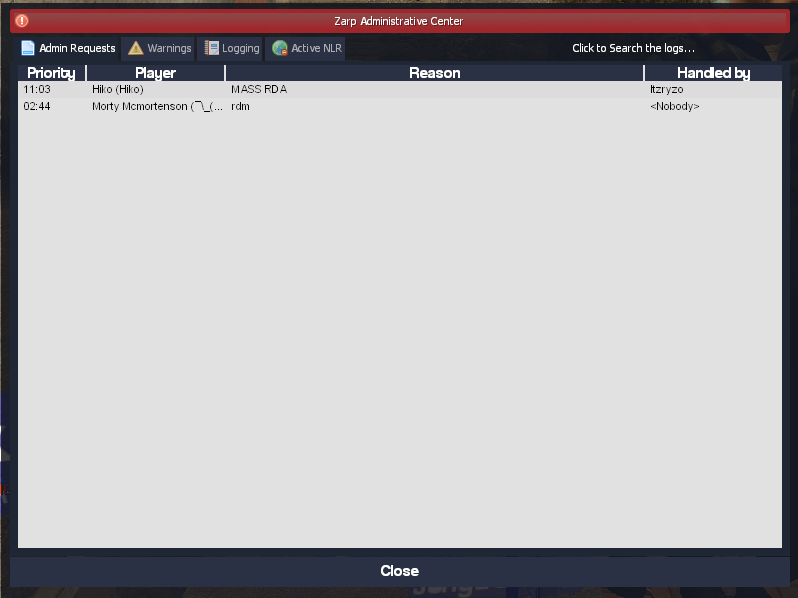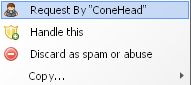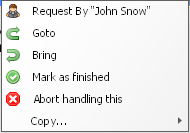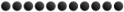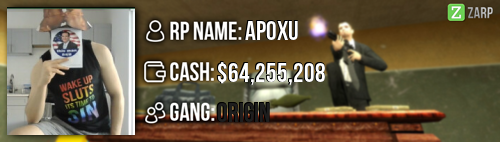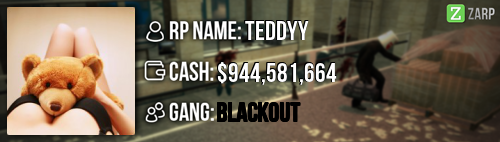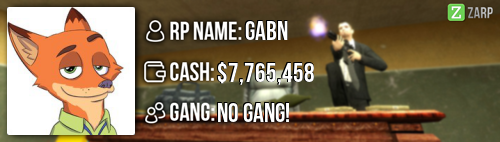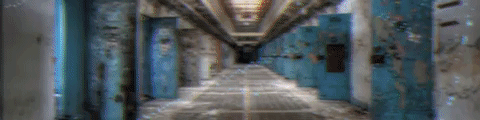Congratulations on being accepted for the Moderator rank!
For some unknown reason I, of all people, have been chosen to train you.
To start, I'd like to introduce you to the ethos:
The aim of moderation on the server is to improve the experience for people, not to interrupt people’s roleplay when it’s not necessary. Staff are there to have fun and to help others have fun too not to ban and warn everyone who breaks minor rules that have little effect on the server. Wherever possible use powers such as mute, freeze and jail instead of banning and kicking.
In short, this illustrates the basic approach you should take as a staff member, in your case you are encouraged to give verbal warnings and explain rules to players (as in many cases they will not know all the rules) rather than skipping to a warning or even a kick (although you should use these as appropriate)
Now onto the commands you have access to as a moderator:
/tp - Teleports yourself to the location you're looking at (Should be bound to a key for easy access during moderator duties)
/tp [Player Name/STEAM ID] - Teleports a player to the location you're looking at (in most cases you should use the players STEAM ID to prevent TPing the entire server)
/freeze [Name/STEAM ID] + /unfreeze [Name/STEAM ID] - Freezes/Unfreezes a selected player (Remember to unfreeze a player once you're done with him)
/back[Name/STEAM ID] + /backspawn [Name/STEAM ID] - Returns a player back to their position or to spawn (again use the players STEAM ID to prevent returning the entire server)
/goto [Name/STEAM ID] - Teleports you to a player (usually used before teleporting a player for a sit)
Punishment Commands!
/warn [STEAM ID] - This command is used to warn a player, be sure to be certain the player has done something wrong before using this command.
/kick [STEAM ID] - This command kicks the player from the server, usually used in the case of a prop spammer.
Use your own judgment to decide whether if this is the most appropriate punishment.
All the commands listed above can be accessed through the TAB menu, simply click on a player to obtain these commands.
I recommend using the TAB menu as it's much faster than typing out each command.
Now onto handling F1's, the easiest step is pressing F1, this enters you into the admin menu:
From here you can handle F1s, view warnings given out by staff, search the logs and see the active NLR.
Right click on the F1 to bring you to the drop down menu:
From here you can "Handle This" (aka handle the F1) or "Discard as spam or abuse" (when it's an F1 that you feel is spam)
Upon handling an f1 you are exposed to another menu:
From here you can goto (tp) to the player to inform then you're handling his/her F1.
Bring the player in the case that they die/are TP'd away.
Mark the F1 as finished once you've resolved the issue
And Abandon handling the F1 in the case of a higher rank being needed or the player being in an event.
Additionally, you have access to the F6 menu, here you can search for the entire rap-sheet of a player to give you an idea for what punishment (if any) to give the player.
If you have any issues in-game use the admin chat, accessed by either
@ or
/// in the chat to receive help as well as give help to your fellow team.
Once again congratulations, now go fourth and conquer!