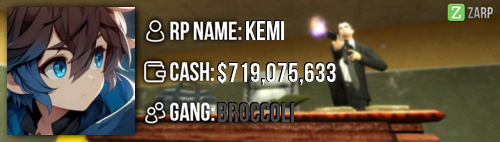- Forum
- Our Servers
-
Leaderboards
-
DarkRP
- DarkRP Gangs
- DarkRP Money Printed
- DarkRP Suit RIPs
- DarkRP Mayor Survival
- DarkRP Nuclear Launches
- DarkRP Bank Vault Raids
- DarkRP Bartender Tips
- DarkRP Air Drops
- DarkRP Casino Vault Raids
- DarkRP Drug Runs
- DarkRP Arena Events
- Police Armory Raids
- Bartender Customers Served
- Police RIPs
- DarkRP GENCoin Sold
- Surf Records
- BHOP Records
- Trouble in Terrorist Town
- Deathrun
- Prop Hunt
-
DarkRP
- Community
- Help
- Store
|
Login to ZARP
|
TOPIC: [SSRP Admin]Gamesys's Application
[SSRP Admin]Gamesys's Application 7 years 9 months ago #481305
|
RP Name:|Gamesys|
Link to Steam Profile:Clicky SteamID:STEAM_0:1:59032916 Current Gametracker Profiles: Server 1 - Clicky Server 2 - Clicky Server 3 - Clicky Estimated Server Time:In total with my alts&Old account maybe 250+ hrs Languages I speak:Hugarian,English
_____Promotion Related______
Explain how you feel that your time as a moderator will contribute to you becoming an admin:As being a moderator tought me much more things then i originally learned(If you don't know i was an ex-mod) like how to handle f1s,rulebreakers more efficiently and i learned how to sort out a complicated report and being an admin can help me in so many ways cause its easier to sort out stuff in the first place. Explain a situation as a moderator you encountered that was an obstacle you had to work around (EG: defiant user):
Okay so the first big problem as me being a moderator is as seen in the example: defiant users and propblocks and some tiny things, Defiant users are the biggest problem they almost always request a higher rank then mod don't listen cause EG: I am just a mod and becoming an admin would contribute in so many ways!
If you had to write a facebook post to train a moderator in between 200-300 words, what would you say to give them the full grasp?: Warning: Spoiler! [ Click to expand ][ Click to hide ] Hello "Player1" Firstly i would like to say congrats on being accepted a moderator on The ZARP SSRP servers! So before you can do anything you will have an SA+(Super Admin or higher) to train you! (If you see one just ask them nicely i'm sure they will respond) So now before getting onto the reports i would like to inform you of a few things you will see as a moderator! So The first thing is that you will get users that are defiant and will argue no matter what, the most important thing to do is to stay respectful at all times and just smoothly help the user. And just ignore the hate that some users will have for you All staff have been trough it. Okay so now onto the moderator stuff! A foreword before we get into the commands, I recommend to always use the SteamID due to it being the only way to make sure that only that user gets tped or the punishment so don't use names! You can type in the admin chat with putting a @ before what you write EG: @Hey guys can any admin+ help me? Now onto the commands and Menus: The F1 Menu - This is the most important menu of them all you can access the logs here and you can see players who are breaking nlr right now and other stuff! (Sidenote: It is called the f1 menu cause you activate it by pressing f1 aswell as the f6 menu) The F6 Menu - This is the second most important "tool" you have as a moderator, in here you can select a player and view all of their punishments. /tp (Playername/Leave blank) - This can tp a player/yourself to the place your crosshair is at /goto (Name/SteamID) - This command teleports you to the person who you typed in to. /backspawn (SteamID) - You can TP Users back to spawn with this command. /bring (SteamID) - this commands teleports the user you want to yourself. /back (SteamID) - This command teleports the user back to his original location /warn (STEAMID) - This is a way of punishment to punish players for their rulebreaks! /unwarn (SteamID) - This is how you take away a warn that YOU given maybe accidentally or maybe for a warn appeal! /voicemute (SteamID) - You can mute micspammers or disrespecters with this command! /unvoicemute (SteamID) - You can unmute People who are muted. /chatmute (SteamID Time) - You can mute ppl who are disrespecting in chat or spamming it with this command. /slay (SteamID Silent,Rocket,Explode,Normal) - This is when you want to maybe take a gun away from someone when he refuses to drop it. /freeze (SteamID time Leave blank for forever until you unfreeze him/her) - You can freeze proppushers mass rdmers or ppl who are trying to escape from a sit or sometimes use it as a punishment. /unfreeze (SteamID) - Unfreezes a person who is frozen. /kick (SteamID Reason) - A way of punishment suggest when no admin is on and your facing with a propblocker,mass RDMer. Explain how you would handle the following situation: Player x appeals their ban in great detail, apology and effort. You check the ban list and find that you banned them permanently for propspam, and that this is their first ban. How would your response to the appeal be? Hello, i will contact the person who banned you and talk about your appeal with him, when we come to a decision we will let you know. (I will talk to the person that punished him and if he seems sorry we would shorten his ban to a week or less.) Why I should be promoted (we recommend around 150 words): I think i already got my experience as a moderator and i think i should be promoted cause i could help in much more things to this community as an administrator, it is hard for me to deal with defiant users and sometimes when theres no admin on i could be on, as you can see from my activity i started to play a lot and so i can be active a lot a day. I am a chill person 99% of the time i always stay respectful but i will get a bit angry when something big happens.
Firstly thank you for reading my application, and i know its a bit late but hope it can get accepted (One more thing is that i have been an ex-mod as i mentioned so i have attended 3+ meetings in total)
|
|
|
The topic has been locked.
|
[SSRP Admin]Gamesys's Application 7 years 9 months ago #481347
|
The meeting has already started. You application will be handled next week!
|
|
|
The topic has been locked.
|
[SSRP Admin]Gamesys's Application 7 years 9 months ago #481429
|
;(
Well atleast i can improve on the app and others! |
|
|
The topic has been locked.
|
[SSRP Admin]Gamesys's Application 7 years 9 months ago #481510
|
Thanks for applying for staff at ZARP SSRP! During our weekly staff meeting your application, question answers, game trackers and in-game warnings are checked and then the staff team votes on your application.
We just wanted to say Congratulations! The staff team has voted to accept your application, which means you’re now a part of the ZARP staff. Before you get started, another admin will help train you on the server and get you setup with your new rank. There’s also a handy guide created by the community which should help you get up to speed with your new menus & commands. And don’t forget you can always ask another staff member if you’re not sure about something ZARP SSRP Staff Meeting – Every Saturday 7PM UTC There’s a weekly staff meeting for the server at the above time, which is held on the ZARP Teamspeak server (IP: ts.zarpgaming.com). You now get a vote on the new staff members and we’ll keep you up to date with new events and server updates at the meeting. Congratulations and thanks for supporting ZARP! 
|
|
|
The topic has been locked.
|
Time to create page: 0.090 seconds