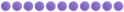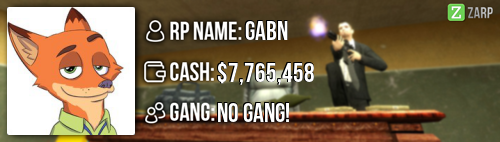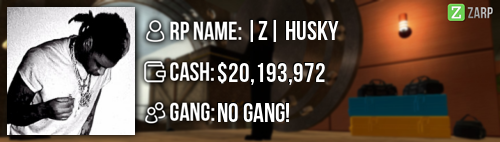RP Name: Evilstewie (Was daniel jackson)
Link to Steam Profile: steamcommunity.com/id/I_Ate_An_Orange_And_It_Was_K/
SteamID: STEAM_0:1:84015634
Current Gametracker Profiles: Since I have changed my name back gametrackers will be messed up but I will link all the ones I can
Server 1 -
www.gametracker.com/player/Evilstewie/da...arpgaming.com:27015/
Server 2 -
www.gametracker.com/player/Evilstewie/da...arpgaming.com:27025/
Server 3 -
www.gametracker.com/player/Private%20Dan...arpgaming.com:27015/
www.gametracker.com/player/Daniel%20Jack...arpgaming.com:27015/
Estimated Server Time: Over 650 hours total
Languages I speak: English
Explain how you feel that your time as a moderator will contribute to you becoming an admin:
Being a mod I have been able to help out so much more than I ever first thought, being a mod has brought me closer into the community as a whole and have a connection will players on the servers, I have had alot of experience as mod and love helping people out, getting admin will let me help out and do a better job than im doing now as I will be able to do more
Explain a situation as a moderator you encountered that was an obstacle you had to work around (EG: defiant user):
A few times I have had to ask for help in admin chat or on steam for a few situations I wasnt the most sure on how to deal with, I also struggled dealing with alot of players at one time on my own due to limited commands.
If you had to write a facebook post to train a moderator in between 200-300 words, what would you say to give them the full grasp?:
First off I would like to congratulate on getting moderator. Here is a simple guide on how to moderating ssrp!
Now lets go over the commands you will be using as a moderator:
All of these commands can be used from the tab menu and it is recommended that you always use the players steam id and not there name.
/Freeze [Steam-id] - Freezes the player, time is in seconds.
/voicemute [steam-id] - Stops voice chat for the player.
/back [steam-id] - Sends the player back to there last location, in the tab menu you can send them to spawn with this.
/bring [steam-id] - Brings the player to you.
/goto [steam-id] - Tps you to the player.
/chatmute [steam-id] - Mutes the chat of the player.
/tp - Tps you to your mouses location, I recommend binding command.
/Kick [steam-id] - Kicks the player
/slay [steam-id] - Slay/Kills the player
Unbanning someone from a job - In the tab menu you can chose the job that the player has been demoted off to unban them from that job.
While as a mod you have access to Mod On Duty job that shows you are on duty, while on duty you CAN NOT role play and are ooc at all times.
If you need to talk to just other staff members you can use @ and all staff on the server will see what you put (say if you needed to ask for some advice on handling a sit or just needed some help)
Now onto the f1 menu:
When you press f1 you will see 4 tabs, first one being active reports (f1's) You can see who made the f1 and the reason they have made it such as RDM, when a f1 has been made you are shown in the top right of your screen along with on the bottom left. Now onto doing a f1, once a report has been made click on the report itself and you will see the options Handle this f1 or Discard as spam or abuse (use this for troll f1's)
Once you handle a f1 when you click on it again you will have the options of Bring, Goto, Mark as finished and Abort handling. Try to goto the player first as bringing them can interrupt there rp such as a raid, after finishing the f1 mark it as finished and move on with the next one!
The next tab is the warning tab, here you can see who has been warned and also you can unwarn people you have warned.
The third tab is the logs, here you will see the times and districts of players actions such as kills/deaths, demotes, etc
The last tab is action NLR, here you will see every players active NLR.
Last thing to cover is the f6 menu, here you can see a players punishments. To do so you can search there name if they are on the server OR by steam id.
Best of luck on being a moderator!
Explain how you would handle the following situation:
Player x appeals their ban in great detail, apology and effort. You check the ban list and find that you banned them permanently for propspam, and that this is their first ban. How would your response to the appeal be?
Hello player X, I have deiced to accept you unban appeal as this is your first ban and you seem true to your apology, make sure to read all the rules by doing /motd in game so this doesn't happen again.
Why I should be promoted (we recommend around 150 words):
I have been at zarp for a very long time and for the past few months I have changed completely in the chances of working my way up in zarp to become a well respected member, I have shown alot of the members of zarp my change and in doing so I was accepted for mod, while being a mod I have dealt with so many players and to help out server 3 every way I can with the powers available but its limited. Im on very late at night/early morning when barley any staff members are on let lone an admin to deal with the mass rule breakers so I would like to fill that spot. The amount of people I have helped out on server is huge, im helpful, friendly and know how to do f1's fairly and I would fit into the role as an admin very well. Thank you for reading and I would love to here any feedback you have