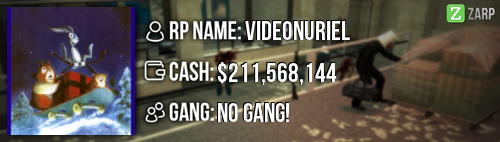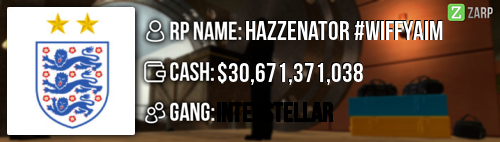Details
RP Name:
TheXnator
Time Zone:
GMT
Link to Steam Profile:
steamcommunity.com/profiles/76561198064645052
SteamID:
STEAM_0:0:52189662
Current Gametracker Profiles:
Server 1
Server 2
Server 3
Estimated Server Time:
3900+ minutes
Languages I speak:
English, some French and Spanish and a little bit of Irish Gaelic.
Promotion Related
Explain how you feel that your time as a moderator will contribute to you becoming an admin:
In my time as a Moderator I have spent my time handling a lot of situations, in and out of F1s that I have seen around the servers. I have found myself in quite a few situations where there are problems that I am unable to handle as a Moderator, and I end up having to call in an Admin+ to sort the problem (banning people, checking bases etc.). I did encounter a few problems at first when I became a Moderator because I wasn't fully aware of certain commands that I had access to but when I realised this I just asked another Lead Team member to retrain me and everything was fine from then on. The problems that i have encountered as an Moderator will help me as an Admin because I understand that everyone makes mistakes from time to time, and it is what people do to try and act on it that matters, rather than what they have done in the past - I think that this is a vital skill for any staff member to hold.
Explain a situation as a moderator you encountered that was an obstacle you had to work around (EG: defiant user):
A problem I had as a Moderator was when I accidentally teleported a few members onto a roof when I was trying to teleport one player (this was my first day as a mod) because I used their name and I didn't realise that it only looked at the first word of the name and so it teleported players with the first word of this player's name as a segment of their names since I hadn't realised that you are supposed to use SteamIDs rather than player names. This led to a lot of angry and confused people on the roof. I managed to /back all the users on the roof but after it happened I immediately went to Jordz ( <3 ) and asked him to retrain me just to ensure that I knew everything that I needed to know and wouldn't end up in a situation where I was unaware of any parts of my power.
If you had to write a facebook post to train a moderator in between 200-300 words, what would you say to give them the full grasp?:
Hello there!
So, you have recently become a Moderator on the ZARP SSRP server, and here is a little guide to help you get started and continue playing on the server and helping out as a Mod.
So, first of all we will look at the commands that you have access to.
You can see all of these commands in the TAB menu when you click on a person's name, where you can also get their steamID by clicking on it to copy it. If you are using the text version of the command, ensure you use SteamID rather than player name.
The first command you have is the KICK command. This will, quite literally just kick the player from the game. You should only use this command if you don't have any other way to stop them from rulebreaking, there is no admin on to ban them and you need to remove them from the server quickly (though you could also freeze them and wait for an admin in this scenario) or if someone has an inappropriate name and is not cooperating to change it. Next is MUTE CHAT. Use this if someone is spamming the chat or using the chat in any way that is against the rules. You can choose how long you want to mute someone for when you click mute chat in the TAB menu, but bear in mind that if you mute them indefinitely, you will have to manually unmute them again. Next up is UNBAN FROM JOB, this allows you to unban a player from any job that they were previously banned from.
Don't unban them from mod/admin on duty. Next up is FREEZE which you can use to quite literally freeze a player to stop them moving. Use this to stop a player if they are running away from a sit or any other scenario in which you have to stop them quickly. The next one is SLAY. With this command you can choose between some options: SILENT, NORMAL, EXPLODE and ROCKET (don't use explode or rocket because they're annoying and loud). You can use this if someone is breaking NLR and not leaving the district so you need to return them to spawn (also resets their NLR so can be a good punishment) or another scenario where you need to remove them from the area they are in and can only do so by killing them. Next up is the MUTE GLOBALLY command, which is the same as the mute chat command except mutes them from both voice and chat. Next to that is the MUTE command, which will silence a player from using the voice chat. Next up are the teleportation commands: TELEPORT, which will teleport the player to where you are looking, GOTO which will teleport you to the player, BRING which will bring the player to you (ensure they are not in an RP situation before doing this) and BACK which will send the player back to their previous location.
Next up is handling F1s! If you press F1 you will see a menu which will show some reports from players. Right click on the report with the highest priority (the one that has been waiting the longest) and click "Handle this" to handle the report. If the report is just someone mashing their keyboard or something else such as a string of insults, discard it as spam or abuse. You can right click again to see some commands, and you should go to the player to ask them about what their problem is. If the problem involves another player, ask to teleport them to a roof, and then go to the other player and check if you can teleport them to the roof without interrupting RP. In the F1 menu you can also check some warnings that have been issued, the recent logs (useful for finding who killed people in accused RDM situations) and Active NLR which shows you all the players who currently have NLR and where it is.
Next is the F6 menu. Here you can see all of a players punishments (anything within the past two weeks counts as "recent"). You can select any online player from the drop-down menu or you can click "search for a player" to find them by their SteamID.
I hope you now understand your duties as a Moderator. I would recommend that you read through the rules one more time just to make sure that you know them fully and once you have attended your first meeting (every Saturday at 7pm GMT), you can apply for admin, and remember that if you make mistakes, what matters is what you do about it, everyone makes mistakes from time to time so if you learn from your mistakes, it won't be a problem.
Explain how you would handle the following situation:
Player x appeals their ban in great detail, apology and effort. You check the ban list and find that you banned them permanently for propspam, and that this is their first ban. How would your response to the appeal be?
Hello there [player]!
After reviewing your appeal I have decided that it will be

I will reduce your ban to 1 day, since this was your first ban and you seem to truly care to come back to the server. Remember that you should read up on the rules
here in order to make sure that you do not get in trouble again!
Have fun!
Why I should be promoted (we recommend around 150 words):
I think that I should be promoted to an Admin because I have tried my hardest in my time as a Mod to sort out as many situations as I can whenever they arise, and I am trusted with powers on TTT as an Admin there, meaning that I also have some experience as an Admin on a ZARP server. I have made a couple of mistakes as a Moderator, but I have taken those mistakes and learnt from them in order to ensure that I can fulfill my role fully. As an Admin, I would continue to try my hardest to sort out every problem that I can, and would be able to sort out more problems with the new powers entrusted to Admins rather than being limited in what I am able to do. I feel that as an Admin, I would be able to much further have a positive influence on the community to make ZARP SSRP even better for every player.