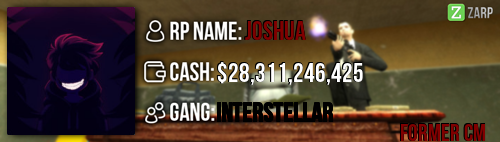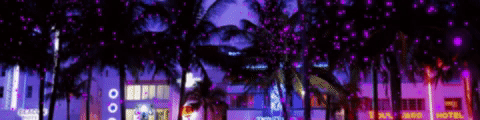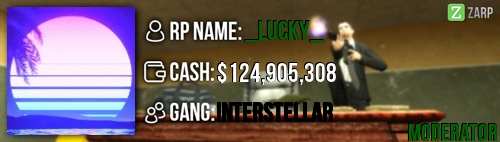- Forum
- Our Servers
-
Leaderboards
-
DarkRP
- DarkRP Gangs
- DarkRP Money Printed
- DarkRP Suit RIPs
- DarkRP Mayor Survival
- DarkRP Nuclear Launches
- DarkRP Bank Vault Raids
- DarkRP Bartender Tips
- DarkRP Air Drops
- DarkRP Casino Vault Raids
- DarkRP Drug Runs
- DarkRP Arena Events
- Police Armory Raids
- Bartender Customers Served
- Police RIPs
- DarkRP GENCoin Sold
- Surf Records
- BHOP Records
- Trouble in Terrorist Town
- Deathrun
- Prop Hunt
-
DarkRP
- Community
- Help
- Store
|
Login to ZARP
|
TOPIC: [SSRP Admin] Joshua's Application
[SSRP Admin] Joshua's Application 7 years 11 months ago #449775
|
RP Name: Joshua
Link to Steam Profile: Here SteamID STEAM_0:0:67210144 Current Gametracker Profiles Server 1 - Here Server 2 Don’t really go on server 2/3 (( only for printing ) - If needed i hop between servers if needed Here Age: 15 Estimated Server Time: 563 hours Languages I speak: FULL English Promotion Related Explain how you feel that your time as a moderator will contribute to you becoming an admin. Where do I start? the main reason why I wanted to even become a staff was to help people. It’s just my instinct and one of my traits. Over my 3 weeks as mod I have realized that even though having mod powers to help players is great, I constantly find myself in situations where having the commands of an admin would help me and the server so much more. For example, if someone is mass rule breaking and I kick them and then they come back, I need to continuously warn them until they reach the ban threshold, where if I was an admin, I could deal with it easy. I think myself somewhat respected but not as respected through the community, lots of people join Explain a situation as a moderator you encountered that was an obstacle you had to work around (EG: defiant user). There was a player constantly breaking rules ( MASS RACISM ) and no admins were on so I had to keep warning him, because off the warning system he was banned for 1 hour as he had received 4 warnings, then he came back after his ban and he continued to break rule 1.1 and due to no admins online at the time. He was banned again and i have not seen him on the server since his 1 hour ban. If you had to write a facebook post to train a moderator in between 200-300 words, what would you say to give them the full grasp?: Hello my name is Joshua and i'm here to guide you how to be a moderator on the zarp community SSRP Server, Okay so, first of all i would like to say congratulations on being accepted to become moderator when you press F1, you will see that it is different from when you where requesting a admin you will see 3 menus. Admin Requests, Warnings and Loggings. You use the Admin requests to see the F1's that need to be handled, You use the Admin requests to see the F1's that need to be handled. If there is f1’s that are undone or need completing they will show up at the bottom right off your screen, to take the f1’s as your request you must press f1 and be on the admin requests section of your new f1 screen and right click on the request and press handle this.. But you do get the trolls who will try and take up staff time and silly reasons to call a admin.. That is why we have a report as spam or abuse under handle this request. Which is shown here To fully take the f1 you need to press on Handle this Which is shown here After you have Finished the F1 request you will simply right click on the f1 you are doing And press Mark as Finished TELEPORT Teleport or TP is a command which teleports you or a player to a particular position so you point with your cursor to place where you want to tp and just type /tp or press the button teleport.
This command is normally used by staff to handle f1 requests and go on the roof.BRING /bring is a command which is used to ( you guessed it ) bring the person to you and it also brings dead popple to you ( respawn and tp them to you )BACK This is a Command which is used for teleporting back to where you were before you did a admin request or for teleporting players back to where there were before you tped them for a admin request for example,
/back STEAMID. Or /backspawn STEAMID
Or you can do it for yourself, through the tab menuFREEZE This is a Command which you will use a lot during admin situations.
That's the best command that you have to know.
So, You type /freeze (players name) or you can click on the person through tab.
If somebody is running away from situations or is mass rule breaking and he doesn't stop you can just freeze him.KICK The command that allows you to kick a player. This command is an example: A player is mass rdming and mass rule breaking and you already warn him once, you just take his steam id and type: /kick STEAMxxxxx [reason].
But when a player is mass rule breaking you call a higher rank to ban him.SLAY This is a command which allows you to kill a player. For example if a citizen got a big gun and he's rdming everyone, you freeze him and teleport him to a roof, you talk to him about it why he did it and if necessary warn him, then if he doesn’t want to drop the gun or holster it you can do /slay but because we have good coders on zarp we have 4 options to slay a player to do this you would do /say (STEAMID) rocket or /slay (STEAMID) silent or /slay (STEAMID) or /slay (STEAMID) explode.
This is not necessary but it might teach them not to break rules.F6 Menu There is an F6 menu, this will show players punishments if you select their name, you can also search by steamID.Moderator on duty As a Moderator you have access to the "Admin tool" this tool allows you to check whether a fading door is connected to a keypad and if it’s open the timer is at least 4 seconds.MUTE This is a command which is used to mute somebody who is mic spamming or chat spamming, or if they are disrespecting.
It’s easy you just have to do /chatmute ( STEAM ID ) or /voicemute ( STEAM ID )ADMIN TOOL Now, i know what you thinking why do i have a ADMIN TOOL when i only just got mod, well it’s called a admin tool because that's what it was called when it was made, but anyhow basically what this tool does it allows you to see if a fading door is a real working fading door or is it a fake or even the timing is not set on the keypad properly this tool will let you find out in the matter of a clickIf you have any questions don't hesitate to ask in-game with @ or ///, you can also ask on Steam or Teamspeak. Explain how you would handle the following situation: Player x appeals their ban in great detail, apology and effort. You check the ban list and find that you banned them permanently for propspam, and that this is their first ban. How would your response to the appeal be?[/i] Hello Player x after reading through your unban appeal and checking through your recent punishments and finding this to be your first time being banned for prop spam, I have come to the conclusion that you are genuinely sorry for prop spamming and I have decided to reduce your ban to 2 days. Be sure to read the Rules before you come back and if you have any questions don't hesitate to contact me or any other member of the staff team. Lock Some off the Console Commands which other admins talk to me about Rp_cancelvote If i saw that someone getting demoted for a non-valid rp reasons i would go into my console and type rp_cancelvote and it would go into the console and stop the demote request in the gamemode.. And the person would not get demoted. rp_arrest/unarrest This command will be dependant on what command you type for example if you type rp_arrest (STEAM ID) this person will be placed into the jail and if you need to unarrest someone you would type rp_unarrest (STEAM ID) zarp_forceown / zarp_forceunown Player x = owens the door Player y = wants to owen the door Owns or un owns the door which you are looking at when you enter the command in your console. This command can be used for staff situations for example someone owns a door and he is afk and there is player y who wants to own that specific house but therewho owns it.. ( player x )Has been afk for a long set amount of time you can just type this command in console and it will unown the door. Zarp_freeze Yes we all know how zarp servers will start to lag once in a while. This is where the command zarp_freeze can be very useful so lets say if someone was orbing a base for etc. and he had lots of props. The admin can run this command. And it will freeze the props from failing to the ground which causes more lag. Zarp_forcelock/forceunlock This command basically is self explanatory. As Well as zarp_forceowen/forces unown, this command will basically lock or unlock the door you are looking at when you run the command in your console. Why I should be promoted (we recommend around 150 words). I am a mature, responsible, calm & friendly player and member of staff and i think i need to be be promoted due to the fact that i work extremely hard nonstop( i am almost always on duty since i got mod), i try to make I hope to receive your approval and support, Thank you. - Joshua At the end of this week, i would of have over 4 weeks a mod. ( during my hole lifetime as a mod on zarp) |
|
|
Last Edit: 7 years 11 months ago by Joshua.
The topic has been locked.
|
[SSRP Admin] Joshua's Application 7 years 11 months ago #450431
|
- Great attitude
- Nice Guy - Solid Activity Goodluck bud! |
|
|
The topic has been locked.
|
[SSRP Admin] Joshua's Application 7 years 11 months ago #450473
|
Good guy
Deffo needs to be admin |
|
|
The topic has been locked.
|
[SSRP Admin] Joshua's Application 7 years 11 months ago #451972
|
Big
good activity and very experienced mod |
|
|
The topic has been locked.
|
[SSRP Admin] Joshua's Application 7 years 11 months ago #452016
|
I still think you need more experience as a Moderator, you spam teleported me just to ask me to get on ts rather than using admin chat.
|
|
|
The topic has been locked.
|
[SSRP Admin] Joshua's Application 7 years 11 months ago #452297
|
Sally wrote:
I still think you need more experience as a Moderator, you spam teleported me just to ask me to get on ts rather than using admin chat. i tped u once or twice:P |
|
|
The topic has been locked.
|
[SSRP Admin] Joshua's Application 7 years 11 months ago #453459
|
Thanks for applying for staff at ZARP SSRP! During our weekly staff meeting your application, question answers, game trackers and in-game warnings are checked and then the staff team votes on your application. This time, the staff team have decided that you still need to work on your application and then apply again next week. To try and help you they have summarised some positives & negatives discussed during the meeting: Needs to improve staffing ability.You can apply again at any time, and thanks for supporting ZARP! |
|
|
The topic has been locked.
|
Time to create page: 0.115 seconds