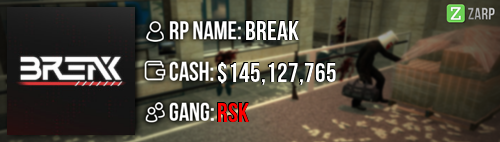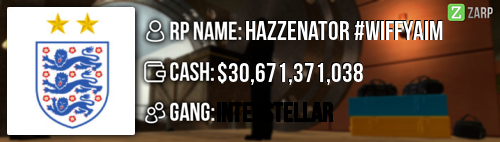Break's Application!
[B}RP Name[/B]:Break
Time Zone:GMT as I am from the UK
Link to Steam Profile: www.steamcommunity.com/id/Breakdancer123
SteamID: STEAM_0:1:51416572
Current Gametracker Profiles:
As I only play on server one I will only link my profile on server 1. I only ever AFK on server 2.
Server 1 -
www.gametracker.com/player/Break/darkrp.zarpgaming.com:27015/
Total Hours: 135.95 according to game tracker, despite having 149 hours in the past 2 weeks?
I only speak English.
Explain how you feel that your time as a moderator will contribute to you becoming an admin.
My time as a moderator has given me the skills needed to progress on to become an admin. I have learnt to look for the simple ways to check if someone is lying easily and have learnt how I can make a fair judgement and show professionalism during all of my sits. From the 250 ish f1s I have done I am yet to make a mistake. I can transition into an admin easier as I can learn new things faster and therefore this means I can succeed at my goal to make the community's Rp experience better as a whole.
Explain a situation as a moderator you encountered that was an obstacle you had to work around (EG: defiant user).
In the early mornings when its just me online (normally a tuesday and wednesday morning) there was a mass rdmer. As I can not ban and there was not another staff member online I could not take the proper action against the individual as I was the only staff member online and didnt have the command access to ban the user. Whenever I froze the individual he would kill himself and then continue to mass RDM. I had to ask other staff who were playing different games to come and help until someone came and banned him.
If you had to write a facebook post to train a moderator in between 200-300 words, what would you say to give them the full grasp?
First off, congratulations on making the staff team, this will be a short guide on how to use your new commands.
Freeze, The freeze command is a command which is done to make the user not be able to move, look around or shoot. When they are frozen they can not be killed. The correct use of the command would be: /freeze [SteamID or Name] [Duration]
Kick, The kick command is a command which is done when you want the user to be disconnected from the server but able to rejoin. The correct use of the command would be: /kick [SteamID or name] [Reason]
Bring and Goto, The bring command is used for when you want to bring a user to you and the goto command is to teleport to that player. The correct use of the command would be: /goto [SteamID or Name] and /bring [SteamID or Name]
Mute Chat, The mute command disables their ability to communicate and is often used to stop mic spam and disrespect.
Teleport, The teleport command is a command to teleport the user to the location your crosshair is on. The correct use of the command would be: /teleport
Warn, The warn command is used to give a warning to a player. The correct user of the command would be: /warn [SteamID or Name] [Reason]
The next thing I am going to be talking about is the f1 menu, To begin in the f1 menu you have current f1’s which are updated live and this is you main area to do your administrative work. To ‘claim’ an f1 you would right click on the report and then click the ‘Handle This’ button. From there a new menu should open with new commands. The goto command is where you will be teleported to the reporter. The bring button is where the reporter will be brought to you. When the sit is over you can click the ‘Mark as finished’ button to finish the report. Next is the warning tab, it shows every player on the server who has a warning, the last warning reason is shown and the total warnings are shown. The next tab is the logs. This shows everything which is needed for a sit. It shows deaths, hits, kills, demotes and more. For most sits you will need to check the logs as without them a sit is considerably harder. The next tab along is for seeing active NLR, this tab isnt needed often as when you put your crosshair over a player it shows their NLR districts anyway and therefore I do not personally use this tab much.
The next menu is the f6 menu, it is commonly referred to as the ‘Rap sheet’, this contains every warning from every player and these have yet to get reset in the past 2 - 3 years. I personally check here instead of the f1 menu as this one is easier to find specific people.
Explain how you would handle the following situation:
Player x appeals their ban in great detail, apology and effort. You check the ban list and find that you banned them permanently for propspam, and that this is their first ban. How would your response to the appeal be?
As this is your first time being banned for propspam I am willing to give you another chance on the terms that if you break the same rule again, you will be banned permanently again. Please take another read of the rules to familiarise yourself with it so that you don't get punished in the future. For now though you will be unbanned. Congratulations.
Why I should be promoted (we recommend around 150 words).
I believe that I should be promoted as I can help the community more efficiently and effectively. For example, I can physgun the player to freeze them instead of having to open the scoreboard, find the player and then have to freeze them. As I am only in college for 3 days I believe I can really make a difference in the community. At certain times in the day there are no admins on and it is just me as a moderator, this may not seem like an issue except that if there are mass RDMer’s. If I freeze them they can kill themselves and continue and there is nothing I can do as there are no admins online at that time in the day (early mornings in tuesday and wednesdays). Out of the 25. Ish sits I have completed I am yet to get negative feedback and actively seek ways I can improve. Whether this be asking admins what I could be doing better or asking players what their opinion of me is and if they have any issues with my judgement.