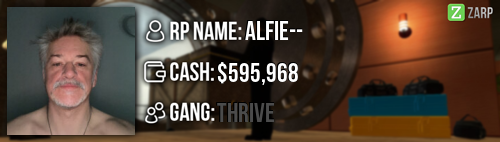- Forum
- Our Servers
-
Leaderboards
-
DarkRP
- DarkRP Gangs
- DarkRP Money Printed
- DarkRP Suit RIPs
- DarkRP Mayor Survival
- DarkRP Nuclear Launches
- DarkRP Bank Vault Raids
- DarkRP Bartender Tips
- DarkRP Air Drops
- DarkRP Casino Vault Raids
- DarkRP Drug Runs
- DarkRP Arena Events
- Police Armory Raids
- Bartender Customers Served
- Police RIPs
- DarkRP GENCoin Sold
- Surf Records
- BHOP Records
- Trouble in Terrorist Town
- Deathrun
- Prop Hunt
-
DarkRP
- Community
- Help
- Store
|
Login to ZARP
|
TOPIC: [SSRP Admin] Pavstro's Application
[SSRP Admin] Pavstro's Application 8 years 4 days ago #439750
|
* I have been a moderator on 3 occasions (this is the 3rd) so I have already been to multiple meetings.* 1st app: Link 2nd app: Link 3rd app: Link (current) RP Name Pavstro Link to Steam Profile www.steamcommunity.com/id/pavstro SteamID STEAM_0:0:192158806 Current Gametracker Profiles Server 1 - www.gametracker.com/player/Pavstro/darkrp.zarpgaming.com:27015/ Server 2 - www.gametracker.com/player/Pavstro/darkrp.zarpgaming.com:27025/ Server 3 - www.gametracker.com/player/Pavstro/usa.zarpgaming.com:27015/ Estimated Server Time 740 hours give/take Languages I speak English Explain how you feel that your time as a moderator will contribute to you becoming an admin. I have been a moderator 3 times (this is the 3rd) and I can say that, particularly, being a Moderator this time has really been exciting and something that I enjoy doing. I have learnt a lot from being a Moderator and feel I am ready for this promotion to Admin. Explain a situation as a moderator you encountered that was an obstacle you had to work around (EG: defiant user). There have been many situations like this. Where a player is Mass RDMing and I have to rush to the tab menu and click on his name to click freeze and by that time he has probably killed many people which is something that, of course, I like to reduce. With being an Admin I can simply grab them with my physgun and freeze them with ease, making my job much more easier and reducing the amount of crimes the user can commit. As well with these mass rdmer's I just have to kick them when no admins are online. I can ban them as an admin after warning them. If you had to write a facebook post to train a moderator in between 200-300 words, what would you say to give them the full grasp? TAB Menu If you click on a players name from the TAB menu a whole lot of options will appear. Kick The first option is kick, this option is mostly used to kick players from the server who are mass rule breaking and no Admins are online. Mute chat The second option is mute chat, this option is used to mute players from typing in chat if he is spamming the chat / being disrespectful. There is a sub-option to choose how long, which goes from: Indefinitely - 10 minutes. Unban from job The third option is unban from job, this option is used to unban a player from a job where they have been false demoted. There is a sub-option to choose which job to unban the player from. Freeze The fourth option is freeze, this option is mostly used by Moderators to freeze players who are mass rule breaking / running away from you when they're in a sit. Slay The fifth option is slay, this option is mainly used to kill a player who has a big gun when they are not allowed to and they refuse to drop / holster it. (E.G: Big gun as citizen) Mute globally The sixth option is mute globally, this option is mainly used to mute a player who is mic spamming and refuse to stop. This option mutes the player so they can't use their mic. There is a sub option to choose how long (Indefinitely - 10 minutes) Teleport The seventh option is teleport, this option teleports the player you have selected to where your crosshair is currently aimed at. Goto The eighth option is goto, this option teleports you to the player you have selected. Bring The ninth option is bring, this option brings the player you have selected to you. Back The tenth option is back, this option teleports the player you have selected to either (spawn or their last location). There is a sub-option (spawn or last location). F1 Menu If you hit F1 you will see a menu pop up and it will look like the picture below. I will explain each tab in detail below. Admin Requests This tab is where all the reports players have made show, this is where you handle F1s. Warnings This tab shows all the recent warnings players have received. Logs This tab is the important one, logs. This tab helps you in certain situations in F1s, this shows EVERYTHING that a player has done since you have connected to the server. Active NLR This tab shows people who have active NLR and if they are breaking it. F6 Menu This menu shows you every single slap up to a ban/anti-cheat check. You can check this by selecting the drop down menu and selecting a player online on the server. If the player you want to check is not one you can search by using their Steam ID in the box provided. Commands /goto SYNTAX: /goto [STEAMID] USE: Teleports you to the selected players location. /bring SYNTAX: /bring [STEAMID] USE: Teleports the selected player to your location. /tp The use of this command is simple. This command teleports you to wherever your crosshair is. I recommend using a bind for this such as: (bind "t" "/tp") /back SYNTAX: /back [STEAMID] USE: Teleports the selected player to their last location before you teleported them. /backspawn SYNTAX: /backspawn [STEAMID] USE: Teleports the selected palyer to spawn. /slay SYNTAX: /slay [STEAMID] USE: Slays the selected player. /kick SYNTAX: /kick [STEAMID] USE: Kicks the selected player. Explain how you would handle the following situation: Player x appeals their ban in great detail, apology and effort. You check the ban list and find that you banned them permanently for propspam, and that this is their first ban. How would your response to the appeal be? Hello Player X! I have read over your ban appeal. We checked your record and found that this was your first ban. You seem like you are very sorry for what you have done. I went ahead and spoke to the Admin that banned you and we together have decided to unban you! Please take a read over the Rules before you join back the server. Have fun! Why I should be promoted (we recommend around 150 words). I have been a moderator on 3 occasions, I have never made that jump to become an admin and I feel like I am ready, I am more interested in ZARP than ever before, doing many F1's as a moderator it has been quite frustrating without having the access to many more tools as an Admin to make it easier for me to help people. I feel like if I get this promotion I will get more F1's done quicker so that I can get to help more people easier and make people's gaming experiences better. I also am experienced in being a moderator, have attended many meetings in the past and haven't had that step up to Admin yet, I think this is the time. I have been on ZARP, coming up to 3 years now, and have never been demoted from my position with powers (been moderator 3 times, this is the 3rd) this may give you some trust in me with my powers and that I won't abuse them. |
|
|
The topic has been locked.
|
[SSRP Admin] Pavstro's Application 8 years 4 days ago #439831
|
You got John warned for pedophilia
Warning: Spoiler! [ Click to expand ][ Click to hide ] Jk lol ur a funny little dude man good luck with ur app |
|
|
The topic has been locked.
|
[SSRP Admin] Pavstro's Application 8 years 3 days ago #439860
|
I'm retarded nvm |
|
|
Last Edit: 8 years 2 days ago by OnionRings.
The topic has been locked.
|
[SSRP Admin] Pavstro's Application 8 years 3 days ago #439995
|
OnionRings wrote:
Who was the head admin who gave u permission to reapply ? I don't need permission do I? I'm already a moderator, i've been to multiple meetings already as mentioned above and I am applying for admin. (mentioned in red at the top of the thread)Jack Heller wrote: You got John warned for pedophilia Warning: Spoiler! [ Click to expand ][ Click to hide ] Jk lol ur a funny little dude man good luck with ur app thanks for the support |
|
|
Last Edit: 8 years 3 days ago by Pavstro.
The topic has been locked.
|
[SSRP Admin] Pavstro's Application 8 years 3 days ago #440011
|
|
|
Ex - SSRP Super Admin
Ex - SURF Super Admin Ex - Teamspeak Staff Ex - SSRP Section Moderator Ex - Server Applications Section Moderator Ex - Prophunt Administrator
Last Edit: 8 years 3 days ago by Raifster123.
The topic has been locked.
|
[SSRP Admin] Pavstro's Application 8 years 2 days ago #440689
|
Thanks for applying for staff at ZARP SSRP! During our weekly staff meeting your application, question answers, game trackers and in-game warnings are checked and then the staff team votes on your application.
We just wanted to say Congratulations! The staff team has voted to accept your application, which means you’re now a part of the ZARP staff. Before you get started, another admin will help train you on the server and get you setup with your new rank. There’s also a handy guide created by the community which should help you get up to speed with your new menus & commands. And don’t forget you can always ask another staff member if you’re not sure about something ZARP SSRP Staff Meeting – Every Saturday 7PM UTC There’s a weekly staff meeting for the server at the above time, which is held on the ZARP Teamspeak server (IP: ts.zarpgaming.com). You now get a vote on the new staff members and we’ll keep you up to date with new events and server updates at the meeting. Congratulations and thanks for supporting ZARP! 
|
|
|
The topic has been locked.
|
Time to create page: 0.107 seconds