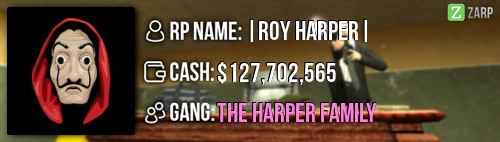|
Login to ZARP
|
TOPIC: [TS3HeadAdmin] Brandify's Application
[TS3HeadAdmin] Brandify's Application 8 years 8 months ago #427048
|
|
Add me on Steam |
[TS3HeadAdmin] Brandify's Application 8 years 8 months ago #427049
|
|
|
[TS3HeadAdmin] Brandify's Application 8 years 8 months ago #427050
|
| View BBCode |
[TS3HeadAdmin] Brandify's Application 8 years 8 months ago #427058
|
|
|
[TS3HeadAdmin] Brandify's Application 8 years 8 months ago #427059
|
|
Add me on Steam |
[TS3HeadAdmin] Brandify's Application 8 years 8 months ago #427060
|
|
|
[TS3HeadAdmin] Brandify's Application 8 years 8 months ago #427061
|
|
Add me on Steam |
[TS3HeadAdmin] Brandify's Application 8 years 8 months ago #427064
|
| View BBCode |
[TS3HeadAdmin] Brandify's Application 8 years 8 months ago #427123
|
|
|
[TS3HeadAdmin] Brandify's Application 8 years 8 months ago #427151
|
| View BBCode |