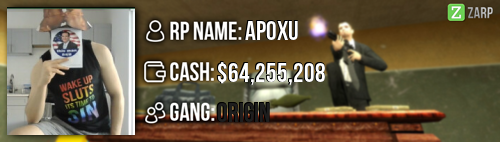- Forum
- Our Servers
-
Leaderboards
-
DarkRP
- DarkRP Gangs
- DarkRP Money Printed
- DarkRP Suit RIPs
- DarkRP Mayor Survival
- DarkRP Nuclear Launches
- DarkRP Bank Vault Raids
- DarkRP Bartender Tips
- DarkRP Air Drops
- DarkRP Casino Vault Raids
- DarkRP Drug Runs
- DarkRP Arena Events
- Police Armory Raids
- Bartender Customers Served
- Police RIPs
- DarkRP GENCoin Sold
- Surf Records
- BHOP Records
- Trouble in Terrorist Town
- Deathrun
- Prop Hunt
-
DarkRP
- Community
- Help
- Store
|
Login to ZARP
|
TOPIC: [SSRP]AlphaLyle's Admin Application
[SSRP]AlphaLyle's Admin Application 8 years 3 months ago #382429
|
Black=Question
Red=Answer RP Name:|Z|AlphaLyle Link to Steam Profile:steamcommunity.com/profiles/76561198211557223 SteamID:STEAM_0:1:125645747 Current Gametracker Profiles Server 1-www.gametracker.com/player/AlphaLyle/dar...arpgaming.com:27015/ Server 2 - www.gametracker.com/player/AlphaLyle/dar...arpgaming.com:27025/ Age:12 Estimated Server Time:40,000 minutes at least. Languages I speak:Chinese and English. Explain how you feel that your time as a moderator will contribute to you becoming an admin. Well I think that it would contribute because it will help me understand how to help people and remember how to use my moderator powers for some of the common admin powers. Also I think it will contribute to me being admin is because it helps me build confidence within the game and it helps me understand what to do in a situation more. Explain a situation as a moderator you encountered that was an obstacle you had to work around (EG: defiant user). A situation I've been in countless times was when there was no staff online because of deathrun meetings.I was the only staff online that wasn't AFK and I didn't have much staff on friends list, only a couple. I had to go through all the F1's quickly but I already saw some people Mass RDMing so I decided to kick them since I had no choice because admins can't ban because they don't know whats happening inside the SSRP server. Then I started on the F1's and eventually more staff got online and helped me to stop the chaos. If you had to write a facebook post to train a moderator in between 200-300 words, what would you say to give them the full grasp? Hello, my name is AlphaLyle and I am a member of the staff team. I am here to show you all the follwoing things you need to know when being a mod.(This will help you/ will be a guide). Lets start then shall we? So, when you press F1, you will see 3 menus. Admin Requests, Warnings and Loggings. You use the Admin requests to see the F1's that need to be handled. It will show up in the bottom right corner and it will say for example: 6 unhandled requests (F1's). When you right-click on the F1 that you select then you will have 4 options. It will show who the request is by again,Handle this F1, Mark this as finished/ Discard this as spam or abuse or Copy. The button Abort this F1 will only appear once you actually handle the F1. The warnings menu shows all the warnings recently given but I don't think you will really need to use this. Which brings us to the Loggings, this is really important as it shows who killed who and what happened, and would usually be taken further when the person with the F1 has proof of RDM or NLR. Beside the loggings it will show the time, what happened and who's logs it was. Now we are onto the F6 menu. Once you press F6 a menu will load up. It will have a tab which shows a list of everyone in the game currently. If they are offline you can find their STEAM ID at the bottom where it says search. Once you find a name, it will show all the punishments with the reason,the date it was given at and which staff member gave the warning. Teleport more commonly known as TP is a command which teleports you to to a particular position. So you simply point your cursor at the position you would like to TP to. I personally use this to TP to a roof so I can privately talk to people in F1's and so it won't affect RP. You use this command by simply typing /tp. You can use a bind in console which allows you to TP somewhere with a simple click or when you press a button. The bind for this is for example: bind h "say /tp". You can use this for multiple commands. When you TP somewhere it can glitch sometimes, that means like you might get stuck in the wall. Which leads us to the next command. Back is a command which TPs you back to your last location, you use the command /back to do that. This is most used when TPing people back from an F1. I have used this countless times and think is really useful in F1's. There is also another command related to /back which is /backspawn. This allows you to TP people or yourself back to spawn. I would use this when I ask people "Do you want me to TP you back to spawn?". Then I would do it if they want me to. I don't use this command alot but I still use it since it still works and is useful. This command /kick simply kicks someone out of the game. I would use this when there are no other staff members helping or if its sufficient for a ban but there are absolutely no admins online to help.You can add a message with this and you can do this by saying: /kick (STEAM ID) Come back when you have read the rules. We are now to the command /slay. This is a command which will slay/kill someone. You can also select 4 ways you can slay them. /slay (STEAM ID) rocket, /slay (STEAM ID) silent, /slay (STEAM ID), /slay (STEAM ID) explode. None of these are necessary but its just for fun. You can choose the normal/rocket/explode/silent slay. I personally use the rocket one because it launches them up into the air and when they hit ground, they die. I use this as another punishment, instead of a warn. The mute command is /mute. I usually use the tab menu as it is more easier to use and it won't make it more difficult in any way, because if you type /mute (Player name), you could mess it up by muting the wrong person by accident. I only use this when people continue to be disrespectful or were micspamming after being told not to. Now we come to the last command of your moderator powers. The freee command. You type /freeze to freeze a player. You use this when someone keeps running away from sits or is walking away when you saw them do something wrong/ broke a rule. I don't use this unless it is necessary. Now we have come to the end of your training. If you want to ask me any questions just DM(Direct message) me on steam or if I'm on TS poke me and I will answer you the best I can. Explain how you would handle the following situation: Player x appeals their ban in great detail, apology and effort. You check the ban list and find that you banned them permanently for propspam, and that this is their first ban. How would your response to the appeal be? If the ban was explained in great detail and only if it is then I would consider it and then I would unban them, I would then tell them not to do it again or it could result in another ban. Why I should be promoted (we recommend around 150 words) I think I should be promoted because I have attended to almost all the meetings except one and I try to always attend to them. I think I should also be promoted because I think I have had enough moderator experience to be able to apply for admin and I'm confident with the rules but sometimes other admins get me confused but that doesn't happen quite often. I also check up on the recently accepted mods to see how they are doing and how they are handling F1's and if they need help I'd help them. I've also been as kind as I could to other staff and normal members of staff, but I do sometimes get critisiced. I try my best to be a good staff member as well as a normal ZARP player. I've had lots of fun with other people in ZARP and have met new people. I always try to fix a problem if I see it. An example of this was when I had to deal with a person (Not naming who) for 1hour trying to solve NLR yet he was being quite stubborn since he was showing me definitions of what a district was which was unnecessary. I do get quite a few complaints but the staff team keeps encouraging me to not give up. Thats why I should be promoted to admin. |
|
|
you were expecting a signature, too bad.
西兰花共同拥有者
Last Edit: 8 years 3 months ago by AlphaLyle.
The topic has been locked.
|
[SSRP]AlphaLyle's Admin Application 8 years 3 months ago #382430
|
Bro.. you have a good application but didn't your moderator app newly get accepted? I think you should to wait out and be a bit more active as a moderator then apply for admin, anyways good luck.
|
|
|
The topic has been locked.
|
[SSRP]AlphaLyle's Admin Application 8 years 3 months ago #382536
|
Suicide abused recently. I don't think you're ready yet wait a little while.
|
|
|
Aspect wrote:
you always manage to 1 shot us even though you're extremely exposed in the open and you shouldn't really have a chance to kill us. You just make these crazy 1 taps not even Hermione did when he played, and I can tell you he played 18 hours a day at one point.
The topic has been locked.
|
[SSRP]AlphaLyle's Admin Application 8 years 3 months ago #382810
|
Thanks for applying for staff at ZARP SSRP! During our weekly staff meeting your application, question answers, game trackers and in-game warnings are checked and then the staff team votes on your application.
We just wanted to say Congratulations! The staff team has voted to accept your application, which means you’re now a part of the ZARP staff. Before you get started, another admin will help train you on the server and get you setup with your new rank. There’s also a handy guide created by the community which should help you get up to speed with your new menus & commands. And don’t forget you can always ask another staff member if you’re not sure about something ZARP SSRP Staff Meeting – Every Saturday 7PM UTC There’s a weekly staff meeting for the server at the above time, which is held on the ZARP Teamspeak server (IP: ts.zarpgaming.com). You now get a vote on the new staff members and we’ll keep you up to date with new events and server updates at the meeting. Congratulations and thanks for supporting ZARP! 
|
|
|
The topic has been locked.
|
Time to create page: 0.104 seconds