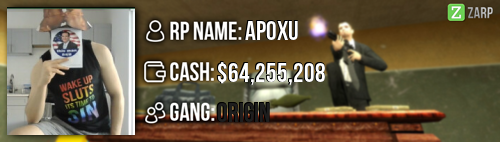- Forum
- Our Servers
-
Leaderboards
-
DarkRP
- DarkRP Gangs
- DarkRP Money Printed
- DarkRP Suit RIPs
- DarkRP Mayor Survival
- DarkRP Nuclear Launches
- DarkRP Bank Vault Raids
- DarkRP Bartender Tips
- DarkRP Air Drops
- DarkRP Casino Vault Raids
- DarkRP Drug Runs
- DarkRP Arena Events
- Police Armory Raids
- Bartender Customers Served
- Police RIPs
- DarkRP GENCoin Sold
- Surf Records
- BHOP Records
- Trouble in Terrorist Town
- Deathrun
- Prop Hunt
-
DarkRP
- Community
- Help
- Store
|
Login to ZARP
|
TOPIC: [SSRP Admin] domiNique's Application
[SSRP Admin] domiNique's Application 8 years 4 months ago #353062
|
RP Name - domiNique
Link to Steam Profile - steamcommunity.com/profiles/76561198062102283/ SteamID: STEAM_0:1:50918277 Current Gametracker Profiles Server 1 - www.gametracker.com/player/domiNique./da...arpgaming.com:27015/ Age: 16 Estimated Server Time: 85+ Languages I speak: English and Romanian Promotion Related Explain how you feel that your time as a moderator will contribute to you becoming an admin. My time as a Moderator has made me appreciate the staff of Zarp even more. There is a lot that these people go through to make sure the server is a great role-playing environment for the players that join. I have handled many F1s during the time I have been a Moderator but there is the frequent times where a situation requires more than a Moderator, this is where i must request assistance from an Administrator. Doing so causes them to stop what they're doing, in some cases wasting their time, to come help me when I could be handling the situation all by myself as an Administrator. Explain a situation as a moderator you encountered that was an obstacle you had to work around (EG: defiant user). Several times I have come across players, sometimes in groups, who have been RDMing non-stop or Failing roleplay altogether. In some of these situations I feel that warnings are not enough as even after the 4 warnings and their hour ban they return just to continue their mayhem. I've then had to call an Administrator from the TeamSpeak or Steam to come on and ban the certain players steam IDs so they do not continue to ruin other players role-play experience. If you had to write an email to train a moderator in between 200-300 words, what would you say to give them the full grasp? Warning: Spoiler! [ Click to expand ][ Click to hide ] Welcome to your training in being a Moderator! First of all I would like to congratulate you on becoming part of the staff team. The following will show you all there is to know about being a Moderator. Part 1 - The F1 menu Now you're a Moderator you'll notice that the F1 report screen has been replaced with a menu with 3 tabs The first tab is where all the players that have reported a F1 will be shown, it will show the priority of the report, the player's name, what they have written in the report and finally the staff member dealing with it. If there is no staff member, you can right click it to accept it and deal with it yourself. The second tab is the 'warnings' tab. This shows all the active warnings on the server at that current time. It will show the player with a warning, the reason they have been warned, how many times they have been warned for that reason and finally the staff member who gave them the warning. The final tab is the 'Logs' tab. This is where you can view recent kills, job changes, disconnects, arrests, demotes and warrants. You can use this for reasons like to check if someone is lying about killing someone, you can see if they have or not. Part 2 - The commands As a Moderator you'll have an arsenal of commands at your disposal to do your Moderator duties well. This is a list of what commands you have and how to use them. Teleporting: The teleporting commands will be used to teleport yourself or another players to a destination or another player. You can use the following - /tp <STEAMID> - This can be used to teleport certain players to your crosshair. Note: Leave it blank to teleport yourself to your crosshair. /bring <STEAMID> and /goto <STEAMID> - The bring command will bring players to you or someone else. Goto will teleport you near the player of your choosing. Warning: This is the command you use to punish players who have broken rules. Do this by typing "/warn <STEAMID> <Reason>" . If by any chance you warn the wrong player or they end up not breaking the rules you can unwarn them with /unwarn <STEAMID>. You can only unwarn players you have warned. Freeze: This command is often used towards players who do not wish to stop what they're doing when being told to do so, this can prevent players from RDMing or avoiding you. Freeze players by typing /freeze <STEAMID> Slay: This command should only be used in situations like a player breaking NLR. You can slay them by typing /slay <RPname> Kick: This command is used to kick players from the server. This should be used when someone is breaking rules such as propblock when no Administrators are on to remove it. Use this by typing /kick <STEAMID> Part 3 - Mod on Duty class The Mod on Duty is a job on the server used when OOC. This shows you are not participating in roleplay and are patrolling the server and completing F1 reports. There is a tool this job receives which is called the 'Admin Keypad Checker'. This can be used to check if a keypad is connected to a fading door and vice versa, it also tells you how long the keypad will be active after the right passcode has been entered. It is helpful when checking if a fading door opens for long enough. You now know all you need to know about being a moderator, feel free to ask any other Moderators or Administrators if you need further assistance. Goodluck! Explain how you would handle the following situation: Player x appeals their ban in great detail, apology and effort. You check the ban list and find that you banned them permanently for propspam, and that this is their first ban. How would your response to the appeal be? I would read through his appeal and check whether he is sincerely sorry and seems as if they shall not do so again. If so, I shall lower his ban time and let him know that breaking the rules will not be tolerated and he is only ruining the server for other players and staff and if he does so again then the ban will not be lowered again. I feel I should be promoted as I believe I am ready to take on a higher role of responsibility. I am active on the server and TeamSpeak. I respect all staff and players as I treat others the way I would like to be treated. I deal with plenty of F1s as I would rather have no people complaining to each other than be role-playing myself. I think this promotion will only help me deal with more F1s without requiring help from other Administrators when needed. I would be able to help other players and Moderators alike as well as being able to catch out more rule breakers while doing so. I do not lose my temper ever, which shows I am a calm person who does not treat people in F1s differently due to the way they are acting towards me. I am fair with my warns and do not give a warn to someone I believe does not deserve it or if they do not have good evidence against them. I think is to early but let's see , I returned from relatives and i decided to apply for admin on SSRP even if I had six days break. I improve again my activity. |
|
|
OLD SSRP STAFF Member - Moderator
The topic has been locked.
|
[SSRP Admin] domiNique's Application 8 years 4 months ago #353065
|
those are some dank memes
|
|
|
The topic has been locked.
|
[SSRP Admin] domiNique's Application 8 years 4 months ago #353068
|
I barely see you ingame. Maybe because of the timezones. As I can see that you have spent a quite while as a moderator. I feel like you need to be more active.
|
|
|
Former SSRP Super Administrator
Former BHOP Moderator Former Deathrun Administrator Former Teamspeak Moderator A legend steamcommunity.com/id/nottheoneyouthnk
The topic has been locked.
|
[SSRP Admin] domiNique's Application 8 years 4 months ago #353146
|
I will be active Walter .. but my timezone is so bad. I improve my activity don't worry my brother
|
|
|
OLD SSRP STAFF Member - Moderator
The topic has been locked.
|
[SSRP Admin] domiNique's Application 8 years 4 months ago #353217
|
- Good application.
- I mostly play on server 2, but whenever I go on server 1 I see domiNique online. - Has been a moderator for a while. - Deserves admin. Good luck man! |
|
|
The topic has been locked.
|
[SSRP Admin] domiNique's Application 8 years 4 months ago #355417
|
Thanks for applying for staff at ZARP DarkRp! During our weekly staff meeting your application, question answers, game trackers and in-game warnings are checked and then the staff team votes on your application.
This time, the staff team have decided that you still need to work on your application and then apply again next week. To try and help you they have summarised some positives & negatives discussed during the meeting: Needs to improve weekly F1 count.You can apply again at any time, and thanks for supporting ZARP! |
|
|
The topic has been locked.
|
Time to create page: 0.099 seconds