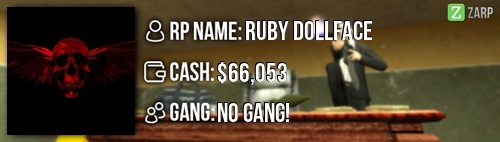- Forum
- Our Servers
-
Leaderboards
-
DarkRP
- DarkRP Gangs
- DarkRP Money Printed
- DarkRP Suit RIPs
- DarkRP Mayor Survival
- DarkRP Nuclear Launches
- DarkRP Bank Vault Raids
- DarkRP Bartender Tips
- DarkRP Air Drops
- DarkRP Casino Vault Raids
- DarkRP Drug Runs
- DarkRP Arena Events
- Police Armory Raids
- Bartender Customers Served
- Police RIPs
- DarkRP GENCoin Sold
- Surf Records
- BHOP Records
- Trouble in Terrorist Town
- Deathrun
- Prop Hunt
-
DarkRP
- Community
- Help
- Store
|
Login to ZARP
|
TOPIC: [SSRP Admin] Alejandro's 222 Application
[SSRP Admin] Alejandro's 222 Application 8 years 4 months ago #351663
|
Black= Question
Purple= Answer RP Name Kim Veldro Link to Steam Profile steamcommunity.com/id/alexveres/ SteamID STEAM_0:0:80610240 Current Gametracker Profiles Server 1 - www.gametracker.com/player/ElVeras22/dar...arpgaming.com:27015/ Server 2 - www.gametracker.com/player/ElVeras22/dar...arpgaming.com:27025/ Age 15 Estimated Server Time A lot of time, More than 1500min played in the server. Languages I speak Spanish, Inglish, Romanian, Catalan. Explain how you feel that your time as a moderator will contribute to you becoming an admin. Me time as a Moderator it was very good, i love helping people, as they helped me when i was a normal user. Being admin will help me to make more f1's whit an easy way, i maked new friends in admin chat and i feel very good about it. I love tis server. Explain a situation as a moderator you encountered that was an obstacle you had to work around (EG: defiant user). Sometimes i joined the server, and i was the only staff on, the others was AFK and there was like 12 unhandled f1's + there was like 2 people mass rdming, soo i kicked them because i can't ban and jail. At the end 2 more staff members helped me to stop all the rule breaking. If you had to write a facebook post to train a moderator in between 200-300 words, what would you say to give them the full grasp? Hello me name is Kim Veldro and im here to guide you how to by a moderator, Okay so, when you press F1, you will see 3 menus. Admin Requests, Warnings and Loggings. You use the Admin requests to see the F1's that need to be handled. It will show up in the bottom right corner and it will say for example: 2 unhandled requests (F1's). When you right-click on the F1 that you pressed, you will have 4 options. It will show who the request is by again,Handle this F1, Mark this as finished/ Discard this as spam or abuse or Copy. The button Abort this F1 will only appear once you actually handle the F1. The warning menu u can see the warnings recently given.Now we have the loggins this is really important as it shows who killed who and what happened, and would usually be taken further when the person with the F1 has proof of RDM or NLR. Beside the loggings it will show the time, what happened and who's logs it was. Now there is the F6 menu. When you press F6 a menu will load up. It will have a tab which shows a list of everyone in the game currently. If they are offline you can find their STEAM ID at the bottom where it says search. Once you find a name, it will show all the punishments with the reason,the date it was given at and which staff member gave the warning. TELEPORT Teleport or TP is a command wich teleports you to a particular position so you only point whit you'r curson the place where you wan't to tp and just type /tp or press the button teleport. Tis command normaly staff use it to go in a roof to handle an f1. BACK Tis command is for example: you tp a player in a roof to handle an f1 then you take his steam-Id and type /back STEAMxxxxx. If you wan't to tp the player to spawn you can do that /backspawn STEAMxxxxxxxx Or you can do it for youself. KICK The command allow you to kick a player. Tis command is for example: A player is mass rdming and mass rulebreaking and you already warn him 1 time, you just take his steam id and type: /kick STEAMxxxxx [reason] But when a player is mass rulebreaking you call an higer rank to ban him. SLAY Tis command allow you to kill a player. For example a citizen got a big gun and he's rdming everyone, you freeze him and tp him to a roof, you talk him about it, and warn him, then if he don't wan't to drop the gun you can do these 4 things /slay (STEAMID) rocket /slay (STEAMID) silent /slay (STEAMID) /slay (STEAMID) explode. Normaly thats not necesary but its fun. MUTE Tis command is used to mute somebody who is mic spamming or chat spamming, or he is disrespecting. Its easy you just have to do /mute (playername). FREEZE Thats the last command that you have to know. So, You type /freeze to freeze a player. If somebody is running away from sits or is mass rulebreaking and he dosn't stop you just freeze him. Thats the end i hope you understand it, and if you need to know somting else just talk to me on steam. Explain how you would handle the following situation: Player x appeals their ban in great detail, apology and effort. You check the ban list and find that you banned them permanently for propspam, and that this is their first ban. How would your response to the appeal be? If he talk to me in calm and friendly, and he's really sorry i unban him but i tell him if he do it again it will by another ban. Why I should be promoted (we recommend around 150 words). I love the server and i also love to help people, and if i got more powers i will do more f1's whit a big help, Thanks for give me the moderator rank and i will thank you again when i will get admin rank, i hope you understand it was very dificult for me to by mod, soo i handled alot of f1's and i helped alot of people, and im happy about it. I hope you give me the rank Thanks! Also iv'e spend like 2 hours to make tis application, All the f1's iv'e handled the people liked me, somebody disrespected me but i muted him and in the f1's happens alot of things. Have a nice day! |
|
|
The topic has been locked.
|
[SSRP Admin] Alejandro's 222 Application 8 years 4 months ago #351693
|
great moderator |
|
|
The topic has been locked.
|
[SSRP Admin] Alejandro's 222 Application 8 years 4 months ago #351968
|
Thanks for applying for staff at ZARP SSRP! During our weekly staff meeting your application, question answers, game trackers and in-game warnings are checked and then the staff team votes on your application. This time, the staff team have decided that you still need to work on your application and then apply again next week. To try and help you they have summarised some positives & negatives discussed during the meeting: Needs more experience as a moderator and should need to help out on the server moreYou can apply again at any time, and thanks for supporting ZARP! |
|
|
The topic has been locked.
|
Time to create page: 0.093 seconds