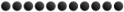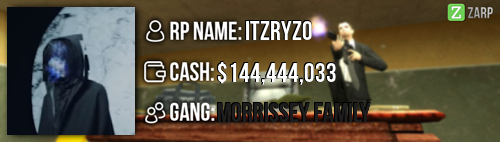Hello and congratulations on getting the rank of Moderator, I will go over the commands.
/tp - This command will teleport you to wherever your cross hair is pointing, you can teleport players with /tp [Players Name or STEAMID]
/bring [Players Name or STEAMID] - This command will bring the target player to you.
/goto [Players Name or STEAMID] - This command will teleport you to the target players location, be careful as it may teleport you inside or on the other side of a wall/prop.
/freeze [STEAMID] - This command will freeze a player where they are, this is useful if a player is running away from a sit or prop surfing. Be sure to use a players steamID when targeting as you may freeze someone else if they have a similar name.
/slay [STEAMID] - This command will slay the target player, useful if a player has a big gun as Citizen and refusing to drop it. Use steamID for this command.
/warn [STEAMID] [Reason] - You use this command to warn people for rule breaking, when a player is warned they have a chance to re-read the rules. Players who recieve warnings get a mark on their F6 menu so make sure you grab the right steamID.
/kick [STEAMID] [Reason] - This will remove a user from the server, very useful if a player is refusing to remove prop block or a player is AFK will prop in vault.
/chatmute [STEAMID] - This command will mute the targeted players use of chat, you can set a time by typing it after the steamID. Use this command if a user is spamming chat or they're being disrespectful in chat.
/voicemute [STEAMID] - Works the same way as chatmute but mutes the use of target players mic.
All these commands can be found in the tab menu,
You will also notice there is an extra command in here.
Unban from job - You'll use this command if a player was false demoted.
F1 Menu - Another responsibility as a staff member is for you to handle F1's, by pressing F1 you are greeted with a menu this menu will show all current F1's as Moderator your priority is to handle F1's from top to bottom. To handle one you right click on it and click "Handle this" now if you right click it again you can goto the player. If the player's reason doesn't require you to be at a certain place teleport the player to a roof.
In the F1 menu you can also see a "Warnings" tab, this tab shows all warnings given to player since a server restart. There is also a "Logging" tab this will show you the logs of most things you can use logs to get a grasp on a situation such as a player being RDM'd you can see who killed them.
There is an F6 menu, this will show players punishments if you select their name, you can also search by steamID.
As a Moderator you have access to the "Admin tool" this tool allows you to check whether a fading door is connected to a keypad and if its open timer is at least 4 seconds.
If you have any questions don't hesitate to ask in-game with @ or ///, you can also ask on Steam or Teamspeak.