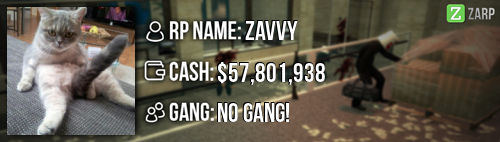- Forum
- Our Servers
-
Leaderboards
-
DarkRP
- DarkRP Gangs
- DarkRP Money Printed
- DarkRP Suit RIPs
- DarkRP Mayor Survival
- DarkRP Nuclear Launches
- DarkRP Bank Vault Raids
- DarkRP Bartender Tips
- DarkRP Air Drops
- DarkRP Casino Vault Raids
- DarkRP Drug Runs
- DarkRP Arena Events
- Police Armory Raids
- Bartender Customers Served
- Police RIPs
- DarkRP GENCoin Sold
- Surf Records
- BHOP Records
- Trouble in Terrorist Town
- Deathrun
- Prop Hunt
-
DarkRP
- Community
- Help
- Store
|
Login to ZARP
|
TOPIC: [SSRP Admin] Typhoon's Application
[SSRP Admin] Typhoon's Application 8 years 5 months ago #334333
|
RP Name
Typhoon Link to Steam Profile OMGitsTyphoon Steam ID STEAM_0:0:170077298 Current Gametracker Profiles S1 S2 Age 15 Estimated Server Time Just under 400 hours Languages I speak English Explain how you feel that your time as a moderator will contribute to you becoming an admin. When you become a moderator you still do F1's the same as admins do them, so for me this time taught me how to deal with rule-breakers, choose appropriate punishments and adjust to the new level of power you are given. Explain a situation as a moderator you encountered that was an obstacle you had to work around (EG: defiant user). I have experienced many of these situations but I will tell you my favourite: It was about 00:30 GMT and I was the only staff member on the server. This guy who had just joined pulls out a gun as a citizen and starts mass rdm'ing. I freeze him. Then I walk up to him to tell him this is not allowed and before I could do anything else he leaves the server. About 5 mins later he rejoins, but I don't notice until a flood of F1's come in about mass rdm at spawn. I teleport to spawn and see this guy mass rdm'ing as a citizen with a big gun, I manage to quickly warn him once before he leaves again. (You can imagine how this story plays out. I warn him, he leaves, etc). Eventually this guys gets enough warns to be banned for an hour. If you had to write a Facebook post to train a moderator in between 200-300 words, what would you say to give them the full grasp? Hey there! Congratulations on becoming moderator! There are a number of things you need to know, and I will be here to help you. First of all there are several commands that you will need to master: (With commands it is always better to use the Steam ID in case people's names are similar). /tp - This will teleport you to the location you are looking at. /tp (Steam ID) - This will teleport the player to the location you are looking at. /goto (Steam ID) - This will teleport you to the player. /back - This command takes you back to the place you were before you teleported. /backspawn - This takes you back to spawn /back (Steam ID) - This takes the player you teleported back to where they originally were. /backspawn (Steam ID) - This takes the player back to spawn. /bring (Steam ID) - You only use this if the guy you are teleporting refuses to respawn, because once you do this it will bring them back to life and you wont be able to use /back to teleport him back to where he was. /freeze (Steam ID) (Time) - This freezes a player for a certain time eg. 10 secs, 30 secs, 1 min, 5 min, 10 min and indefinitely (To freeze indefinitely you don't specify a time). /unfreeze (Steam ID) - This command will unfreeze a player. /warn (Steam ID) (Reason) - This will warn a player. (After 3 warnings they get kicked and on the 4th warning the get a 60min ban). /unwarn (Steam ID) - This is used if you gave a player a warning by mistake, if you do this be sure to contact a higher ranked staff because they will remove the warning officially. /kick (Steam ID) (Reason) - This kicks a player. You can do this if they refuse to, for example, remove props and there is no admin on the server. /slay (Steam ID) (Normal/Silent/Explode/Rocket) - This will slay a player in the specified way. You can do this if someone refuses to drop their weapon (like a citizen with a big gun etc). /chatmute (Steam ID) (Time) - This stop a player from communicating via chat for a certain time eg. 10 secs, 30 secs, 1 min, 5 min, 10 min and indefinitely (To mute indefinitely you don't specify a time). /voicemute (Steam ID) (Time) - This stop a player from communicating via voice for a certain time eg. 10 secs, 30 secs, 1 min, 5 min, 10 min and indefinitely (To mute indefinitely you don't specify a time). /unchatmute (Steam ID) - Will undo the /chatmute you did. /unvoicemute (Steam ID) - Will undo the /voicemute you did. Note: All this can also be done from the TAB menu. Those are all the commands you will need to know and now I will show you the different menu's you have access to. The F1 menu will help you loads during sits. It is split up into 3 tabs: Admin Requests - Here you should see F1's appear and you can commit yourself to them by right clicking and choosing "Handle this" or if you think it is spam you can choose "Discard as spam or abuse". Once clicking this you can right click it again to see new options which you will be able to use such as "Goto". Warnings - Here you can see a list of recent warnings of players on the server. Logging - This is where you can see what happens on the server. You will be able to see things like who places hits, name changes, kills, job switches, etc. There is also the F6 menu which you can use to view a players warnings, whether they be online or offline. Explain how you would handle the following situation: Warning: Spoiler! [ Click to expand ][ Click to hide ] Player x appeals their ban in great detail, apology and effort. You check the ban list and find that you banned them permanently for prop-spam, and that this is their first ban. How would your response to the appeal be? Hey there! I can see that you have put great effort into this appeal and you seem very apologetic, so I will reduce your ban to 1 week. Please take this time to go over the rules, and remember that prop-spam makes the server lag, so it ruins everyone's fun. You can find the rules here. Why I should be promoted (we recommend around 150 words). In all honesty, I think I should be promoted because of that extra level of power you get. It is quite hard as a moderator to handle situations such as mass rdm/rda because we have to quickly rush to find Steam ID, then freeze etc. Whereas as an admin it would be much quicker. It makes dealing with rule-breakers much more efficient, especially in times where there are no other staff members on the server. Personally, I think I am ready and experienced enough to be considered for admin. |
|
|
The topic has been locked.
|
[SSRP Admin] Typhoon's Application 8 years 5 months ago #334338
|
You seem like an amazing mod!
|
|
|
The topic has been locked.
|
[SSRP Admin] Typhoon's Application 8 years 5 months ago #334341
|
thanks man
<3 |
|
|
The topic has been locked.
|
[SSRP Admin] Typhoon's Application 8 years 5 months ago #335599
|
bump
|
|
|
The topic has been locked.
|
[SSRP Admin] Typhoon's Application 8 years 5 months ago #335699
|
Active
Good guy helps put people |
|
|
The topic has been locked.
|
[SSRP Admin] Typhoon's Application 8 years 5 months ago #336161
|
Thanks for applying for staff at ZARP SSRP! During our weekly staff meeting your application, question answers, game trackers and in-game warnings are checked and then the staff team votes on your application. We just wanted to say Congratulations! The staff team has voted to accept your application, which means you’re now a part of the ZARP staff. Before you get started, another admin will help train you on the server and get you setup with your new rank. There’s also a handy guide created by the community which should help you get up to speed with your new menus & commands. And don’t forget you can always ask another staff member if you’re not sure about something ZARP SSRP Staff Meeting – Every Saturday 7PM UTC There’s a weekly staff meeting for the server at the above time, which is held on the ZARP Teamspeak server (IP: ts.zarpgaming.com). You now get a vote on the new staff members and we’ll keep you up to date with new events and server updates at the meeting. Congratulations and thanks for supporting ZARP! 
|
|
|
The topic has been locked.
|
Time to create page: 0.108 seconds