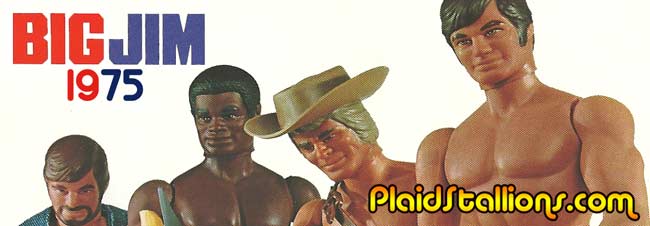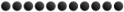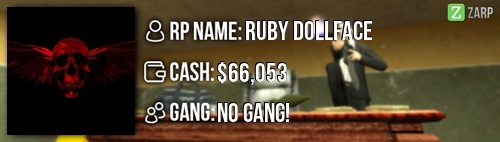Red=question
Blue=answer
Details
RP Name
Mexi
Link to steam profile
Clicky
SteamID
STEAM_0:1:85832201
Current Gametracker Profiles
Server 1
Clicky
Server 2
Clicky
Age
12 and a half
Estimated Server Time
Over 45,000 minutes in total
Languages I speak
English
Promotion Related
Explain how you feel that your time as a moderator will contribute to you becoming an admin.
When I became a moderator,I was having fun doing the F1's and helping the server,I've also knew how to deal with the rulebreakers and the F1's also would come with the best decision about what to do with the rulebreakers and the F1's,and I also have enough knowledge for the rules,also I am always calm at doing the F1's without rushing it.
Explain a situation as a moderator you encountered that was an obstacle you had to work around (EG: defiant user).
When I've joined the server,I see a guy mass RDMing and mass RDAing everyone in spawn,I've kicked him for that but after that,he just comes back and continues RDMing people,I kept kicking him even warning him 4 times to get banned for an hour,he still comes back RDMing after the ban duration,there was no admin at the mean time to ban him,so I kept him frozen for 10 minutes but he keeps disconnecting and joining back and continues RDMing,after that the guy stopped RDMing and he is prop blocking the whole map which was annoying,tried to do kick him and get him banned for an hour,but he keeps coming back and continues rulebreaking.
If you had to write a facebook post to train a moderator in between 200-300 words, what would you say to give them the full grasp?
Hi there,congratulations,you've been accepted to the staff team as a moderator,you have now the access to use the mod power and I'm here to help you how to use it,let's start with the commands section!
/tp or /teleport-this command is used to teleport you to the location you're aiming at,if you want to teleport a player at the location you're aiming at,=/tp or /teleport (Name/Steam ID).
/goto (Name/Steam ID),this command is used to teleport you to the player's name/steam ID.
/bring (Name/Steam ID),this command is used to bring a player to you,it's more recommended to use /tp instead of /bring because if you did /bring, you can't TP back the player to his original position,it is used when the player refuses to respawn,the /bring command will bring him back to life and /tp command doesn't do that as well.
/back, this command is used to TP you back to the position you were,if you want to go back to spawn,you can simply do /backspawn. If you want to return back the player to his original position,=/back (Name/Steam ID) and to spawn,=/backspawn (Name/Steam ID)
/chatmute (Name/Steam ID), this command is used to mute the player's chat like OOC,advert and normal chat and /voicemute (Name/Steam ID),this command is used to mute the player's voice/mic,to unmute the player's chat,=/unchatmute (Name/Steam ID), to unmute the player's voice,=/unvoicemute (Name/Steam ID)
/freeze (Name/Steam ID) [seconds/minutes],this command is used to freeze the player if the player is like running away from the sit,which means that the player can't move or get killed,you can also freeze the player for a short time as a punishment like /freeze (Name/steam ID)[10 seconds/30 seconds/60 seconds(1 minute)/300 seconds(5 minutes)/600 seconds (10 minutes),if you did the freeze command on the player without setting the time,the player will be frozen identifily,which means that the player is frozen permanently until you or a staff member unfreezes him by typing in chat,=/unfreeze (Name/Steam ID)
/slay (Name/Steam ID) [explode/rocket/silent/kill],this command is used to kill a player,but I suggest not to use explode or rocket because it interfues with roleplay.
/warn (Name/Steam ID) [Reason],this command is used to warn a player that is breaking the rules,if you warned the same guy for 3 times,he will get kicked,if he rejoins,broke a rule and give him a fourth warning,he will get banned for an hour,if you also warned a player by mistake or you're warn was invalid and you want to be removed,=/unwarn (Name/Steam ID)
/kick (Name/Steam ID) [Reason],this command is used to kick a player out of the server,but the player can return back to the server.The /kick command is also useful sometimes when a player is refusing to remove his props,keypads or to sell doors when there is no admin online in the server.
Now we are done with the commands,let's go to the menus section.
F1 menu-The F1 menu has 3 tabs which is
1-Admin requests.
2-Warnings.
3-Logging.
Admin requests-this tab is the reports/requests that's made by users,It can show you who was the player that made the report,and when the player made it and which staff memeber handled it.If you right clicked the report that is made by the user,there is 2 choices,either you can handle the report or discard it as spam or abuse,and also you can copy the reason of the report,the reporter's name and steam ID or the the time of the report.
Warnings-this tab shows you the recent warning of all the players,it can show you the player's name with it's steam ID,the last reason of the warn,the admin who warned the player and the total warns of the player,if you right clicked any warn of the players, you can either warn,unwarn the player or copy the reason,player's name,player's Steam ID or admin's steam ID or the total warns of the player.
Logging-this tab shows you the kills/arrestes/disconnects/joining/scraping cars/unwanting or wanting/changing job/started the demotion/placed a bounty/claimed the bounty of players,you can also search for the player's log by typing the player's name/steam ID in the search bar.
The F6 menu-this menu shows the warnings of the player,you can click "search players" then it will shows you a list of people who are currently in the server,if you clicked at a player's name,it will show you the player's warnings,you can also view the warnings of a player when the player is offline by going to "search players" then scroll down to the end and click "search",paste the player's steam ID in the bar then it will show the warnings of the player.
Admin keypad checker-this gun is used to check for keypads that is controlling by entities,if you clicked at a keypad,it will show you what fading door is connected by the keypad and the amount of seconds it can be opened,make sure that the fading door can be held for more than 4 seconds or it will be consider as fading door abuse.
Admin chat (@ or /// [message])-this admin chat is used to contact staff that are online in the server,if you have any questions,you can just ask in the admin chat.
Player x appeals their ban in great detail, apology and effort. You check the ban list and find that you banned them permanently for propspam, and that this is their first ban. How would your response to the appeal be?
Hi there Player x,I was the admin who banned you for propspam,which is against the rules. Propspamming can make the server laggy or it can make the server crash,which would ruin the server fun,and you seem to be really sorry about your mistake and since it was your first ban,I would agree to reduce your ban to 2 weeks and at that time,please read the server rules.
Why I should be promoted (we recommend around 150 words).
I think that I should be promoted because the moderator powers isn't enough for me to handle hard situations like mass RDA,RDM and NLR and help the server from massive rulebreaking,I've also liked to do the F1's and helping people with there problems,it would be also easier to help the community to be clean from rulebreaks and make sure that's everyone is having a fun time in the server if I am an admin,I like this commmunity and I have much experience to be an admin.
|
-
am out
-

-
Offline
-
Expert Boarder
-

-

- Posts: 1436
- Thanks received: 393
-
Karma: 27
-
|