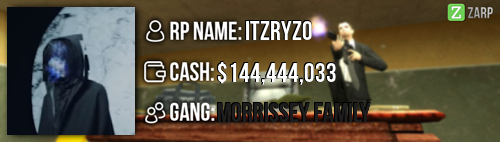- Forum
- Our Servers
-
Leaderboards
-
DarkRP
- DarkRP Gangs
- DarkRP Money Printed
- DarkRP Suit RIPs
- DarkRP Mayor Survival
- DarkRP Nuclear Launches
- DarkRP Bank Vault Raids
- DarkRP Bartender Tips
- DarkRP Air Drops
- DarkRP Casino Vault Raids
- DarkRP Drug Runs
- DarkRP Arena Events
- Police Armory Raids
- Bartender Customers Served
- Police RIPs
- DarkRP GENCoin Sold
- Surf Records
- BHOP Records
- Trouble in Terrorist Town
- Deathrun
- Prop Hunt
-
DarkRP
- Community
- Help
- Store
|
Login to ZARP
|
TOPIC: [SSRP Administrator] ItzDarrenC's Application
[SSRP Administrator] ItzDarrenC's Application 8 years 6 months ago #323395
|
ItzDarrenC’s Administrators Application
Details RP Name ItzDarrenC Link to Steam Profile steamcommunity.com/id/darren28 SteamID STEAM_0:0:120912746 Current Gametracker Profiles Server 1 - www.gametracker.com/player/DarrenC/play.zarpgaming.com:27015/ Old Server 1 - www.gametracker.com/player/Sandy%20Cheek...arpgaming.com:27015/ Server 2 - www.gametracker.com/player/DarrenC/play.zarpgaming.com:27025/ Old Server 2 - www.gametracker.com/player/Sandy%20Cheek...arpgaming.com:27025/ Age 15 Estimated Server Time 200+ Languages I speak English Promotion Related Explain how you feel that your time as a moderator will contribute to you becoming an admin. I feel that my time as moderator has given me a good taste of what goes on in Zarp and what needs to be done to fix things. I think my time as moderator will help me greatly as if I become an administrator I will then be able to handle situations that I have in the past had to call other higher members of staff to handle, such as : Mass Rule Breaks, Hackers etc. Overall I feel that becoming a moderator was good as it gave me an insight as to how to handle situations responsibly and how to become a responsible player with in the community. It has helped me as it gives me a feeling of self worth in the community as I have the proud honour of being able to help the community of cleaning up minor and major mistakes players in the community have made Explain a situation as a moderator you encountered that was an obstacle you had to work around (EG: defiant user). In my moderator time i have had to deal with some tough situations between: Death threats, Disrespect and more which i do not want to talk about but the one which i would like to talk about is Disrespect. In my time of being a moderator have had to deal with some bad disrespect such as people calling me language which i do not want to post on here as i may be banned XD, Through these times i have had to pull through and ask the player to kindly stop and not to speak to anyone like it again as it is not nice and could potentially lead to someone maybe taking their own life. If you had to write a Facebook post to train a moderator in between 200-300 words, what would you say to give them the full grasp?
Hello, First of all i would like to say 'Congratulations' and welcome to the staff team!
Firstly I would like to bring to your attention that when you are a moderator the powers you are granted are to help with rule breaks and helping the community and not to use for your own advantage. Commands Teleporting: To teleport to a location that your cross-hair is pointing at you look where you want to go and you type into chat '/tp' and when you type this in chat you will then be teleported to your crosshair. If you ish to teleport a player you type into the chat '/tp STEAMID' you will get a 'STEAMID' by pressing tab and clicking the players name and and under their steam picture it will say 'STEAMID' you then click on the 'STEAMID' and it will be copied then type in '/tp STEAMID'. Putting players back to where they were: To place yourself back and or another player you must type into chat '/back' or '/back SEAMID' this will the teleport the player back to where they were before being tp'd to you. Putting players back to spawn: To put a player back to spawn you must use the command '/backspawn' or '/backspawn STEAMID' this will teleport the player back to the spawn point this will be used if a player is breaking NLR. Freezing Players: The most preferred way to freeze players is using the tab menu and then clicking the icon with the 'Snowflake' then choosing between the times to freeze them for. The other way is to use the command '/freeze STEAMID' this is the more complicated way but it does the same job but takes a longer amount of time. Slaying players: Through out your time as moderator you should not nedd this command much as this command should only be used if a player eg: 'Citizen with bug gun refuses to holster the gun'. To slay a player is is also suggested thatyou use the tab menu and finding the players name and clicking the slay button. The other option is to slay using '/slay STEAMID' this is not permitted for 'Fun' and should only be used for serious situations. Unbanning a player from a job: To unban a player who has been falsely demoted you must use the tab menu and find the players name and clicking 'Unban from Job' then proceed to finding the job which they have been falsely demoted from. Warning a player for rule break: To warn a player you use a command through the chat by pressing 'y' on your keyboard and typing '/warn STEAMID Reason' this will then give the player chosen a warning which will be active until a new day has begun. If a player receives 3 warnings they will then be kicked form the server and will need to re-join, if after the player re-joins they then proceed to break more rules in the game they will then be brought to a temporary ban. Muting a player Globally: As a moderator you may need to deal with situations such as 'micspam' if a player is micspamming and refuses to stop you then have the authority to mute the player globally for a reasonable amount of time. To mute a player globally you use the tab menu and click the players name and click the button labelled 'Mute Globally' this will then mute the player for as long as you want. Going to a player: You may use the command when going to a player when they have made an F1 report regarding a rule break within the server. To goto a player you type in chat '/goto STEAMID' this will then bring you to that players position on the map. Bringing a player: In your moderator time you should only use the '/tp STEAMID' command but the Bring command is also useful. to bring a player to your position you type '/bring STEAMID' this will bring the chosen player to your current position. Kicking players from the server: To kick a player from the server the player must have created a game breaking rule such as: Prop spam or Mass RDM. To kick a player you can use both the tab menu and the '/kick STEAMID' command in chat. Kicking a player is not necessary if the player breaks a slight rule such as 'NLR'. The F1 Menu The F1 Menu is easy to use, Firstly we will start by clicking the F1 button. Now you will see a list of active 'F1's' start by clicking the F1 report and check that no other member of staff is handling the situation. Then Right click the report and you will now see a list of commands such as 'Goto' 'Bring' 'Handle Situation' . Before you 'goto or 'bring' the player you must start by clicking 'Handle Situation' then you may proceed to 'goto' the player to make sure they are not actively raiding and that they are available to be teleported to a roof. Once you have then handled the report you then press F1 and then right click the report and click 'Marked as Finished' you have then completed the F1 and now type '/back STEAMID' this will then put the player back to RP and you then must type '/back' this will then allow you to continue RP. Also on the F1 menu there is 2 different tabs. 'Warnings' This tab will show you the most recent warnings on the server and the reason for why they may have been warned. 'Logging' This tab is the reporters 'Best-Friend' as it will give information as to who a person was killed by and it will show actions such as: Money Dropped, Job changes, Demotions etc. This tab is useful as to if someone has broken 'NLR' or 'Raid timer' you will then be able o see the time of when they last got killed or when they last killed the cul prate.
Staff Information
: SSRP Staff Team Meetings are Held @ 7pm GMT @ ts.zarpgaming.com on Teamspeak 3You have a new job: 'Mod on duty' As a Mod On Duty you are not allowed to take part in any RP activity such as trading using shops etc. this job is used mainly when helping a player or just handling F1 Situations. I hope to see you soon! ItzDarrenC Explain how you would handle the following situation: Player x appeals their ban in great detail, apology and effort. You check the ban list and find that you banned them permanently for propspam, and that this is their first ban. How would your response to the appeal be? Firstly i would like to thank you for making the appeal and i would like to apologize as this ban was not called for as it was not a major offence but it was causing immense 'Lag' to the server. I have come to the decision to revoke my ban and would like to inform you that if you are seen committing this offence on the server again you will in fact be banned. This post can now be Locked and i would like to confirm that the ban has in fact been removed. Why I should be promoted (we recommend around 150 words). I feel that during my time as a moderator i have been a good staff member although i have had a few hiccups here and there but i have learned from these mistakes and i have attended meetings and had my say as to what must be done to help the server. I feel that if i become an admin it will help me become more mature and give me more time to dedicate into helping the server as a whole by completing F1's and doing what i can to change Zarp and make it a better place for everyone. Thanks |
|
|
The topic has been locked.
|
[SSRP Administrator] ItzDarrenC's Application 8 years 6 months ago #323452
|
gives good blowjobs |
|
|
The topic has been locked.
|
[SSRP Administrator] ItzDarrenC's Application 8 years 6 months ago #323455
|
You have been spoken to recently i suggest that you wait for 1 or 2 weeks then apply.
|
|
|
The topic has been locked.
|
[SSRP Administrator] ItzDarrenC's Application 8 years 6 months ago #325160
|
Thanks for applying for staff at ZARP SSRP! During our weekly staff meeting your application, question answers, game trackers and in-game warnings are checked and then the staff team votes on your application.
This time, the staff team have decided that you still need to work on your application and then apply again next week. To try and help you they have summarised some positives & negatives discussed during the meeting: Needs to prove that you can be trusted.You can apply again at any time, and thanks for supporting ZARP! |
|
|
The topic has been locked.
|
Time to create page: 0.096 seconds