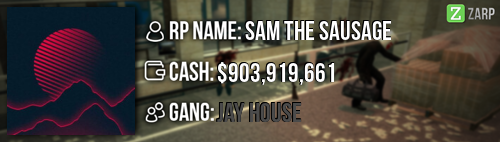- Forum
- Our Servers
-
Leaderboards
-
DarkRP
- DarkRP Gangs
- DarkRP Money Printed
- DarkRP Suit RIPs
- DarkRP Mayor Survival
- DarkRP Nuclear Launches
- DarkRP Bank Vault Raids
- DarkRP Bartender Tips
- DarkRP Air Drops
- DarkRP Casino Vault Raids
- DarkRP Drug Runs
- DarkRP Arena Events
- Police Armory Raids
- Bartender Customers Served
- Police RIPs
- DarkRP GENCoin Sold
- Surf Records
- BHOP Records
- Trouble in Terrorist Town
- Deathrun
- Prop Hunt
-
DarkRP
- Community
- Help
- Store
|
Login to ZARP
|
TOPIC: [SSRP Admin] OnionRings's Application
[SSRP Admin] OnionRings's Application 8 years 7 months ago #312994
|
RP Name: |CT| OnionRings
Link to Steam Profile: steamcommunity.com/profiles/76561198122792129/ Steam ID: STEAM_0:1:81263200 Current Gametracker Profiles Server 1 - www.gametracker.com/player/OnionRings/pl...arpgaming.com:27015/ Server 2 - www.gametracker.com/player/OnionRings/pl...arpgaming.com:27025/ Age: 13 Estimated Server Time: 455 Hours Languages I speak: English Explain how you feel that your time as a moderator will contribute to you becoming an admin. My time as a Moderator was really good. I have been a moderator two weeks now , I handle f1's and easy as possible I ask both sides of the stories and I mostly give a verbal warning but when there is valid proof or that the player was a lot of warnings for breaking rules I would warn them and let them on with there RP. Explain a situation as a moderator you encountered that was an obstacle you had to work around (EG: defiant user). Mostly I have situations like for RDM. Example: I was in a sit with Player Y and he complained that he got RDMed , player X said that player Y shot at him first and since there was not valid proof I couldn't warn player X. Player Y was not happy and then kill me in the sit. I then froze him and got a admin to me. I checked his warnings and he had some for Mass Rdm and a few others. If I was Admin I would deal with these situations my self. If you had to write a facebook post to train a moderator in between 200-300 words, what would you say to give them the full grasp?
F1 Menu
So when You Open this menu by clicking F1 you will see that it looks a bit different to the old one you had. Lets go throught it. First you would see that there is 3 listings. First one is Admin Requests This is basically where user make a report to a guy breaking the rules or else they just need help. The Second One is Warnings this will well you all the recent warnings everyone one has got from last restart. The Third One is Logging this is probably the most important one because in this you can tell what a person did or didn't d. Example: It would say like Player Y was Kill by Player X using a m9k_jackhammer. It also say what jobs they have become.
Next Up F6 Menu
In this Menu You can can simply check anyone's warnings/bans by clicking on there name while in the list while there on , If they are simply not on you can then use there steam ID in the search at the bottom on the list.
Now we have the TAB Menu
So In the Tab Menu you can click on a players name. You would see it looks different and there's a lot of new things at the bottom So lets go through them.First is Kick You have to be careful with this. This is used to Kick a player from the server if there breaking rules and there is now Admins on. This will not be used a lot due to Admin are active and always there. Mutechat this is simply where you can mute a player for typing in chat if he is spamming or being very disrespectful , You can also set a time to it. Unban From Job this is used when a player is false demoted. Freeze this is very useful to moderators because moderators can't pick people up. You would mostly use this when a player is mass rule breaking or running away for a sit. Slay this is used when a player is being a job and has a gun or a weapon that is not allowed and they refuse to drop it. Mute Globally this is voice chat , you mostly use it when a player is spamming in voice chat example: Screaming Down the Mic. Teleport this will TP you to where you are looking at and TP another Player to where you are looking at. Goto is basically what is says when you press it , it would TP you to that Player. Bring this is used to bring a player to you this will mostly be used in F1 situations. Back with this command there is two options Last Location and Spawn they basically TP the player to the selected command.
Now We have the Commands!
/tp You can teleport yourslef to where your looking at or use a players [name or steamid] to teleport them to where your looking at./goto Use a players [name or steamid] and you would be teleported to them. /bring used to bring a player to you by simply doing /bring[Name or Steamid] /back There is two types of this /back[name or steamid] will teleport them back to there last location and /backspawn[Name or Steamid] will teleport them to spawn. /slay can be used by doing /slay[Steamid] If they have a big gun as citizen for example and they are refusing to drop it. /kick [SteamID] This will kick the selected player from the server used if admins are not on. Explain how you would handle the following situation: Player x appeals their ban in great detail, apology and effort. You check the ban list and find that you banned them permanently for propspam, and that this is their first ban. How would your response to the appeal be? Hello Player Y I have took my time to read your ban appeal. I can see that his is your first ban and you didn't even get a warning for it you just got banned straight away. I have spoken to the Admin who banned you and We have decided to give you another change on our server!! +ACCEPTED Why I should be promoted (we recommend around 150 words) I think I should be promoted because I love helping out players in Zarp and also I'm active a lot. When I was a moderator I learned the rules really good and feel like I know them very well know. This will help me do F1's easier because I would be able to deal with situations much easier and If someone is mass Rule breaking and people have proof or if I catch them I can deal with it seriously with out having to call a admin. People are always asking me can I spectate a player for them because they are breaking rules. I cant do anything for them due to Moderator rank not having this permission. I see a lot of F1's where people only want admins and since I am not a admin I cannot help them with there Situation , I try to help some people but they just say I NEED A ADMIN not a Moderator can you read? So I have to abort the F1 and let them wait for a Admin. Sorry I haven't done F1's in the past few days due to me being sick. But I'm getting better now and I will be able to do a lot more . Thank You for Reading my Application <3 |
|
|
The topic has been locked.
|
[SSRP Admin] OnionRings's Application 8 years 7 months ago #312996
|
Nice app. Well explained in the tab section too. Good luck.
|
|
|
The topic has been locked.
|
[SSRP Admin] OnionRings's Application 8 years 7 months ago #312998
|
|
|
|
The topic has been locked.
|
[SSRP Admin] OnionRings's Application 8 years 7 months ago #313004
|
Thanks Sam and BigWhal
|
|
|
The topic has been locked.
|
[SSRP Admin] OnionRings's Application 8 years 7 months ago #313591
|
Thanks for applying for staff at ZARP DarkRp! During our weekly staff meeting your application, question answers, game trackers and in-game warnings are checked and then the staff team votes on your application.
This time, the staff team have decided that you still need to work on your application and then apply again next week. To try and help you they have summarised some positives & negatives discussed during the meeting: Needs more moderator experience.You can apply again at any time, and thanks for supporting ZARP! |
|
|
The topic has been locked.
|
Time to create page: 0.096 seconds