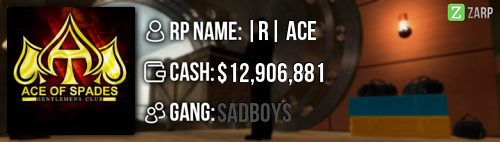Details
RP Name: |H| His Sexiness Ace
Link to Steam Profile:
steamcommunity.com/id/dfgproxy
SteamID STEAM_0:1:41284294
Current Gametracker Profiles
Server 1 -
www.gametracker.com/player/ACE/play.zarpgaming.com:27015/
Server 2 -
www.gametracker.com/player/Ace/play.zarpgaming.com:27025/
Age: 18
Estimated Server Time: +200 hours
Languages I speak: English, Dutch, French
Promotion Related
Explain how you feel that your time as a moderator will contribute to you becoming an admin.
During my time as a moderator I have been dealing with lots of different kinds of rulebreakers, which trained me and taught me how to react and adapt each and every situation. I learned how to use each command that was at my disposition to punish different types of rulebreakers, and I am ready to take the next step so I can for instance ban mass rulebreakers or check out suspicious bases.
Explain a situation as a moderator you encountered that was an obstacle you had to work around (EG: defiant user).
There once was a guy that was reported for RDM. I tped him and the writer of the F1 to a nearby roof and started asking for their sides of the story after pasting the kill from the logs in chat. What the reported person didn't know, was that I had seen it all happen. As soon as he realised he was in trouble he kicked off in a furious rage, trying to overwhelm me with big words and lies. After calmly letting him rage out I told him I saw it all happen so there was no point in lying to me, and at this point he starts shouting he wants another admin which I did. I then let the admin take over who warned him for RDM and lying to a staffmember, as the reporter had sent through his proof to me & the admin.
If you had to write a facebook post to train a moderator in between 200-300 words, what would you say to give them the full grasp?
Hi, welcome to the staffteam! I'll quickly run through the commands and the F1 system.
Note that all displayed chat commands are also available if you click on the targeted player's name in the tab menu.
You can generally only use your commands on a player after having a sit with them in which you explain what they did wrong and hear them out about their motives.
You must have enough valid proof for their rulebreak before punishing a player. Note that the logs aren't always enough proof as they show no context. Player A killing Player B doesn't mean A necessarily RDM'd B for instance.
Commands
/warn <SteamID> : Issues a warning to the targeted player. Warnings are given at any type of rulebreak. Note that a warning counts as a punishment, and you cannot punish a player twice for the same reason. E.G: Bob breaks NLR, you so you warn&kick him. This is not allowed, as you punished him twice for the reason.
/unwarn <SteamID> : Takes back the last warning given to the targeted player. Use this command only if you made a mistake by warning him/her.
/tp <RPname/SteamID> : Teleports a player to where your mouse is pointing at. Use in F1's to tp involved players to a nearby roof.
/back <RPname/SteamID> : Sends a player back to where he was before being tp'ed. Use this when an F1 is finished to tp the involved players back to their last location.
/backspawn <RPname/SteamID> : Sends a player back to spawn. Use this after an F1if you had to teleport the target multiple times.
/freeze <RPname/SteamID> : Freezes a player. Duration is Indefinite by default. Use in an F1 when a player keeps trying to run away or to stop someone for RDMing.
/slay <RPname/SteamID> : Slays a player. Don't use this command, the Freeze command is more appropriate to stop RDM.
/goto <RPname/SteamID> : Teleports you to the targeted player. Use when a player requires help at its base or at his location.
/kick <SteamID> : Kicks a player from the server. I recommend only to use this in exceptional situations such as serial rulebreaking with no admin online.
Mute: Use this command when a player is spamming chat and you want to silence him for several minutes.
Unban from job : Unbans a player from the selected job. Use in case of random demote.
F1 system
All F1's made by users will appear in your F1 menu. If you're handling an F1, first click on on it and select 'handle this report'. Click 'Finish' when you're done. If someone is abusing the F1 system to troll and/or spamming F1's, click 'Mark this F1 as spam'.
F6 menu
Pressing F6 will open up another menu, in which you can find all warnings and punishments a player has had on zarp. If the player is online you can just click on his name in the F6 menu, otherwise you'll have to manually insert his Steamid.
Explain how you would handle the following situation:
Player x appeals their ban in great detail, apology and effort. You check the ban list and find that you banned them permanently for propspam, and that this is their first ban. How would your response to the appeal be?
Hello Player x, thank you for taking the time and effort to make this appeal. Seeing this is your first ban and you seem to be rightfully sorry of your actions I'm willing to shorten your ban to a day if another admin is willing to discuss it with me.
Why I should be promoted (we recommend around 150 words).
As some of you know I was demoted about a month ago for abusing my admin powers, which I deeply regret. I still realise there is no real excuse for this, however I was under great pressure from Uni exams at the time which caused me to do stupid shit instead of staying away from the server, which I initially intended to do. During these weeks as a mod, I went back to the core of staffing which is helping out players on the server. I do realise my low F1 count of last week doesn't confirm this story, but this is because I mainly helped people I encountered getting RDM'd, CDM'd, disrespected etc. on the streets (no, not only the ones that were bothering me personally) and I thought about resigning since I was preoccupied by other things at the time. I am now ready to take on the responsibilities and powers as an admin again as I found the time and interest back, if the staffteam is willing to forgive my earlier mistakes.