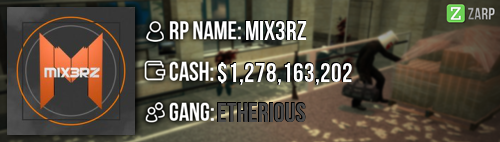- Forum
- Our Servers
-
Leaderboards
-
DarkRP
- DarkRP Gangs
- DarkRP Money Printed
- DarkRP Suit RIPs
- DarkRP Mayor Survival
- DarkRP Nuclear Launches
- DarkRP Bank Vault Raids
- DarkRP Bartender Tips
- DarkRP Air Drops
- DarkRP Casino Vault Raids
- DarkRP Drug Runs
- DarkRP Arena Events
- Police Armory Raids
- Bartender Customers Served
- Police RIPs
- DarkRP GENCoin Sold
- Surf Records
- BHOP Records
- Trouble in Terrorist Town
- Deathrun
- Prop Hunt
-
DarkRP
- Community
- Help
- Store
|
Login to ZARP
|
TOPIC: [SSRP Admin] Mix3rz application
[SSRP Admin] Mix3rz application 8 years 10 months ago #250804
|
RP Name – Mix3rz
Link to Steam Profile – www.steamcommunity.com/id/Mix3rz/ SteamID - STEAM_0:1:84120737 Current Gametracker Profiles Server 1 - www.gametracker.com/player/Mix3rz%20Is%2...arpgaming.com:27015/ Server 2 - www.gametracker.com/player/Mix3rz%20Is%2...arpgaming.com:27025/ Age - 17 Estimated Server Time – 235 hours Languages I speak - English Explain how you feel that your time as a moderator will contribute to you becoming an admin. As a mod I have learnt so much, from 3 weeks of the experience I have learnt a lot of new things that I want to share with new staff members coming to our staff team. And as admin I can then share the experience I have had with them. With me as admin I can also then expand my experience even more. Explain a situation as a moderator you encountered that was an obstacle you had to work around (EG: defiant user). I have experienced many different times where I was in need of an admin, On that stands out and happens most of the time is when there are afk miners having props breaking rule 8.4, This one gets me a lot as I mine a lot of the time for gems as of the current event is getting everyone mining. I have to call in admin chat for assistance and it takes me away from RP as I have to wait for an admin to be free. If you had to write a Facebook post to train a moderator in between 200-300 words, what would you say to give them the full grasp? Congratulations on becoming a moderator here at zarp. I am mix3rz and I am going to be teaching you the commands you need to know as moderator. - F1 Menu Now the f1’s you will see now if you press f1 you get a box with players reports (admin requests) unlike you did when you had a report box to tell a staff member what is wrong and info about the report. You can now see people who have made reports about other players. You will also see a warnings tab this tab shows recent warning from the time u have logged in that players have gained. You will also see a search bar you can use this to find a players logs (recent warns, kills, deaths, name changes, job changes and joining and leaving the server. If you want to take care of one of the reports then you need to right click on the report in the admin requests menu and you will see it says handle this, mark this as done, mark as spam/abuse (Only use this one if it’s a spam report or someone is just being a troll) now if you click handle and right click on it again you will now see goto, bring and mark as finished and also abandon request always make sure you goto the player and you then use the teleport bind to take the sit to a roof once you have greeted the reporter. Once you have handled the f1 make sure you go back and mark the f1 as handled that way you can then move on to the next f1 and all the staff know that f1 is done and handled by a staff member.
For all the following commands you can also hold tab on a player to not have to type out the commands and copy all the steam ids
- Teleporting First things first, your teleporting bind (This bind is for use of sits) you use this to get onto a roof and handle a sit up there. you need to bind a key on your keyboard to use the command. Simply write into your console this command (bind t “say /tp) now every time you press t you will tp to where your cursor is. (DON’T ABUSE THIS POWER!) you can also just type /tp or /teleport if needed but with the bind it’s a lot easier on you and you can handle things a lot smoother with is as well. - Bring command (/bring (steam ID)) This command is used to bring people to you but I would recommend not using this command as it is kind of broken. - GoTo command (/goto (steam ID) You use this command to go to a player. If you’re doing a f1 I would recommend using this as your first command to find your player to take them out of rp for the f1 that way you don’t just tp the player out of rp and know nothing about what is going on till you’re on a roof or out the way. - Back Command (/back) (/backspawn) This command can be used on yourself and other users. After a sit use the command /back (Steam ID) to put the users back to rp and then you can use the /back command on yourself by just typing /back or you can even put users back to spawn or even yourself this command is very easy to understand. - Freeze command (/freeze (steam ID)) This command is used to freeze the player from moving and is used for people who are breaking the rules most of the time. If you use it in tab you will be listed with indefinitely (forever) 30 seconds, 1 minute, 5 minutes, and 10 minutes. (Just use indefinitely as it’s easy to use and then when you are finished you can just click unfreeze on the tab menu. - Kick Command (/kick (steam ID) (reason) This command is used is not going to be used a lot as this is a last resort for rule breaks. Kick is only used for when you have a mass rule breaker that needs to get banned or something within them lines. (only use when no admins are online to help) - Unban from job This is in the tab menu and is used for people who got false demoted and banned from the job for a false reason. Just click on it in tab when you have the players profile up and then a menu will come up with all the jobs on the server. Explain how you would handle the following situation: Player x appeals their ban in great detail, apology and effort. You check the ban list and find that you banned them permanently for prop spam, and that this is their first ban. How would your response to the appeal be? First of all, As I banned him and I can't handle my own ban appeal. I'd wait for a administrator to contact me about this ban and then talk with him/her about it. If his ban appeal looks well detailed, I'd tell the Administrator to accept the ban appeal and lower it to 2 weeks. Why I should be promoted.. I think I should be promoted to admin because I am a very active staff member and I get my job done, I use all the free time I can to improve the serves and keep everyone happy. With my time as mod I would love to let that move forward and become an admin that way I can help the server even more than before. I have gained a lot of respect from a lot of the staff members with my help and a lot of active players seem to love me being staff and I feel that I should move up a step to help myself and the server even more. |
|
|
Last Edit: 8 years 10 months ago by Mix3rz.
The topic has been locked.
|
[SSRP Admin] Mix3rz application 8 years 10 months ago #250816
|
Fairly decent person. I don't know him in real life or anything but I get the impression he is a pretty good guy. He seems to know the rules off the back of his hand and stick to them pretty well.
|
|
|
The topic has been locked.
|
[SSRP Admin] Mix3rz application 8 years 10 months ago #250817
|
|
|
|
The topic has been locked.
The following user(s) said Thank You: Mix3rz
|
[SSRP Admin] Mix3rz application 8 years 10 months ago #250824
|
i think mix3rz fancys me but hes the only guy who i see responding to f1s
|
|
|
The topic has been locked.
|
[SSRP Admin] Mix3rz application 8 years 10 months ago #252022
|
Thanks for applying for staff at ZARP DarkRP! During our weekly staff meeting your application, question answers, game trackers and in-game warnings are checked and then the staff team votes on your application. We just wanted to say Congratulations! The staff team has voted to accept your application, which means you’re now a part of the ZARP staff. Before you get started, another admin will help train you on the server and get you setup with your new rank. There’s also a handy guide created by the community which should help you get up to speed with your new menus & commands. And don’t forget you can always ask another staff member if you’re not sure about something ZARP DarkRP Staff Meeting – Every Saturday 7PM UTC There’s a weekly staff meeting for the server at the above time, which is held on the ZARP Teamspeak server (IP: ts.zarpgaming.com). You now get a vote on the new staff members and we’ll keep you up to date with new events and server updates at the meeting. Congratulations and thanks for supporting ZARP! 
|
|
|
The topic has been locked.
|
Time to create page: 0.109 seconds