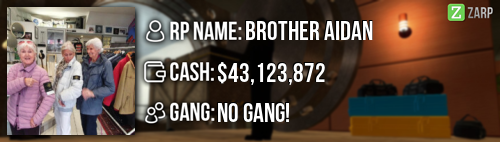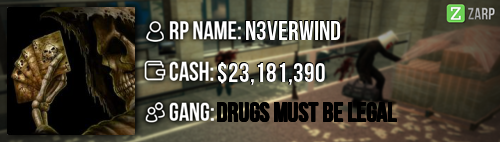- Forum
- Our Servers
-
Leaderboards
-
DarkRP
- DarkRP Gangs
- DarkRP Money Printed
- DarkRP Suit RIPs
- DarkRP Mayor Survival
- DarkRP Nuclear Launches
- DarkRP Bank Vault Raids
- DarkRP Bartender Tips
- DarkRP Air Drops
- DarkRP Casino Vault Raids
- DarkRP Drug Runs
- DarkRP Arena Events
- Police Armory Raids
- Bartender Customers Served
- Police RIPs
- DarkRP GENCoin Sold
- Surf Records
- BHOP Records
- Trouble in Terrorist Town
- Deathrun
- Prop Hunt
-
DarkRP
- Community
- Help
- Store
|
Login to ZARP
|
TOPIC: [SSRP Admin] MartinGaming´s Application
[SSRP Admin] MartinGaming´s Application 9 years 7 months ago #236966
|
RP Name: John Treesucker
Link to Steam Profile: steamcommunity.com/id/martingamingx SteamID: STEAM_0:0:75619383 Current Gametracker Profiles: Server 1: www.gametracker.com/player/Martin/play.zarpgaming.com:27015/ Server 2: www.gametracker.com/player/Martin/play.zarpgaming.com:27025/ Old Gametracker Profiles: Server 1: - www.gametracker.com/player/MartinGamingX...arpgaming.com:27015/ - www.gametracker.com/player/MartinGaming/...arpgaming.com:27015/ Server 2: - www.gametracker.com/player/MartinGamingX...arpgaming.com:27025/ Age: 14 Estimated Server Time: 250+ Hours Languages I speak: German (Main Language), English Explain how you feel that your time as a moderator will contribute to you becoming an admin: My time as moderator was a very good time. I did as much F1´s as I could. I enjoyed helping other people with their problems. If a moderator has a problem, I help him with his situation. With this in mind, I would, I think, fit perfect into the Administrator-Team Explain a situation as a moderator you encountered that was an obstacle you had to work around (EG: defiant user): I joined the server and there was this one guy MassRDMing at spawn. As I confronted him, he had already changed his name. He denied his MassRDM because of his Name mismatch. I told him that the logs clearly show that he killed those people and changed his name. He still denied. After minutes of arguing he finally admited it. As reason he told me that he came onto the server and saw much chaos at spawn and he flipped out in RP. Myself and another Admin spent 5 - 10 minutes with him to tell him that this is a rulebreak. After that he got banned for MassRDM for 4 Weeks. If you had to write a facebook post to train a moderator in between 200-300 words, what would you say to give them the full grasp? First of all congratulations for your new rank. We are confident about you beeing a good staff member. I have created this Post to teach you in your new Commands and Interfaces. First of all I am gonna explain you the commands you can acces: /kick [STEAMID / PLAYERNAME] [REASON] Warning: Spoiler! [ Click to expand ][ Click to hide ] With this command you can kick a player. If there is a situation, that is you cannot handle with other punishments, and there is no Admin available, its your last powerful weapon against him. You should only use this command, if there is no other way to handle the situation. Example: A player propblocks his base and refuses to remove it on your order. There is currently no admin on the server. In this situation you can kick the player. /freeze [STEAMID / PLAYERNAME] [TIME IN SECONDS] Warning: Spoiler! [ Click to expand ][ Click to hide ] With this command you can prevent a player from moving / looking around. If a player is MassRDMing / constantly running away from a Admin-Situation, you can freeze him. After that he is not able to move / shoot and you can deal with him. Only use this command when its needed. /unfreeze [STEAMID / PLAYERNAME] Warning: Spoiler! [ Click to expand ][ Click to hide ] If you have frozen a player, you can unfreeze him with this command. If you have delt with the player, dont forget to unfreeze him. /slay [STEAMID / PLAYERNAME] [STYLE] Warning: Spoiler! [ Click to expand ][ Click to hide ] With this command you can kill a player instantly. You use this command to kill a player after he broke NLR (for him to leave the area). Only use this command when its needed. /tp [STEAMID / PLAYERNAME] Warning: Spoiler! [ Click to expand ][ Click to hide ] With this command you teleport a player to where you are looking at. You can use this command to teleport yourself or another player eg. to a roof. It is very usefull to bind this command to a key. To do this, you open your Gmod console and type 'bind [KEY] "say /tp"'. /goto [STEAMID / PLAYERNAME] Warning: Spoiler! [ Click to expand ][ Click to hide ] With this command you can teleport yourself to another player. You can use this command eg. in F1´s, if you want to teleport to the player that made the F1, if you have no idea where he could be. Only use this command when needed /bring [STEAMID / PLAYERNAME] Warning: Spoiler! [ Click to expand ][ Click to hide ] With this command you can bring a player to you. This command is only used in the case, that the player you want to teleport to you is dead. If you use this command, you cannot teleport the player back to his last location. IMPORTANT: Only use this command, if the player is dead. /back [STEAMID / PLAYERNAME] Warning: Spoiler! [ Click to expand ][ Click to hide ] With this command you teleport a player back to his last location. You can use this command eg. after an F1, if you teleported a player onto a roof. Only use this command when needed. /backspawn [STEAMID / PLAYERNAME] Warning: Spoiler! [ Click to expand ][ Click to hide ] With this command you teleport a player to the spawn. You can use this command after you used the /bring command or if you have accidently telepored him twice. Only use this command when needed. That are all important commands you can use. Now we start with your new interfaces: F1 Interface Warning: Spoiler! [ Click to expand ][ Click to hide ] With the F1 interface (Press F1) you can see the current F1´s, check a players warnings and check the logs. F6 Interface Warning: Spoiler! [ Click to expand ][ Click to hide ] With the F6 Interface you can search for a players recent punishments. This is very handy in eg. meetings TAB Commandmenu Warning: Spoiler! [ Click to expand ][ Click to hide ] If you open your playerlist (Default TAB) you can click on a player. If you do this you can see the commands I already explained in a Button-Version. This is very handy for new moderators and staff members. I recommend you using this for the first weeks. Now that I explained you the new Interfaces, Ill teach you how to do F1´s: If there are any open F1´s you can see it in the bottom left corner of your screen. If you want to handle the situation, open your F1 Menu and rightclick the F1 you want to handle, then click on "Handle this". After that you can rightclick the F1 again and do some more actions like goto and bring. This is the point where your moderating skills come to question. You handle the F1. And always remember: Stay Neutral. After you have succesfully handeled the F1, you open the F1 Menu again, rightclick the F1 and click on "Mark as Finished". If you cannot handle this F1, click on "Abort handling". Ok, now that you have learned how to do F1´s, what commands you have and how to use Interfaces, its time for your practical part. Join the server and try it out. Have fun doing F1´s and Good Luck. Also I want to inform you, that there are weekly staff meetigs on DarkRP. It would be great, if you could come to some of them. DarkRP Meetings: every Saturday 7 PM UTC Explain how you would handle the following situation: Player x appeals their ban in great detail, apology and effort. You check the ban list and find that you banned them permanently for propspam, and that this is their first ban. How would your response to the appeal be? Hello Player x, I have seen your Ban-Appeal from XX.XX.XXXX for Propspam. Since this is your first ban and you appeal in very great detail and effort, I accept this appeal. Please read the rules and play with them, as soon as you join the server. Its very important for me and the whole community, that you play with the rules. We will keep an eye on you. Have a good time on the ZARP DarkRP Server. - MartinGaming (aka. John Treesucker | aka. Martin) Why I should be promoted (we recommend around 150 words): I realy love the time on the ZARP DarkRP Servers. Since I became moderator, I have done as much F1´s as I could and I think I understand the Rules very well now. I would do my job as best as I can. I spend hours and hours of the day doing F1´s instead of earning money, doing RP stuff, etc. I could say that I am adicted to helping people. That show even more, that I love being staff member. As Administrator, I could help people more than I do now. I love the team on the server. My first meeting I had (yesterday) was awesome and funny. I love working with other players and staff members. I think i´ve said my slogan before but: "If you have a problem, I have a problem". And I insure, that I will visit much meetings. Without saying to much now, It would make me very happy, and I think also some user, if I would be Administrator on the Server. - MartinGaming (aka. Martin | aka. John Treesucker) |
|
|
Last Edit: 9 years 7 months ago by Martin.
The topic has been locked.
|
[SSRP Admin] MartinGaming´s Application 9 years 7 months ago #237020
|
Nothing bad I can see
|
|
|
The topic has been locked.
The following user(s) said Thank You: Martin
|
[SSRP Admin] MartinGaming´s Application 9 years 7 months ago #237042
|
Nothing wrong with you, good luck buddy!
|
|
|
The topic has been locked.
The following user(s) said Thank You: Martin
|
[SSRP Admin] MartinGaming´s Application 9 years 7 months ago #237092
|
+ Doing Alot F1s
+ Very Mature + Nice Application Good Luck!! |
|
|
The topic has been locked.
The following user(s) said Thank You: Martin
|
[SSRP Admin] MartinGaming´s Application 9 years 7 months ago #240428
|
Thanks for applying for staff at ZARP DarkRP! During our weekly staff meeting your application, question answers, game trackers and in-game warnings are checked and then the staff team votes on your application. We just wanted to say Congratulations! The staff team has voted to accept your application, which means you’re now a part of the ZARP staff. Before you get started, another admin will help train you on the server and get you setup with your new rank. There’s also a handy guide created by the community which should help you get up to speed with your new menus & commands. And don’t forget you can always ask another staff member if you’re not sure about something ZARP DarkRP Staff Meeting – Every Saturday 7PM UTC There’s a weekly staff meeting for the server at the above time, which is held on the ZARP Teamspeak server (IP: ts.zarpgaming.com). You now get a vote on the new staff members and we’ll keep you up to date with new events and server updates at the meeting. Congratulations and thanks for supporting ZARP! 
|
|
|
The topic has been locked.
|
Time to create page: 0.177 seconds