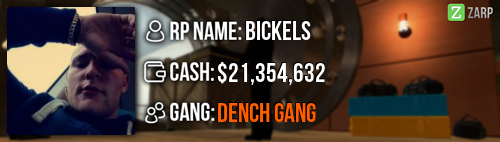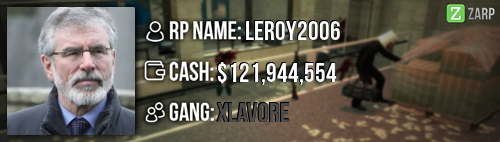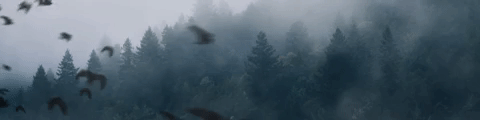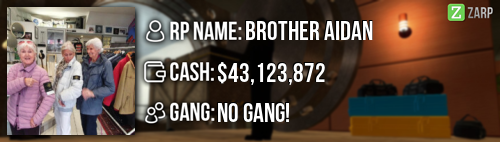Basic Information
RP Name: Fennster4 | Not Fennster4 | dankest of memes
Link to Steam Profile:
steamcommunity.com/id/Fennster4
SteamID: STEAM_0:1:63143767
Current Gametracker Profiles:
Server 1 -
www.gametracker.com/server_info/play.zar...nster4&Search=Search
Server 2 -
www.gametracker.com/server_info/play.zar...nster4&Search=Search
Age = 15, 16 in February
Estimated Server Time:
Server 1 = Too Long
Server 2 = Too Long
Combined = Way Too Long
Languages I speak = English, Google Translate
"Promotion" Related
Explain how you feel that your time as a moderator an ex-admin will contribute to you becoming an admin again.
I feel as if I have contributed to the RolePlaying experience of many people in my time as an admin, due to the fact that I was one of the most well known admins, and I helped many people during my entire time as a staff, and I was trusted with my rank.
Explain a situation as a moderator you encountered that was an obstacle you had to work around (EG: defiant user).
I would say that this question is Non-Applicable to me, since I am applying for the same role that I was before I got demoted for inactivity. I wouldn't have any obstacles that I could overcome unless I became a Super-Admin, in which case, I would be able to see if people are cheating or not, be able to confront abusing staff members more easily, etc.
If you had to write a facebook post or an e-mail to train a moderator in between 200-300 words, what would you say to give them the full grasp?
Congratulations on becoming a Moderator on Zarp's SSRP Servers! You will now have powers that will stop rulebreakers right in their tracks! Let's begin. The first step in learning to use your powers is to learn all the commands, which I have listed below.
COMMANDS:
/tp (Name or SteamID): Use this to teleport yourself to the place your reticle is on your screen. (Fall damage does apply if you TP to a high place and fall) Also use this to teleport any player to your reticle also.
/warn (Name or steamID): Use this to warn players for their bad actions. Use this for RDM, NLR, RDA, Propclimb/PropSurf/PropKill ect.
/kick: Use this for the Propspammers or the Propblockers who will not remove props, or Mass RDM'ers if they will not stop. If someone is mass RDM'ing, you can just warn them 3 times until they get kicked, and if they rejoin and RDM again, they will be banned for one hour, in which time you can message an admin on Steam to have the RDM'er banned. Make sure you have proof of the incident, because most admins will not ban without sufficient evidence. (Think of it as a ban request on the forums, without the post.)
(In TAB PLAYER MENU) “Unban from job”: Use this to unban people from jobs if they were RDM’d as mayor, or randomly demoted as a job.
/freeze (Name or SteamID): Use this command to freeze a player if they are proppushing or on an RDM’ing spree. Don’t forget to /unfreeze them once you are done!
/unfreeze (Name or SteamID): Use this command to unfreeze a player who has been frozen.
/back (Name or SteamID): use this to send any player back to their original position from where you teleported them. (You can use this on yourself also) **IN TAB MENU** Click on “Back” > “Spawn” to send them back to spawn. This will not kill them, they will not lose any guns in the process.
/bring (Name or SteamID): Brings the player to your close vicinity.
/goto (Name or SteamID): Brings you to the player, instead of them coming to you.
/slay (Name or SteamID): Kills the target, making them lose any weapons on them. This can be useful alternative for /warn if you don't feel as if they deserve a warning. If you use /slay, you can decide if NLR still applies for the player.
Now, let's talk about your duties as a Moderator. You can now press F1, and pull up a new menu! This new menu will show you all the F1s that players have created! Right Click on one of them, and then click on "Handle This F1", and after that, you can either type in /goto Player | /tp player | or Right Click on the F1 again and click on "Bring" or "Goto". I usually use Goto, just in case they are in a raid or something, in which it can change the tide of an RP situation.
Next thing, is Abuse. Now I'm sure that you have seen report abuses before on the forums, and I'll tell you what to do to avoid having one on the forums with your name on it.
- Don't use TP in RP situations.
This can make people upset, because they may not be able to shoot you, or arrest you since you have used your moderator powers to escape from a RolePlay situation. If you accidentally do this, make sure to apologize in OOC or in PM. If they still go on ahead and make a Report Abuse, just say that you apologized for it, and that it was a mistake.
indento2. Don't make up your own rules.
We can guess where this came up from, but seriously. Don't make up your own rules. There are some unwritten rules that we abide by, but don't make up some ridiculous rule... For Example "Only Staff members can Scam, not Regular Players."
Please, just don't do that.
[/color]
promoted Accepted Straight to Admin(we recommend around 150 words).
First of all, I've been really active over these last few weeks, and I have been helping out as much as I can (saying "Don't advert raids!" or "Use /me for mugs, max amount is 4k!" and "Use F1 if you need a staff member!" and things like that. I’ve gotten my activity up since I was demoted, and I think if I keep this pattern up I shouldn’t get into the position I was again. I am very friendly to most people (the exceptions are the ignorant people), and I am always happy to help with any problems that anyone has. Thank you for reading my application, and I hope you have a wonderful rest of your day/night!
Extra Info:
I copied this application and modified it a bit from when I applied for admin at the beginning of the Summer. Keith (The Great Guy) gave me permission to apply for admin again.
If there is a warning on my Rapsheet from Para, he removed it. If you need proof, ask him or contact me for a link to the screenshot. (It was great banter.)
I have been a bit salty toward the lead team since my demotion, and I have decided to stop acting this way. It honestly reflects me in a bad way that I do not need, reflects the Lead Team in a bad manner, and doesn’t reflect me as the person who I am, or the way the Lead Team deserves to be treated.
And, thanks for all the support all of you have given me (Users, Staff, and Lead Team Members.) It means a lot.
Thanks for reading, again.
-Fennster4
If anything needs fixing let me know hmmkay thanks.