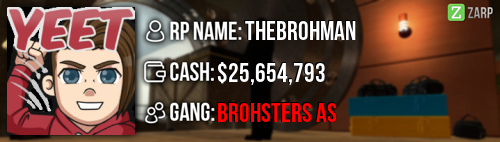- Forum
- Our Servers
-
Leaderboards
-
DarkRP
- DarkRP Gangs
- DarkRP Money Printed
- DarkRP Suit RIPs
- DarkRP Mayor Survival
- DarkRP Nuclear Launches
- DarkRP Bank Vault Raids
- DarkRP Bartender Tips
- DarkRP Air Drops
- DarkRP Casino Vault Raids
- DarkRP Drug Runs
- DarkRP Arena Events
- Police Armory Raids
- Bartender Customers Served
- Police RIPs
- DarkRP GENCoin Sold
- Surf Records
- BHOP Records
- Trouble in Terrorist Town
- Deathrun
- Prop Hunt
-
DarkRP
- Community
- Help
- Store
|
Login to ZARP
|
TOPIC: [SSRP Admin] TheBrohman's application
[SSRP Admin] TheBrohman's application 9 years 2 weeks ago #225523
|
Details
RP Name [Z] TheBrohman Link to Steam Profile steamcommunity.com/id/TheBrohman/ SteamID STEAM_0:0:60264641 Current Gametracker Profiles Server 1 - www.gametracker.com/player/%5BWLotLA%5D%...arpgaming.com:27015/ Server 2 - www.gametracker.com/player/%5BWLotLA%5D%...arpgaming.com:27025/ Age 16 (turning 17 in one month and 3 days Estimated Server Time 500+ hours. Languages I speak Norwegian (understanding Swedish and Danish), some Spanish, Pretty much fluent english. Promotion Related Explain how you feel that your time as a moderator will contribute to you becoming an admin. I feel that my time as moderator has contributed to me getting back into how it is being a staff member on Zarp, aswell as getting known with how the new commands etc are for the staff now. I also have done alot of f1s, trying to show that I am worthy of getting a promotion. Explain a situation as a moderator you encountered that was an obstacle you had to work around (EG: defiant user). In this round of being moderator, I haven't really encountered any situations that I couldn't handle. If I need to mention one, it would probably be when it was a player reporting someone, without sufficent proof, then only starting to run away from the sit when I Was trying to explain why his proof wasn't sufficent. If you had to write a facebook post to train a moderator in between 200-300 words, what would you say to give them the full grasp? First of all, congratulations on becoming a moderator. It is now the fun begins! Not do you only get big responsability, but also you get to help the players of Zarp! I will go over some commands and how to use them, aswell as some other functions you need to know. F1: Not much you would be able to do without it. By pressing F1 you open a menu showing all active F1s (since you logged on) and there is also two other tabs. One for checking warnings, and one for the logs. F6: This opens the Warnings list, search for a player by their SteamID. /tp name/SteamID/SteamName: This command will teleport your target to where your crosshairs are, or if only writing "/tp", teleporting you to where your crosshairs are. I suggest binding this to a key by typing: 'bind k "say /tp" ' in the console. /goto name/steamID/steamname: This will teleport you to the specified player. /bring name/steamID/steamname: This will teleport a player to you. I suggest using the /tp command instead, so you can /back them. /back name/steamID/steamname: This command takes the player (if not specifying one, it will take you) back to a recent teleport. If you used /bring, then it wont work. /freeze name/steamID/steamname [time in seconds]: This command freezes the target for the specified time. If no time is specified, it will freeze them until you unfreeze them. /unfreeze name/steamID/steamname: This command unfreezes a target that has been /Freeze'd kick name/steamID/steamname [reason]: This command kicks a player. Use this if there is a propspammer and there is no admin on to ban him. Make sure to get some proof before kicking him though, to make a ban request. /warn name/steamID/steamname [reason] This is the command you use to warn a player for breaking rules. To be sure you warn the correct person, use SteamID instead of names. Yeah, this sums up pretty much all the commands you will have. You can also find the commands if you click on a player in the TAB menu. Explain how you would handle the following situation: Player x appeals their ban in great detail, apology and effort. You check the ban list and find that you banned them permanently for propspam, and that this is their first ban. How would your response to the appeal be? I would first of all wait for an admin to contact me. If it takes more than one day for an admin to contact me about, I will myself contact another admin, and discuss the appeal with the admin. As this is their first time and the appeal is very good, I will suggest to the other admin to shorten the time to one week, depending on how long it is since the ban happened. When the other Admin and I have agreed to what to do, I will tell the other admin to reply to the bost with our verdict, aswell as shortening the ban. Why I should be promoted (we recommend around 150 words). I think I should be promoted because I have been a trustfull staff for most of my time on Zarp. I play to help the players. I have waited a couple of weeks with applying as I wanted to get better gametime, aswell as feeling that I was ready for getting the admin rank. I know that before, I always applied for admin as fast as I could, but this time I wanted to be really sure if I want and can handle the responsability of being admin, and if I am worthy being admin. And I do infact feel both ready and that I am worthy the promotion. As mentioned I love helping the players, and I do handle quite alot of F1s when I am online. Now that I have spent weeks doing F1s and figuring out if I want to be Admin or not, I have decided that it is time for my application, so here I am. |
|
|
Last Edit: 9 years 2 weeks ago by TheBrohman.
The topic has been locked.
|
[SSRP Admin] TheBrohman's application 9 years 1 week ago #226620
|
Thanks for applying for staff at ZARP DarkRP! During our weekly staff meeting your application, question answers, game trackers and in-game warnings are checked and then the staff team votes on your application. We just wanted to say Congratulations! The staff team has voted to accept your application, which means you’re now a part of the ZARP staff. Before you get started, another admin will help train you on the server and get you setup with your new rank. There’s also a handy guide created by the community which should help you get up to speed with your new menus & commands. And don’t forget you can always ask another staff member if you’re not sure about something ZARP DarkRP Staff Meeting – Every Saturday 7PM UTC There’s a weekly staff meeting for the server at the above time, which is held on the ZARP Teamspeak server (IP: ts.zarpgaming.com). You now get a vote on the new staff members and we’ll keep you up to date with new events and server updates at the meeting. Congratulations and thanks for supporting ZARP! 
|
|
|
The topic has been locked.
|
Time to create page: 0.083 seconds