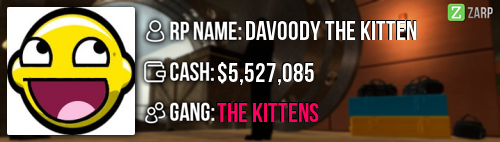Steam Name:
ⓟⓤⓖ ☢
Link to Steam Profile:
steamcommunity.com/profiles/76561198129271791/
SteamID:
STEAM_0:1:84503031
Age:
13
Languages I speak:
English
How would you deal with someone who is being bullied on TS3?
Firstly i would like to say bullying Is Out OF Order!
I can relate Because i was bullied in Year 7 and i know how it feels.
Firstly i would take them to a room with just me and them (Normally a spacer) and try to talk to them about who it is and what they are doing to bully you whether they are Continuously harassing them or just being completely out of order With what they are saying.
Then i would talk to the person that is accused of bullying and ask them what they are doing or whether they thought they was bullying or not and explain how they other person feels and tell them to stop.
Then i would bring them both to a spacer and ask for the Accused bully to say sorry to the person that thought they were being bullied.
Explain some of the administrative features of TS3 and when they're used
appropriately.
As a teamspeak staff you are able to
Move-Be able to move people to other channels whether it is a spacer or a Meeting room ect
Move will force a client to move to one room to another
is used if you have spoken to a client but they have ignored you and carried on Breaking the Teamspeak rules
1 - No micspamming.
2 - No playing music unless permitted by those in your channel.
3 - Do not harass users.
4 - You may only record if you feel someone is not abiding by the rules.
5 - Do not disturb anyone in a meeting room. You face a 1 day ban for causing disruption.
6 - Don't attempt to join private channels without permission, or meeting rooms.
7 - (INCLUDING ADMINS) Do not create private rooms. We don't have this facility at this time.
8 - No racism, discrimination, etc.
9 - Don't follow people around channels, even if it's a public channel. If they move, you don't follow them unless they want you to.
10 - Don't impersonate staff. This includes having the same name as a staff member or pretending that you are a staff when you are not.
11 - No Voice Changers / Soundboards / Excluding the Alienware SoundBlaster Pro Voice Changers
This command is used to punish them and hope they stop.
Is used When you have spoken to the client, Ask them to stop and kicked them from the server.
The ban command is the last command to stop rulebreakers and should only be used if someone is continues trolling/Mic Spamming
Harrasing people over and over again
Some people like to call them minges.
is used if someone has being Demote/Promoted to the staff team.
To set someones server group you right click on their name and Click "Set Server Group" Then you would select The Group they got Promoted/Demoted from
Should only be used if someone has a Racist/Sexist/ avatar that is violating the teamspeak rules.
I would ask them to remove it and tell them what is wrong with there avatar if they refuse i would remove it myself
If you right click on a Channel and a tab will come up then click on Edit Channel and a page will come up That Sais
Name;
Password:
Topic;
Description:
Then there will be a smaller tab that sais
Standard;
Audio;
Permissions;
Advanced;
I think i should be chosen because i am Trusted with Powers (Deathrun Admin) (SSrp Mod)i am very active on teamspeak im on every Day also I used to own my own channel on teamspeak on another server were i could Edit the settings.
I Follow the rules and i want to stop the "minges" from coming onto zarp trolling and continuously Breaking Rules.I would also like to help Players that are being bullied and harassed Stop the Harasses( If thats a word)
-Pug