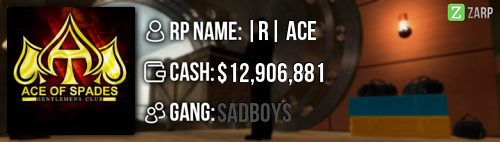Steam Name: |Z| MaxTheGamerHD
Link to Steam Profile: Click Here
SteamID: STEAM_0:1:104158682
Age: 14
Languages I speak: English.
How would you deal with someone who is being bullied on TS3?
I would first of all take the person who is claiming to be bullied in a spacer / private channel and ask what is going on. I would then ask the accused person about this if he did not admit to it I would recommend they stay away from each other. I would then keep an eye on them if this persisted and there was evidence / I was witness I would punish how I feel appropriate for the actions. I would also make sure the user is okay and tell them how to contact me if they need more assistance in future.
Explain some of the administrative features of TS3 and when they're used
appropriately.
Kick from channel / server - This will kick a user from the server or to the AFK room. Appropriate use for this would be to warn a rule breaker / disruptive user of their actions.
Move - This command moves a user to the channel you specify this can be used if you need to speak to a user in a private channel or a user is being disruptive and you would like to give them a clear warning to stop.
Set Server Group - Used to give staff members on ZARP servers their TS3 rank or take it away. Such as the DarkRP Administrator server group this is used to show what rank they are and tells staff if they need to be moved into the meeting room.
Remove Avatar - Used to remove a players avatar. Used if they have an offensive avatar this will usaly have other sanctions such as a kick and if the the user continues to be defiant they will be banned.
Ban Client - This command bans a user from the server for a specified amount of time. This should be used when a warning isnt enough and the user continues / mass breaks rules on the server.
Password protect a channel - This can be used if there is an event going on and people do not want the event to be disturbed.
Edit channel - usually used if another staff member has accidentally messed up a channel or if a channel needs moving ect. In the edit channel panel you can add a password, change its location and change channel permissions you can also change how many clients can enter the channel you can also change basic channel information such as name and type. You can also create channels which is a rarely used feature of TS but is usually used when a channel is deleted by accident.
Why I should be chosen? (we recommend around 50 words). - I should be chosen because I am a trusted member of the community who holds two admin ranks and frequently used the team speak server. I am experienced with using team speak and its admin commands. This position will also assist me with my ranks on other servers as people often want to talk to me in private which currently isn't too much of an issue but will be assisted with team speak staff. I am also experienced in dealing with defiant users and keeping ZARP services free of rule breaker and would use my skill set on TS3 to make sure no rules are broken and to keep the server clean from rule breakers. I am a helpful member of the community who likes to help out as much as possible and this position enables me to help the wider community. I am on the TS server everyday now and feel if I spend my time there on a daily bases I might as well help out the community.
Application is subject to change from any received feedback so check back!
Thank you for reading my application all feedback will be much appreciated.