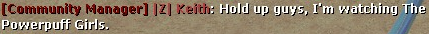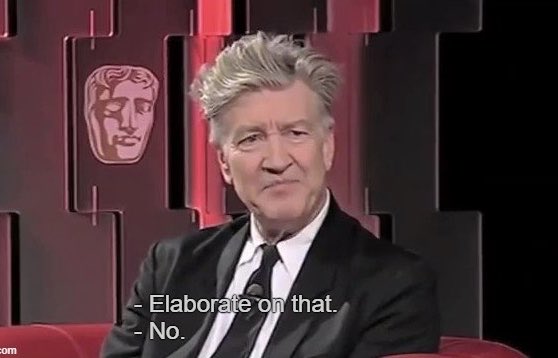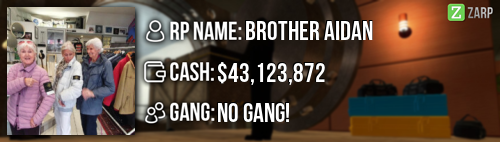RandomdudeDK's Admin application
Permission to apply straight to admin given by: Keith Cozart
-Details-
RP Name:
RandomdudeDK
Link to steam profile:
Steam ID:
STEAM_0:1:25808731
Current gametracker profiles:
Age:
21
Estimated server time:
28.500 minutes.
Languages I speak:
Danish and english.
-DarkRP related-
Explain "Random Death Match" and give an example scenario:
Explanation:
RDM is when a player shoots another player without a valid reason.
Example:
Clark Shot Ken dead because he felt like it.
This is RDM, since Clark didn't have a valid reason for shooting Ken.
Explain "New Life Rule" and give an example scenario:
Explanation:
NLR is when a player returns to the district he died in within 3 minutes.
You must not return or interact with the area you died in, and you forget everything from your past life.
Example:
Clark is raiding Ken, and he dies in the process.
half a minute later; Clark returns and kills Ken and continues his raid.
In this example Clark broke NLR, because he returned to the district he died in before 3 minutes had passed.
Explain "Metagaming" and give an example scenario:
Explanation:
Metagaming is when a player confuses IC (In Character) information with OOC (Out Of Character) information or the other way around.
Example:
Clark sends a message in OOC saying "Come help! im raiding the base near banker!"
This is IC information relayed in OOC and is therefor metagaming.
Explain how you would handle the following situation:
Player x accuses player y for RDMing him, the console log shows that player y killed player x.
The console logs shows me that player y killed player x, so I would ask y why he killed player x.
If player y denies the accusation:
Then I would tell him that I can see he killed him in the logs, and that he should stop lying. If he gives me a valid reason for killing player x, I would ask player x if he had any proof in form of screenshots or a video.
If player y confesses to killing him without a valid reason:
Then I would give him a verbal warning if he has no other warns, and tell him to read up on the rules.
If he has been warned for the same offence before, then I will warn him with the reason "RDM"
Explain how you would handle the following situation:
Player x accuses player y for breaking NLR, the kills are pretty close together in console (a few lines apart) at a peak time.
In this situation I would be almost certain player Y broke NLR due to the fact that the lines are close together. I would still ask both players about the situation before taking action though.
Explain how you would handle the following situation:
Player x calls for help in the OOC chat because his bank is being raided.
I would write to him in OOC, and tell him to stop Metagaming. If he keeps on metagaming, I would teleport to him, and tell him what he has done wrong. If he has done this before I would give him a warn and tell him to read the rules and teleport him back to the place he came from.
Why I should be chosen:
I should be chosen because I am experienced with being an admin on Zarp's darkrp.
I've already been staff on the servers for like 10-11 months.
I see myself as a trusted member in Zarp, seeing as i have other staff positions already.
I am not the person that would ignore f1's if they are rolling in since I enjoy helping out on the servers.
I am applying to help with the f1's and to make sure everybody has a fun time on the servers.
-Promotion related-
If you had to write a facebook post to train a moderator in between 200-300 words, what would you say to give them the full grasp?:
Hi <name>.
In this message I will explain to you the most basic stuff you need to know as a moderator.
First off ill explain your new commands to you.
you can find all your commands in the tab menu by clicking a players name.
you can both use the commands in the tab menu or by entering the command as in the start of the explanation to each command.
/slay <name>
slays the person you have chosen from the tab menu.
/kick <name>
kicks the person you have chosen from the tab menu.
/freeze <name>
freezes the person you have chosen from the tab menu for the amount of time you choose.
/mute <name>
mutes the targeted persons mic.
/tp <name>
teleports the player to the spot you are aiming at.
/goto <name>
Teleports you to the player you have chosen from the tab menu.
/bring <name>
Brings the player you have selected from the tab menu the the next person you select.
The last command is 'unban from job' which is a command you use from the tab menu to unban a player from a job that he has been banned from.
The f1 system.
You also have a different f1 system now than when you were a user. Now when you press f1 you can see peoples f1's and what they are about. to handle an f1 you just right click it and press "handle f1". When you are done with the f1 you right click it again and press "mark as finished"
The admin keypad checker.
Is also a new tool you will be given. you use it to check peoples keypads for their closing time, and to see which doors the keypad is connected too. you do this by aiming and left clicking on the keypad you want to check.
As a moderator you will encounter tons of different people, and not everyone will be as easy to talk with as the other.
Never lose your cool, just relax and handle the situation in the appropriate way. If you ever have questions about anything, feel free to contact me or the other admins on either Steam or Teamspeak.
Once again congratulations with your new moderator rank.
-Random
Explain how you would handle the following situation:
Player x appeals their ban in great detail, apology and effort. You check the ban list and find that you banned them permanently for propspam, and that this is their first ban. How would your response to the appeal be?:
Hi <name>.
Thank you for putting time and effort into making a ban appeal.
Ive taken a look through your ban appeal, and it seems you have put a lot of effort into it.
You have said that you are sorry, and since this is your first ban i will lower it to 1 week.
Accepted
-Random
Thank you for taking your time to read my application!
It is appreciated.
PS:
I have a warning, but it was a mistake from the admins side.
Im pretty sure Morgan fixed that when it happened.