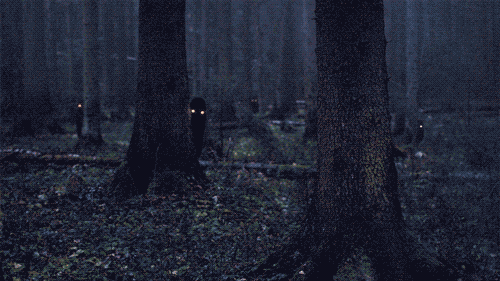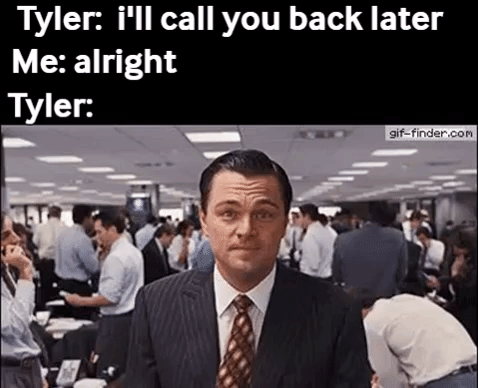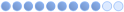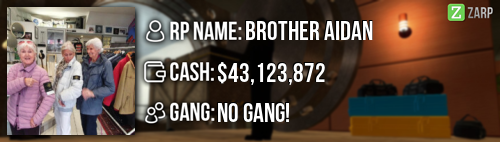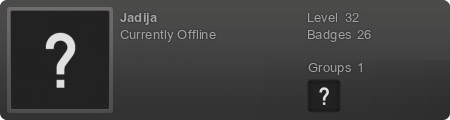Thanks for applying for staff at ZARP DarkRP! During our weekly staff meeting your application, question answers, game trackers and in-game warnings are checked and then the staff team votes on your application.
We just wanted to say Congratulations!
The staff team has voted to accept your application, which means you’re now a part of the ZARP staff.
Before you get started, another admin will help train you on the server and get you setup with your new rank. There’s also a handy guide created by the community which should help you get up to speed with your new menus & commands. And don’t forget you can always ask another staff member if you’re not sure about something
ZARP DarkRP Staff Meeting – Every Saturday 7PM UTC
There’s a weekly staff meeting for the server at the above time, which is held on the ZARP Teamspeak server (IP: ts.zarpgaming.com). You now get a vote on the new staff members and we’ll keep you up to date with new events and server updates at the meeting.
Congratulations and thanks for supporting ZARP!